 Adobe Community
Adobe Community
- Home
- InDesign
- Discussions
- Problem with Bleed, getting a white border I don't...
- Problem with Bleed, getting a white border I don't...
Copy link to clipboard
Copied
Hi,
When I export my document, my 10mm bleed becomes this white frame. I have not found a solution on how to get rid of it. I've tried a bunch of different things, and now I'm hoping some nice person here can help me out.
Here is how the bleed looks like in the document: 
This is the pdf: http://dl.dropbox.com/u/3098225/spiral2.pdf
This is my Indesign project file: http://dl.dropbox.com/u/3098225/spiral.zip
I want my bleed lines to show, but I don't want that white frame.
I suspect my problem is very easy to fix..
I would really appreciate some help on this. Thanks!
 1 Correct answer
1 Correct answer
Did you put an offset in for the bleeds and crops when you exported the PDF? See attached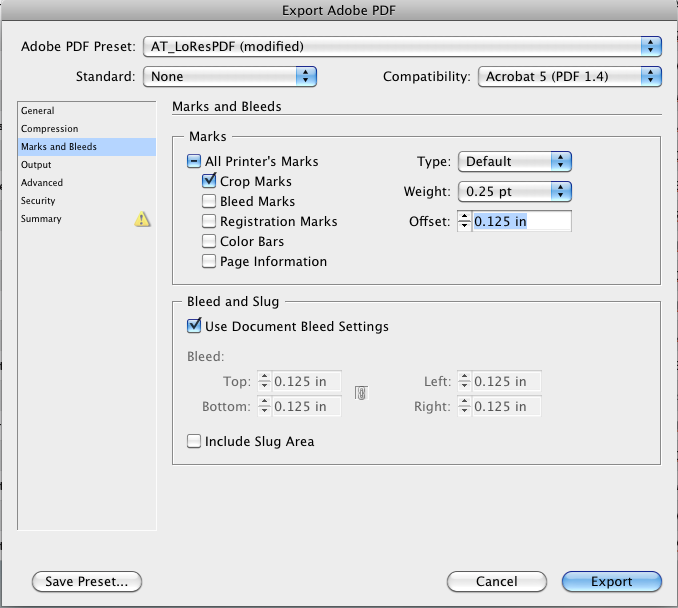
Copy link to clipboard
Copied
Do you have bleed set in the export as well?
Copy link to clipboard
Copied
Toggle "Use Document Bleed Setting" from the Export > Marks and Bleeds
You have defined the bleed in the setup, but did not envoke it.
Copy link to clipboard
Copied
Hi guys.
Thanks for the input!
However, when I set "use documents bleed settings" in export>Marks and Bleeds, I still get the white frame. The pdf looks exactly the same.
Copy link to clipboard
Copied
I found the solution!
In export under Marks and Bleeds I had to activate "crop marks", and deactivate "bleed marks". While having the Use document bleed setting on. Now the white frame is gone!
Anyway, thank you for your time guys!
Copy link to clipboard
Copied
Did you put an offset in for the bleeds and crops when you exported the PDF? See attached
Copy link to clipboard
Copied
This is what I get once I toggle the "Use Document..." bleed setting.
10 mm is a pretty healthy bleed.
take care, Mike

Copy link to clipboard
Copied
This is from your file - I toggled Use Document Bleed. Crop Marks are an option, not a requirement these days
Copy link to clipboard
Copied
Hi again guys. I still thank you for being so helpful! But as I wrote earlier, I found the solution. And yes, Daniel Flavin and 33 Steps, your answers are correct.
This must be the most helpful software forum I've ever visited. Have a nice weekend guys!
Copy link to clipboard
Copied
Looking at your last screen grab your crop marks are inside the bleed area. In theory this is OK, since they are supposed to get cut off, but in practice you'll want to add enough offset to move themoutside the bleed area. That's there, after all, just in case the cutter is misaligned, and if it is you don't wan those marks showing up on your finished prints.
10 mm, by the way is pretty big for a bleed allowance. 3 mm is pretty normal.
Copy link to clipboard
Copied
Thanks for the tip Peter!
so how much offset would you suggest for this bleed?
About the 10mm bleed, that is what the print shop insists on. I have no idea why they need it that big. As I'm sure it obvious, I'm a newbie.
Copy link to clipboard
Copied
Peter mentions 3mm (Being in the US, I most often use 0.0125" which is a bit over 3 mm and sometimes a bit less).
Take care, Mike
Copy link to clipboard
Copied
.125” is always a bit over 3mm.
Bob
Copy link to clipboard
Copied
.125” is always a bit over 3mm.
<g>
Good thing I am not the proofreading last resort for the work I do...
(I meant that sometimes I use less than 0.0125" of course.)
Mike "Not always the sharpest tack" Wenzloff
Copy link to clipboard
Copied
This is how my pdf with crop marks looks like now. Isn't this okey?

Copy link to clipboard
Copied
You can set the crop marks to a value greater than the bleed itself to move them outside the bleed area...
Mike


Copy link to clipboard
Copied
I see. Thanks Mike!
