 Adobe Community
Adobe Community
- Home
- RoboHelp
- Discussions
- How do I create navigation links within a page?
- How do I create navigation links within a page?

Copy link to clipboard
Copied
Hi,
I would like to create navigation links to go directly to a certain topic on the page, similar to the one I found on Robohelp's help (screenshot).
Thank you for your help,

 1 Correct answer
1 Correct answer
Hello etvaaa,
Welcome to Robohelp Forums.
You can use the Hyperlink Feature and link a bookmark, please follow these instructions :
1) Place your cursor at the Destination Point and insert a Bookmark :
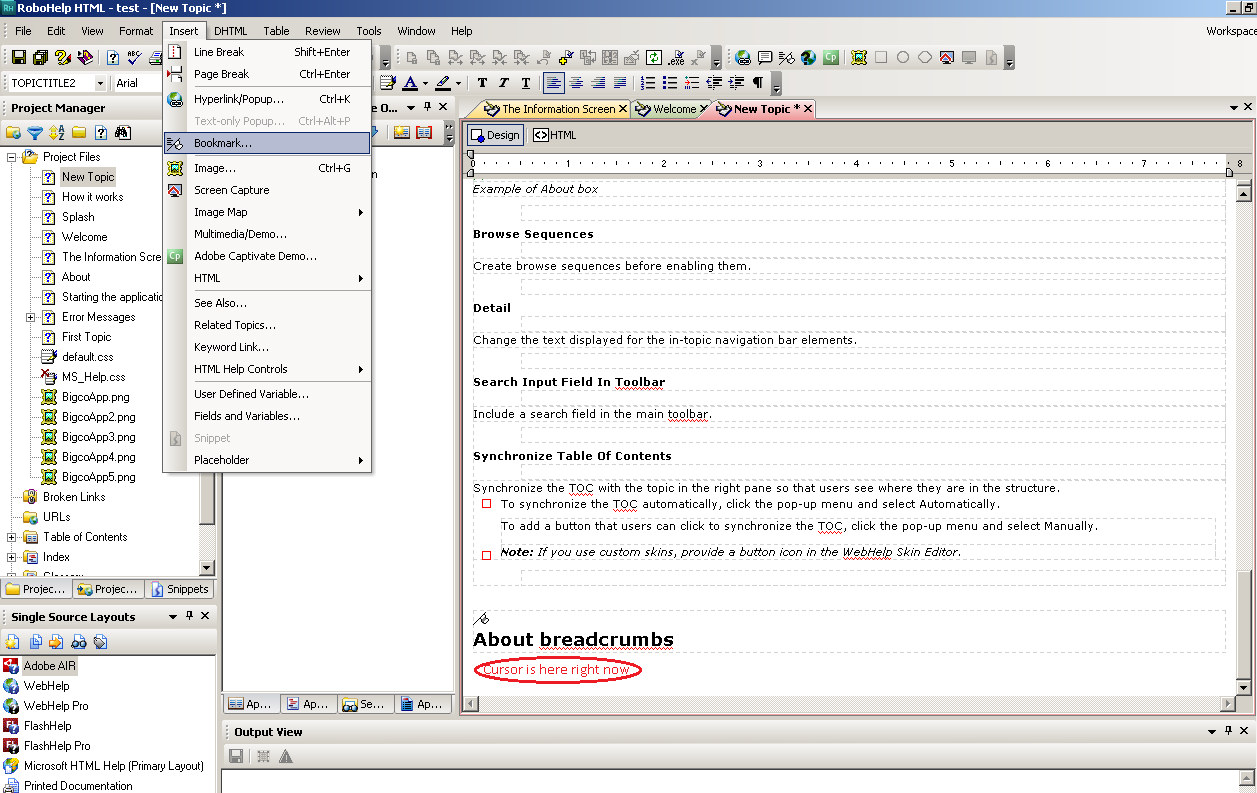
2) Give a name to that Bookmark :
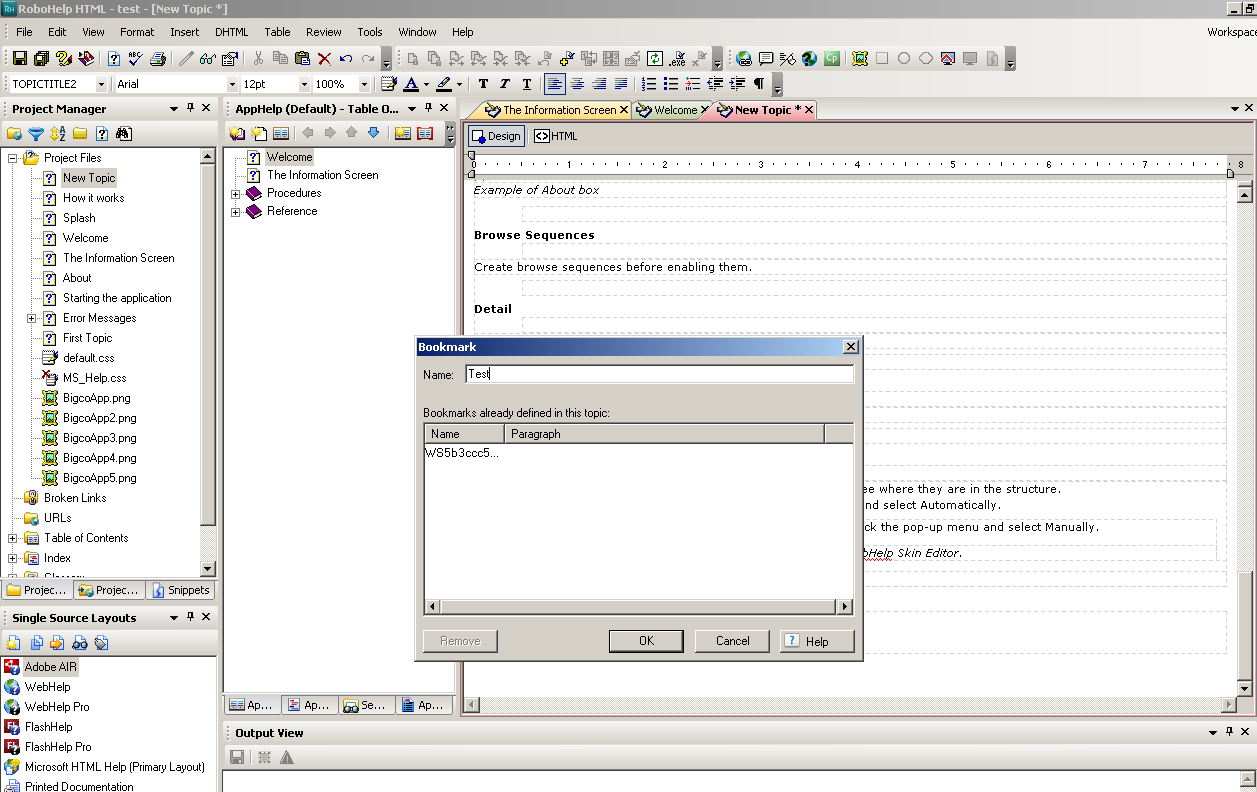
3) Select that Text on which the user will click (Right Click -> Insert Hyperlink)
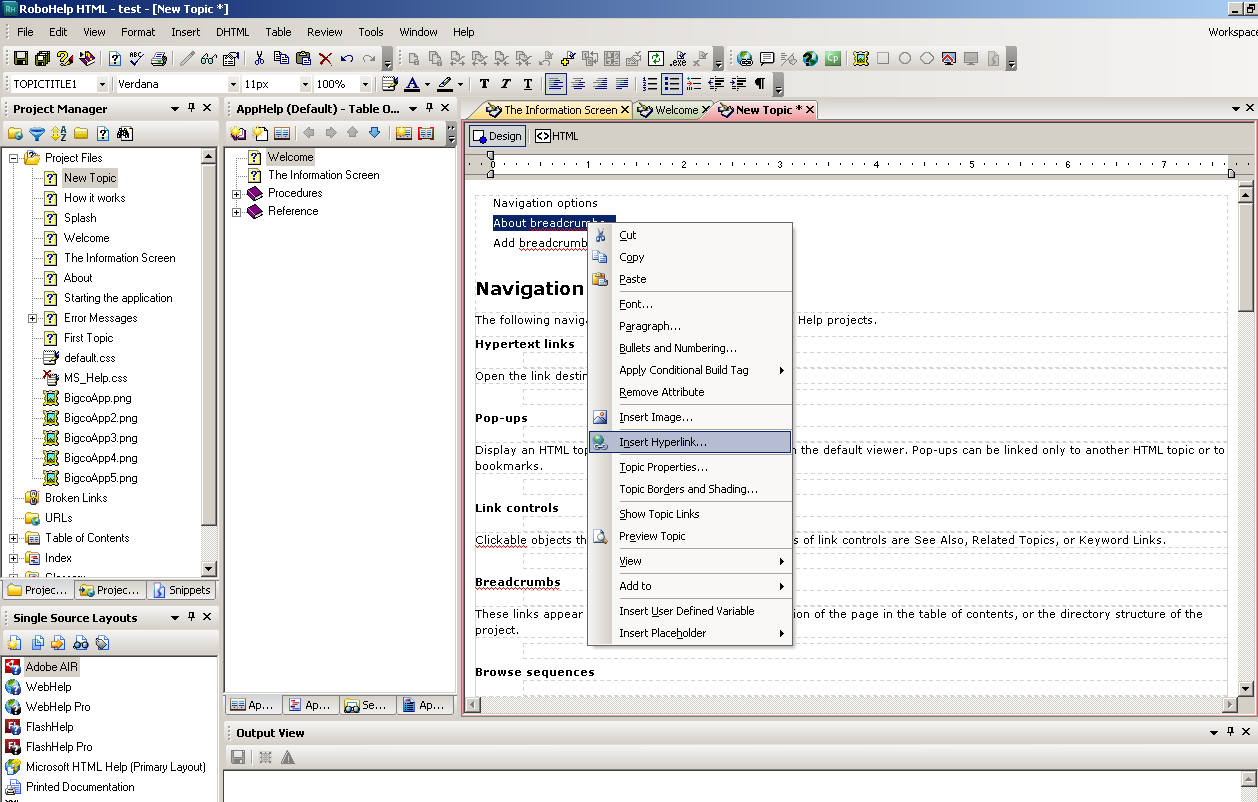
4) Select that Bookmark which you inserted a while ago
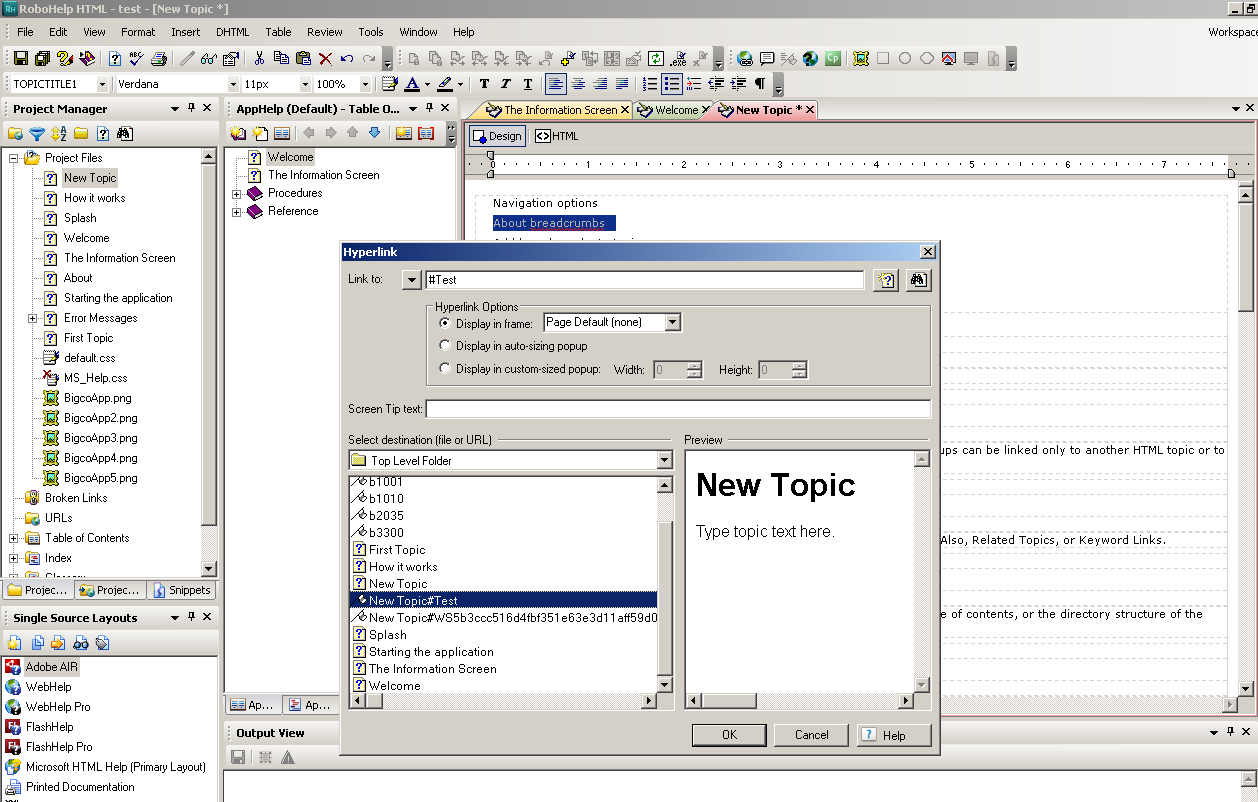
Hope it helps !!
Thanks,
Vikram
Copy link to clipboard
Copied
Hi etvaaa and welcome to the RH Forums.
This sounds like you need to use the min-TOC feature. If you position the cursor at the top of a topic, click Insert > Placeholder > Mini TOC you'll get a dialog that allows you to specify styles to add to the top of the topic. When they are added, they automatically link to the relevant style.
Copy link to clipboard
Copied
Hello etvaaa,
Welcome to Robohelp Forums.
You can use the Hyperlink Feature and link a bookmark, please follow these instructions :
1) Place your cursor at the Destination Point and insert a Bookmark :

2) Give a name to that Bookmark :

3) Select that Text on which the user will click (Right Click -> Insert Hyperlink)

4) Select that Bookmark which you inserted a while ago

Hope it helps !!
Thanks,
Vikram