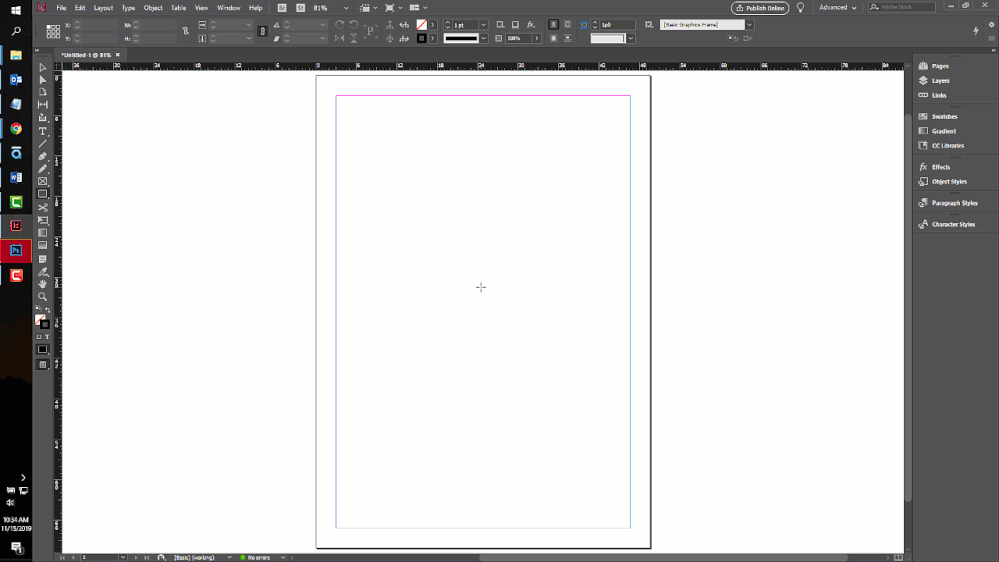Adobe Community
Adobe Community
- Home
- InDesign
- Discussions
- How do you add page borders in InDesign?
- How do you add page borders in InDesign?
Copy link to clipboard
Copied
How do you add page borders in Adobe InDesign CS5.5?
 2 Correct answers
2 Correct answers
Hi Jayark,
You're not asking for something that others haven't also asked for. I have had many publishing houses that wanted page borders because their authors couldn't "see" the edge of the page without a line.
However, InDesign doesn't have such a thing because it was designed for professional page printing and that has never had a line for the page edge.
The master page route is the best one I know.
I know this thread is ancient, but was recently resurrected...but there is actually a script that creates page borders, for what it's worth.
Copy link to clipboard
Copied
Page borders? I'm not sure what you're asking but you ca use the Rectangle Tool in the Tool Bar on the left to Add a Rectangle around the page.
You can apply a stroke colour by going to Colour Panel and selecting the Proxy for the stroke and the colour you need.
And you increase the Stroke Width by going to the Stroke Panel.
Copy link to clipboard
Copied
Hi
Like a page border?
Making a kids book so doesn't need to be professional.
Thanks
Copy link to clipboard
Copied
Most likely you are going to want to create your page border as an illustration of some sort and place it on your master page as imported art. Don't forget to make it oversize for the bleed.
Copy link to clipboard
Copied
I've found this topic to be helpful to something i'm working on: a quarter page advertisement. I wanted to create a border around my advertisement, filled with a gradient, and was able to accomplish this, but is it possible to give the inner border of the gradient a solid black line? Or do i need to create another rectangle to do this?
Thanks so much,
Quin
Copy link to clipboard
Copied
This is not intuitive, but you can make a custom stroke style of type "stripe" and set the proportion of gap and stroke to anything you want. You can then apply the style to your stroke and apply the gradient swatch to strok and balck to gap, or vice versa, depending on relative sizes and which is inside or outside.
Copy link to clipboard
Copied
How are you not sure what a "page border" is?
Copy link to clipboard
Copied
A page border could be a simple as a colored stroke along the edge of a sheet or as complex as a frame made of flowers and fairies, or anything else you can imagine along any number of edges of the page. Page Border doesn't have a standard definition, and what you want will determine the best method to produce it.
Copy link to clipboard
Copied
Hi Maximm,
Your question was to Eugene (it appears). To clarify, he did not ask what a page border is, he said, "I'm not sure what you're asking".
Peter gave you a very good answer on page borders.
Eugene was trying to get more information from the OP, because those of us who have been doing this for many years can frequently see two or three and sometimes five or six things someone might be asking and we try to seek more information so that we can give the best answer. Other times we might answer what we think the OP is asking and then give a different answer when are told nope, that wasn't it. So getting more info is usually the right way to go.
Hope that helps.
(If not, reply back!!!)
Best,
Jane
Copy link to clipboard
Copied
I dont know why its so confusing to understand what a page border is, a page border is a border around the page
drawing a rectangle manually is so unprofessional, draw a rectangle adjust the size and then move it to the edge is again very unprofessional and very time consuming, (some might say it'll take 3 mins) i should say yes 3 mins that you are not following your design is a lot of time and ...
do this, create a design and leave the half top empty, save it as PDF and import it to indesign, you see that the size of the design is the size of the graphic not the actual page size you had in Illustrator which is absolutely not good, if you were in print business you know what im talking about, but if you could add a PAGE FRAME with no stroke and no fill (kinda fully transparent) the it will hold the frame size in export for you.
I dont what to use other software name here but in corel you can do this by just simply double click on the rectangle tool and u have it all
i Seriously do not know why Adobe not looking at their competitors and see what they are offering
for example go to corel and go file open and compare this to Indesign or illustration, what you need to do if you want the page size in different unit??
theres ton of these problems with adobe products, im Saying these cause im adobe user and i do need a good tool to work with
I believe a good software is the one which understand the next step the user will go for and provide a short cut for it
and let the user be more creative in oppose to being techy
Copy link to clipboard
Copied
1. Yes, it's indeed may be confusing to understand what a Page Border is. Especially if you are not novice. For example, you probably won't find confusing to define what "Empty Text Frame" in InDesign is? Simple? He he, ask serious scripters... And let them think twice ![]()
2. CorelDraw IS NOT InDesign competitor, never was and never be. Sorry, only non-professional users of both apps think so.
3. Yes, InDesign IS NOT an ideal app at all. Just the right tool for the right job. And for the professionals. I won't be surprised if adding a 'page frame' (whatever that thing means) in PowerPoint (say) is a lot easier.
and let the user be more creative in oppose to being techy
Absolutely disagreed.
Did you ever try to do in ID something more complex than a b-card or flyer?
Some 'classic' quotes for fun:
"It is impossible to make anything foolproof, because fools are so ingenious." © Robert Heinlein
"Those who try to build idiot-proof systems always underestimate the persistence and ingenuity of idiots." © unknown?
"If you make your system more idiot-proof the idiots will build a bigger idiot" © unknown?
"You can make something foolproof, but not damnfoolproof" © unknown?
And here's my favorite:
Which instrument should I buy to write an opera? ©
Copy link to clipboard
Copied
Looks like i hurt you by my comment, Yes you are right im not a pro but im working with Adobe product since Adobe 1 (came out 1990) i mostly design actions and batches for some design companies now, Quality adviser for 5 print houses and i moderate 2 design forums
what i said here was true and i didnt want to hurt anyone or downgrade a huge program like Adobe, so dont get insulted , we are all trying to help each other to make things better
hope we all understand.
Competition means a thing other people use to the job that can be done by your product so Yes Corel is a Competition, it does illustrator and indesign job.
We only grow if we be open minded
Regards everyone
Copy link to clipboard
Copied
Hi Jayark,
You're not asking for something that others haven't also asked for. I have had many publishing houses that wanted page borders because their authors couldn't "see" the edge of the page without a line.
However, InDesign doesn't have such a thing because it was designed for professional page printing and that has never had a line for the page edge.
The master page route is the best one I know.
Copy link to clipboard
Copied
Of course the above answers are right, but it also can make sense to deviate from it when and where appropriate. But it does take a pro to know when exactly to do so.
Last year I made a 300p small page booklet – a bit tinier than A5. I knew the PDF proofs were sent to amateur designers, and – call it raw experience – I knew someone was going to try and print it on a European standard size A4 printer, either with "Fit page to scale", or with "Center page". The first is useless, the second is confusing (because of the *huge* white borders that you get).
So I put a rectangle on the master page that all of the other masters were based on, on a separate layer, and exported as spreads. That ensured that they could comfortably be printed on A4 , it was clear what the actual pages look liked, they were readers' spreads so the page-by-page look was the same as when professionally produced, and it was easily restored to produce a PDF for that same professional production.
It probably also saved quite a lot of paper, which is always a nice thing.
Copy link to clipboard
Copied
jayark wrote:
I dont know why its so confusing to understand what a page border is,
This question was originally asked five years ago for CS5, and is well covered if you read previous replies. The short answer is that there are many methods (covered in other answers) and that you have to choose the one that works for your document. There is not a "Page Border" command.
Copy link to clipboard
Copied
Why is using a frame with a border and locking it not the way to go with this question? On your master page add a rectangle frame (cmd F) add your desired border effect by setting the Stroke to whatever width you want and lock it in place. It won't move or get in your way. If you want to override the master to change 'border' color you can shift-click on it to select it and change the color, width etc.
Copy link to clipboard
Copied
I know this thread is ancient, but was recently resurrected...but there is actually a script that creates page borders, for what it's worth.
Copy link to clipboard
Copied
Erica, that's great!
By the way, I loved hearing you on IDS #240 on January 29 — lots of good info there!
Copy link to clipboard
Copied
Maybe it'll do the trick for you. I tested it yesterday in 2017 and it seems to work just fine.
Glad you enjoyed the podcast...it was a blast to do!
Copy link to clipboard
Copied
Il n'est jamais trop tard, 6 ans et demi plus tard, d'honorer notre Grand Maître Marc Autret !
(^/)
Copy link to clipboard
Copied
After a trip to Google translate...thanks Michel.
Copy link to clipboard
Copied
I may have found a simple solution for you. Find a nice picture with whatever design you like. Lay that over the entire page. When you are doing with that you can then get the rectangle tool and overlay a box on to the picture. Fill in rectangle as white and you are good to go. Here is a .gif. that demonstrates the process. Also, I understood your question right away. Some people can complicate a Peanut Butter and Jelly sandwhich.