 Adobe Community
Adobe Community
- Home
- RoboHelp
- Discussions
- Change the Content Category Font Size??
- Change the Content Category Font Size??
Copy link to clipboard
Copied
Hi,
Can anyone figure out how to change the font size of the Content Category?
thanks!
 1 Correct answer
1 Correct answer
I believe you may be correct with the file, but this seems to control both the toolbar and the mini navpane. If this is the case you may as well control the font from the Skin Editor.
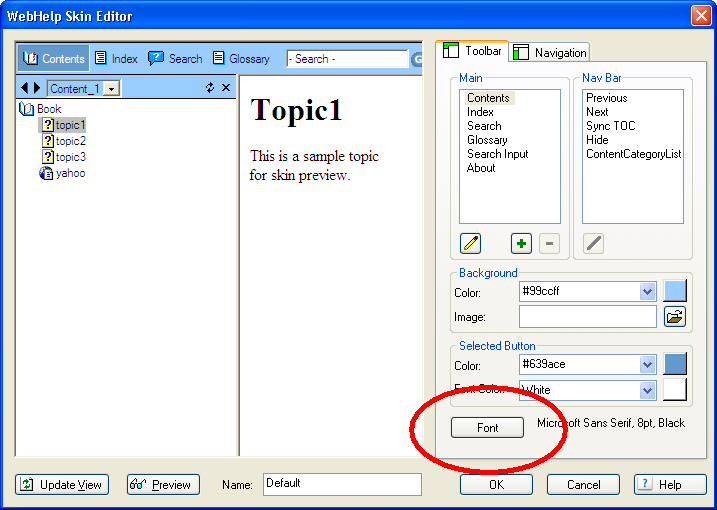
Copy link to clipboard
Copied
Can you please explain what you mean by "Content Category"?
Copy link to clipboard
Copied
Sorry........
RH9, Webhelp
The content category in generated WebHelp that displays content based on conditional build tags. I'd like to change the font size to a bigger font.
I suspect it's controlled in the whtbar.js file, but I can't find it.
(My suspicion is based on the fact I replaced the whtbar.js file after the doc was generated [with a customized one] and the content category disappeared)
Copy link to clipboard
Copied
I believe you may be correct with the file, but this seems to control both the toolbar and the mini navpane. If this is the case you may as well control the font from the Skin Editor.

Copy link to clipboard
Copied
Hi there
Just a wee bit of clarification on the Content Categories.
Certainly Build Tags *MAY* be used in the process, but they aren't exclusive and required with Content Categories. It's likely simpler to use an alternate TOC and Index for managing the categories.
I post this information in the event someone comes along later and misunderstands Content Categories.
Cheers... Rick ![]()
| Helpful and Handy Links RoboHelp Wish Form/Bug Reporting Form Begin learning RoboHelp HTML 7, 8 or 9 within the day! |
Copy link to clipboard
Copied
Thanks, I didn't even think to look at the skin editor! I was expecting a more complex solution, of course and didn't think about the obvious......![]()
Rick, thanks for the tip. I used a lot of conditional tags pre RH9 to produce various outputs, so it was very easy for me to just continue and expand on using them when content categories was introduced. (And a lot easier for me to look at the project manager and see which files go where at-a-glance....)
