 Adobe Community
Adobe Community
- Home
- RoboHelp
- Discussions
- How do you delete an old topic that keeps coming u...
- How do you delete an old topic that keeps coming u...
Copy link to clipboard
Copied
When I generate Printed Documentation from my project, I keep getting this error around this one topic that I deleted several days ago, and prevents the chapter from being created in the Word output.

When I view the topic during the Printed Documentation setup screens, it shows up as being missing. There is no way to delete the topic while in this screen.

The topic/html file not longer exists in my project. I deleted the topic via the RH interface (as opposed to just deleting it in Windows). I have no broken links, and the WebHelp output generates fine.
Is there some RH file I can edit in Notepad that will clear out this one topic?
 1 Correct answer
1 Correct answer
Just realized you meant this arrow - that did the trick!
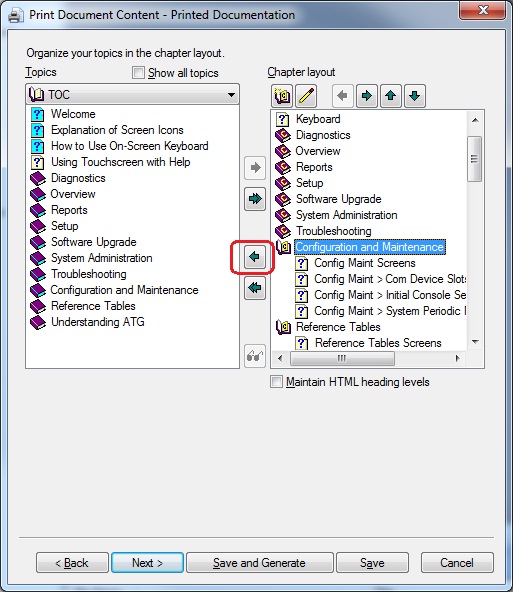
Copy link to clipboard
Copied
Just highlight it in the print layout as above and then click the single left facing arrow.
See www.grainge.org for RoboHelp and Authoring tips

Copy link to clipboard
Copied
I tried using that arrow (and all of the others), but all they do is move the topic, not delete it. For example, the screen below shows what happens after you click the single left arrow - it moved the topic from out under the book it was in.

I even tried right-clicking on the topic, but no choices appear. Any other suggestions?
Copy link to clipboard
Copied
Just realized you meant this arrow - that did the trick!

