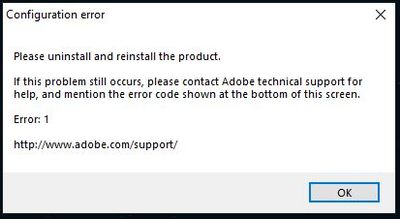Adobe Community
Adobe Community
- Home
- Photoshop ecosystem
- Discussions
- Photoshop CS6 configuration error 1
- Photoshop CS6 configuration error 1
Photoshop CS6 configuration error 1
Copy link to clipboard
Copied
I'm on windows 7 64 bits and I have installed both 32 and 64 bits versions of Photoshop CS6 (trial). When I try to run the 64 bit version I get a configuration error (error 1) that tells me to uninstall and reinstall Photoshop. But after several reinstallations, I still get the same message.
Photoshop 32 bits works just fine, same for Adobe Bridge 32 and 64 bit so why is Photoshop 64bits not running ?
I tried to install it on my SSD where my OS is and also on my other hard drive (where the default location of program files is) but it doesn't change anything.
Also my computer is a month old so I didn't have older version of Photoshop installed prior to this.
Any solution ?
Explore related tutorials & articles

Copy link to clipboard
Copied
When you install do you accept the default locations, or do you move some files after installation to "make it more tidy?".
Have you tried to rest preferences?
Copy link to clipboard
Copied
At the first installation I changed the default location, but seeing that it wasn't working I installed it at the default location and it still didn't work. I didn't move any file after installation either.
I didn't reset preferences because I didn't have photoshop before that. But each time I uninstalled photoshop to reinstall it later I did check the "delete preferences" box just in case.

Copy link to clipboard
Copied
Since you moved some files the uninstall might not get them. Would suggest you uninstall and run Adobe Script Cleaner to get missed pieces. Then re-install.
To reset prefrences to default start PS and IMMEDIATELY hold down ctrl + alt + shift keys. Should get reset window.
Copy link to clipboard
Copied
Я удалила все программы изменила подписку и решила заново скачать нужные программы, а они не устанавливаются пишут "ошибка 1" ???
Copy link to clipboard
Copied
What exceptional things have you done to relocate stuff that's normally expected to be on the system drive off the too-small SSD you bought? Photoshop is not good with that kind of activity.
-Noel
Copy link to clipboard
Copied
I don't remember exactly, but I copied the users and program files folders to the other drive and edited the registry accordingly. And until now, I did not have any problem installing games or softwares…
Is there any way to know if there was an error during the installation ?
Copy link to clipboard
Copied
I have this same issue, where I have a SSD for system and set all the Adobe stuff to install on a HDD. I can launch the 32bit version of PS but not the 64bit version.
The whole changing user file locations and updating system setting is a big pain in the but, most programs shortcuts end up broken because of this. I wish there was a more trouble free solution of running the OS off a fast but small SSD, while not breaking things by moving the user files elsewhere.
Copy link to clipboard
Copied
Why bother installing an SSD if it's too small to hold the stuff you use all the time - isn't that just what you would want accelerated? How long do you wait for Photoshop to start up?
Windows and all its apps always work best if everything is on drive C: and you avoid all the trickery to relocate things elsewhere, and install the apps in their default locations. App designers simply don't test the other configurations very much.
If it helps, think about this: SSD storage is more expensive than equally sized electro-mechanical drives today, but not more expensive than the disk drives of a few years ago. Think about all the time (and time is money) you waste by futzing around with all the trickery instead of just getting a sufficiently large SSD or even building an array of them.
Your "more trouble free solution" is to pay a bit more up front and enjoy not having to futz around with your system from now on.
-Noel
Copy link to clipboard
Copied
If you have nothing constructive to say about resolving the issue, then please don't go off thread your personal opinion on the usefullness of SSDs.
Why bother using an SSD? This is the most ignorant statement I have ever heard, well Mr Noel obviously they are usefull if companies are going through the trouble of manufacturing them and marketing them.
For your information, the Gamer Enthusiast market highly values SSDs for their quick seeks time which provides a number of benefits outside of using PS CS6. I have CS6 installed on a HDD anyways. Among the benefits are super fast Windows start up times, huge performance increases for game that rely of fast seek times like DCS A-10 for example. Beyond Windows start up times, Windows operates faster just by being installed on it.
So you can see Mr Noel Carboni there are more to SSDs than worrying about a 3 sec startup time for PS CS6. Otherwise keep your SSD opinions out of this thread.
Copy link to clipboard
Copied
If you're going to comment on my response, Kyle, please at least read the whole thing. I'm not trying to talk you out of using SSD, I'm trying to talk you into using more SSD!
If you're going to use an SSD, use a big enough one to do the whole job instead of trying to skimp on cost. That you "have CS6 installed on an HDD anyways" shows that you don't understand that you're giving up performance.
I happen to have created a 2 TB SSD array as my drive C:. Having sufficient SSD storage to just use it is clearly the way to go if you want penultimate performance AND compatibility, without screwing around because of the side effects of installing apps in non-standard places and relocating things like TEMP and user areas.
I'll post my opinions when I feel the urge, thanks.
-Noel
Copy link to clipboard
Copied
Had the same problem here, and this thread clued me into the cause enough to come up with a slightly hacky but working solution:
I have 1 SSD and 3 HDDs, Windows 7 installed on C: [SSD] Photoshop installed on F: [HDD], Error 1 on launching Photoshop.
- Install Photoshop to a drive of your choice.
- Copy the entire contents of "C:\Program Files (x86)\Common Files" from your SSD/Windows drive (normally C:) to the same location on the drive on which Photoshop is installed, in my case F, so to "F:\Program Files (x86)\Common Files"
- Run Photoshop. Volla.
-You may wish to try only copying ":\Program Files (x86)\Common Files\ADOBE" but this didn't work for me, Photoshop must store some files outside the Adobe folder, copying the entire Common Files folder however worked a treat. Be careful if prompted to overwrite files though, on my machine "F:\Program Files (x86)\Common Files" did not exist, your system may be different.
Despite what Mr Carboni thinks, installing programs on different drives and partitions is older than the floppy disk, and >95% of the time presents no problem. The issue here is a bug within Photoshop where either:
- Photoshop's *installer* is paying attention to the windows registry keys at [Computer\HKEY_Local_mechine\Software\Microsoft\Windows\Currentversion] (which is the key that defines Program Files, X86 Program files, and Common Files locations) but Photoshop itself is ignoring that key, or more likely:
-Vice versa - that the Installer is ignoring that registry key defining file locations and so photoshop is looking for config files in the wrong place.
You can test this by editing the keys at that location from X: to C:, photoshop will start without haveing to copy any files as discribed above - HOWEVER - Do not edit the regestry if you don't know what your doing, and be aware that even if you do, changeing those keys will most likey break many other applications untill the keys are reset to their prior settings.
This should probably be bug reported but seeing as how from what I've heard this bug has been around since at least CS2 I'm not sure I have any faith it'll get fixed.
Copy link to clipboard
Copied
Alski7 wrote:
Despite what Mr Carboni thinks, installing programs on different drives and partitions is older than the floppy disk, and >95% of the time presents no problem.
I'm not disputing what you say at all. It's that remaining 5% that I'm talking about!
This time you found a way to further complicate things in order to work around a Photoshop bug. That no doubt took you time and effort, and who knows, it may lead to other problems down the line. And it won't work around a bug with another app.
All I'm saying is that if you assume applications are going to have these kinds of problems - and they do because not all programmers know or follow all the "rules" - you'll be better off in the long run, and you'll get better performance overall to boot. If I didn't actually DO these things myself I certainly wouldn't feel comfortable in commenting. But I do, and it works.
In no way am I forgiving Adobe for not properly coding their software... All I'm saying is that If you set yourself up for a greater likelihood of potential failure, when you achieve it part of the responsibility is clearly yours.
-Noel
Copy link to clipboard
Copied
In principle I agree, though I also think the responsibility lies with the programmers to either follow Operating System conventions such as checking the default folder locations and obeying, or (as a lot of installers do anyway) ignoring them completely provided the location is possible, not a half & half botch job that will always lead to a failed installation.
In an ideal world, we'd all have a single SSD large enough for all our needs, but right now I'm running a system with ~6TB, that would be about £10,000 worth in 1TB SSDs, but say I'd be happy with just 512GB for Windows 7 and installed programs, that's still more than 5x the cost for 1/2 the storage, and I don't need the added performance and can't justify the cost of it, until SSD catches up in price and density such a disk configuration (which has always been popular) is only going to become more common and it shouldn't be on the user to confine themselves to very narrow system configurations, which is pretty much the antithesis of PCs as a concept.
Also: bare in mind the cause of this is not that we're running an OS and Applications split between two disks - the problem is purely a coding issue, had I long ago decided when I installed windows not to change the default Program Files drive, but instead manually changed the path on every single program installer I ever ran, I would still have my Windows install and my program files on separate drives and all (including Photoshop) would run flawlessly as now - the issue is that a programming error on abodes part is not making proper sense of certain windows registry keys that are different from a typical install in order to save a few keystrokes every time I install something ![]()
Copy link to clipboard
Copied
Yes, I understand that SSD storage is much more expensive (believe, me do I ever). But it has definitely arrived as mainstream storage, and the bizillions of portable electronic devices are pushing the industry to make flash memory bigger and cheaper all the time, so it's only a matter of time. When I put the money into the 4 x 480 GB SSDs I bought (which makes an almost 2 TB C: drive), I figured I'll be able to move them to at least the next workstation I buy when I upgrade. I have other spinning disks in my system as well, but the key is that 2 TB is so huge that I can have ALL the OS and ALL the applications and even a good bit of data on it, without any shortages (I have 1.04 TB free at the moment). That works.
-Noel
Copy link to clipboard
Copied
Thank you I will definitely give this a try.
@Noel Sorry about the misunderstanding, unfortunately I do not have the funds to get the system of my dreams. So I will have to give Alski's hack a try. Believe me, I wish I could fit all programs on SSDs as their performance is unparralleled and got me excited about my computer again lol!
Copy link to clipboard
Copied
Just FYI, at newegg.com 256 GB OCZ Vertex 4 SSDs have dropped to $189.99, and they even have a 512 GB Vertex 4 now for an unprecedented $399.99.
-Noel
Copy link to clipboard
Copied
Alski7 you were right on, as soon as I tried your quick and simple method everything launches correct now.
I also agree with you that Microsoft and Adobe need to recognize the changing hardware environment and offer more configuration options as far application installation locations, etc...
Thanks again!
Copy link to clipboard
Copied
Glad to hear you have things working, but that's kind of a heavy-handed hack that could get you into trouble sooner or later. It wastes a fair bit of HDD space and as things change in the Program Files folder the copy you made will grow more and more different. Just be careful to avoid confusion between the two areas on both your drives and make sure you don't go looking in the wrong place for stuff.
-Noel
Copy link to clipboard
Copied
I was having the exact same problem, but now when I reinstall, it just ignores the drive I select and installs the 64bit version to the Program Files on C:, (which uses up disk writes on my SSD) AND it still has the same problem. I swear it installed to the other drive the first time I installed, but it just won't now.
Copy link to clipboard
Copied
Thank you, it worked for me!
Copy link to clipboard
Copied
i have change my windows 7 (64 Bit) to windows 10 (64bit)
and i run photoshop cs6 but it show error 16
now it change to error 1