 Adobe Community
Adobe Community
- Home
- Muse (read-only)
- Discussions
- how do i change favicon.ico in adobe muse?
- how do i change favicon.ico in adobe muse?

Copy link to clipboard
Copied
how do i change favicon.ico in adobe muse?
 1 Correct answer
1 Correct answer
Choose File:Site Properties... and click the little folder icon to choose a file.
That will set the same favicon for your whole site. It's also possible to set a favicon on a master page, or on an individual page. Just bring up the page properties dialog for that page...
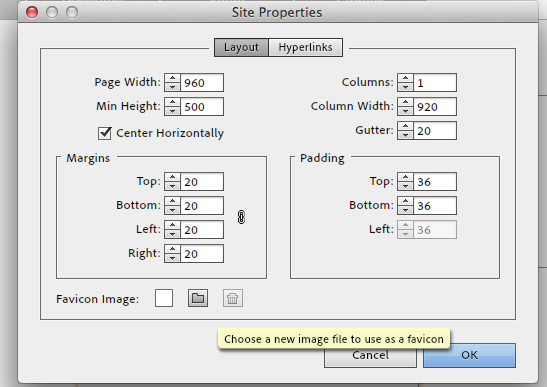
Copy link to clipboard
Copied
Choose File:Site Properties... and click the little folder icon to choose a file.
That will set the same favicon for your whole site. It's also possible to set a favicon on a master page, or on an individual page. Just bring up the page properties dialog for that page...


Copy link to clipboard
Copied
thanls
Copy link to clipboard
Copied
Why does Muse not seem to be able to import .ico files to use as favicons?
I find that very strange, unless I'm missing something!
I had to convert an icon file I wanted to use to a .png before Muse would import it, and then it zoomed it in and made it all blurry.
The original icon and png file was 16x16. Muse seems to have made it 32x32.
Is there any way of avoiding this?
![]()
Copy link to clipboard
Copied
You can choose any square png, gif, or jpeg image file for you favicon. Muse will automatically convert it to a 32x32 favicon.ico file. For best results, size your image file to 32x32 in your image editing app first.
Muse doesn't currently support specifying an ico file to use. You could add a feature request for that.
Copy link to clipboard
Copied
Thanks Lance.
I will try it again with the icon converted to a 32x32 image first.
I will put the feature request through too though.
If you want to add a favicon icon to a page, you would surely expect to be able to import an existing icon directly!
Cheers, Dave.
![]()
Copy link to clipboard
Copied
I don't think that's the way Muse is intended to work. It's supposed to do the work for you.
Copy link to clipboard
Copied
Hi Lance,
I am facing a similar issue where the old favicon and the title of the page is not changing. I tried changing the page properties via the manage site and also via Muse - site properties.
Any help would be really appreciated.
thanks,
Anamika
Copy link to clipboard
Copied
If you've changed it in site properties and made sure it's not overriden in the page properties for your master page or regular page, the problem is probably browser caching. Some browsers cache the favicon and don't fetch it again even if you clear the browser cache. Try visiting your site from another computer which hasn't previously visited it to see the new favicon.
Copy link to clipboard
Copied
Thanks. Worked fine! Muse is so much easier to use that Dreamweaver for me, love it. I spent ages unsucessfully trying to do this through third party generators for Dreamweaver.
Copy link to clipboard
Copied
Can I select multiple files to add a favicon icon?
Let's say I choose a set of multiple files in the dialog box
favicon_16x16.png
favicon_32x32.png
favicon_64x64.png
and Adobe Muse does the rest.
Is that possible?
Copy link to clipboard
Copied
Hello,
This is not working for under:
http://www.seo-werbeagentur-stuttgart.de
The favicon is missing but it is on the referenz page which uses the same png file. What can I do to make it appear on the start page, too ?
Thank you
Peter
Copy link to clipboard
Copied
Is the favicon set correctly on the Site Properties page?
If so, it should appear on every page of the site, unless overridden on a page by page basis on individual pages as detailed in the earlier posts.
![]()
Copy link to clipboard
Copied
Hi,
yes it is set to the same icon on all pages, as well on the master page. As you can see it works on the referenz page and the impressum.
I was thinking about deleting it on the server but can't find it. Can you tell me where it is located?
Thank you
Pete
Copy link to clipboard
Copied
The favicon.ico file should be in the top folder on the server with the html files.
If it isn't there, that's probably why it's not working!
Try exporting the site as html to a local folder and see if it's there then.
If it isn't the favicon system on Muse must be malfunctioning in some way, and I would try deleting all the favicons from all the pages and try again just applying it to the site properties page and seeing if that works.
![]()
Copy link to clipboard
Copied
Thank you,
That worked, I only used the master page and the icon appeared on all other.
Cheers
Pete
Copy link to clipboard
Copied
Great, glad you sorted it out!
If you had used the site properties page that should have done the same thing.
Doing it on the master page should only be necessary if you have more than one master page and want one master page's child pages to have a different favicon from another.
If you only have one master page and all the other pages are its children the end result is the same as doing it on the site properties page of course.
You should now be able to have different favicons on individual pages if you want to, as the page favicon should override the master page one if all is working correctly, at least that's my understanding of the way it works!
Cheers, Dave.
![]()
Copy link to clipboard
Copied
Yes, I understood the procedure. The only little problem I see in terms of GUI design is that I am no able to distinguish where I have set the favicon properties
> Page properties (web page; one or multiple web pages)
> Page properties (master page, one or multiple master pages)
> Site Properties
There is no indication since the favicon settings look all the same. Maybe there is a chance to display the favicon on the site management overview page below the thumbnail next to the master page name or web page name.
Just a thought.
Copy link to clipboard
Copied
Yes I agree it is a bit confusing!
Maybe the favicon dialogue on pages should say next to it "inherited from site properties" or "inherited from master properties" if that was the case.
That would make things a lot clearer!
![]()
Copy link to clipboard
Copied
Perfect! Yes, a little hidden, but yes if I would have just looked a little more I would have found it. Thanks, Yorh Ekin!
Copy link to clipboard
Copied
This worked! thank you
Copy link to clipboard
Copied
Hello! So awesome this is just what I was looking for other than now when I load my html files exported from muse to godaddy through using filezilla the favicon does not show in the browser. www.brytoncorp.com
any idea why this might be anyone?? Please help!
Copy link to clipboard
Copied
You should have a "favicon.ico" file in the images folder.
Are you sure that's being uploaded because it won't work without it.
![]()
Copy link to clipboard
Copied
Well when I try to pull in a ico file that file is greyed out and I'm not able to select it. Muse seems to only be allowing me to select a png or jpeg. I'm doing this just like was outlined but seems not to be working..
Copy link to clipboard
Copied
Your favicon is showing up for me...perhaps you need to empty your browser cache. Some browsers cache favicons and don't refresh them very often.

-
- 1
- 2
