 Adobe Community
Adobe Community
- Home
- Photoshop ecosystem
- Discussions
- Can't make Photoshop PDF with editable / vector te...
- Can't make Photoshop PDF with editable / vector te...
Can't make Photoshop PDF with editable / vector text.
Copy link to clipboard
Copied
Hi,
I'm trying to File > Save As an Adobe Photoshop CS6 PDF and then be able to open it and edit the text in Adobe Acrobat X.
Whenever I attempt to edit the text it is a raster image and it doesnt matter what I do in the photoshop pdf settings.
I want to be able to do this so that the text is able to be searched by google / search engines when I make the PDF available online.
-Steve.
Explore related tutorials & articles
Copy link to clipboard
Copied
Also, just a site note, I want to be able to add embedded links in the PDF document in Acrobat once I'm done with it in Photoshop.
Copy link to clipboard
Copied
Note: If you re-open the PDF in Photoshop, it will in all likelihood rasterize again.
Copy link to clipboard
Copied
From: http://creativebits.org/photoshop/preserving_vector_text_from_photoshop
Photoshop is a superb program. But a page layout app it is not. Fuzzy bitmapped 72 dpi text isn't my idea of a good time. However there is a way that a text heavy layout can be done in Photoshop and sent to a prepress tech without them burning you in effigy.
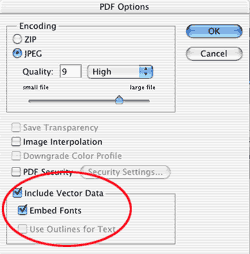
1. Create the document.
2. Add in your text making sure not to rasterize it.
3. Save it as a "Photoshop PDF"
4. In the PDF file format options make sure to check "Include Vector Data" and Embed fonts.
5. This will produce a PDF with embedded fonts that any prepress monkey worth his salt will embrace with open arms.
==============
Also: If you want to maintain text, you must not use any faux-stuff, like "faux bold" and/or "faux italic".
I can't help you with the embedded hot link, though. Could be a question for the Acrobat forum.
Copy link to clipboard
Copied
Your article / link is completely out of date.
There is no such thing as "include vector data" in the "Save As" settings in Photoshop CS6.
You'll notice that article was posted in 2006.
So... who's got something more relevant for Photoshop CS6?
Copy link to clipboard
Copied
Sorry about that. ![]()
Copy link to clipboard
Copied
Copy link to clipboard
Copied
I've tried this also. It doesn't work.
Do you have Acrobat so you can try what I'm talking about?
Copy link to clipboard
Copied
Also, I've googled for about 2hrs for answers for this problem and no one seems to have a solution for me.
Copy link to clipboard
Copied
I just finished a lesson on editing in Acrobat X.
Basic advice: Edit the document in the source program. A Photoshop PDF is editable in Photoshop. Acrobat cannot edit a Photoshop PDF.
Your text should still be searchable. I did a basic word search and an advanced search on a Photoshop PDF I created when I opened it in Acrobat X.
Gene
Copy link to clipboard
Copied
I've found search engines cannot see the data contained in my PDF's produced from Photoshop as the text is rasterized. There MUST be a way to export it with SEO friendly text...
Copy link to clipboard
Copied
You should actually be using InDesign to generate your PDFs. Use Photoshop for your graphics and InDesign for text and layout.
I'm out of here.
Good luck.
Copy link to clipboard
Copied
All I can suggest then is to create the PDF from another authoring app,Word, or InDesign. Acrobat sees the text as an "image object",not a vector (type) object. Use PS to import images into your page.
It may not be what you want to hear,but I'd rather see you get on with your project.
Copy link to clipboard
Copied
Just a word of advice:
You are not addressing Adobe here. The tone and tenor of your posts are not conducive to generate continued willingness of the forum contributing volunteers—which we all are—to keep responding to your imperious posts.
Copy link to clipboard
Copied
I'm sorry, I wasn't aware there was such thing as "tone" on the internet?
So far all you've done for me is google some answers. Not exactly what I was hoping for... I can do that myself thanks.
Feel free to read into whatever tone you like mate.
Copy link to clipboard
Copied
McNaught wrote:
…"mate".
Aha! That explains it… ![]()
Copy link to clipboard
Copied
McNaught wrote:
…google some answers.… I can do that myself thanks…
You should have, sir. ![]()
Copy link to clipboard
Copied
i am using photoshop cs6 extended.
there is no option: include vector data and "embed fonts"
how to fix this.
i am working on both RGB and CMYK
Copy link to clipboard
Copied
I was having a similar problem (in CS5.5) - and by trial and error I've found if you use the buttons highlighted by the red oval that text box wouldn't end up being vector text. Instead to style the text you need to use the area next to the fold selection.

Copy link to clipboard
Copied
Hi all,
The short answer is you should never depend on preserving searchable or editable Acrobat text when you save to PDF from Photoshop. It is confusing because sometimes your text will be preserved, and other times it won't.
In simple terms, Photoshop always strives to preserve image integrity, even at the expense of preserving text information. This has a lot to do with the layering model in Photoshop and the composite image that Photoshop must generate for the PDF. If a text layer is (or even may be) obscured by other layers above it, the text will be rasterized or converted to clipping paths. The reasons and specific details about this get a bit complicated, so I won't go into them here.
In practice, this means that in most moderately complicated, multi-layer Photoshop images, text will not survive into a PDF as searchable or editable Acrobat text. The cases where it will be preserved tend to be very simple, e.g. black text on a white background.
That said, text will survive into any PDF as editable Photoshop text, if you have selected "Preserve Photoshop Editing Capability" when saving the PDF. In that situation, the entire Photoshop document, with all its layers and other information, is stored as private data inside the PDF in a format readable only by Photoshop.
Hope this helps,
Paul
Copy link to clipboard
Copied
After recently upgrading to PS cs6, I noticed vector data was not included in a pdf like it was in CS5.5.
Text previewing with outlines etc.
Simple work-around would be to save as a EPS, but it would outline the text.
Copy link to clipboard
Copied
It can be preserved, it just depends on the options you choose when saving.
Copy link to clipboard
Copied
There have been no changes between CS 5.5 and CS 6 related to this, so I'm not sure what you're experiencing. Are you referring to vector data when you re-open the PDF in Photoshop? If so, then it's probably because you don't have "Preserve Photoshop Editing Capability" checked in the PDF settings dialog.
Copy link to clipboard
Copied
That what I did by using CS6 and it worked for me. Hope it helps you too
- Step1) Moved All Graphics (Images/Backgrounds) in one folder (Folder-Layers)
- Step2) Moved All texts (title, Headings, main text etc.) in another folder (Folder-Text)
- Step3) Merge the first folder (Folder-Layers) and made a single layer by right click & Merge Group
OR Select folder > Layer > Rasterize > Layer
Now I have only one Background Layer (Graphics) and a text folder
- Step4) Go to - File > Save As > Choose Photoshop PDF –
- Check* Use Proof Setup: Working CMYK then SAVE (If you want print) You will get a message “The settings you choose in the save Adobe PDF dialog can override your Current settings in the Save As dialog box. “- OK
- Step 5) Save Adobe PDF Dialogue Box
Choose settings-
- Adobe PDF Preset: Adobe PDF Preset 1
- Standard: PDF/X-4:2010
- Compatibility: Acrobat 7(PDF 1. 6)
- General
- Check- Optimize for fast Web Preview
- Check- View PDF after Saving
- Compression
- Just change Compression box None (No Zip, No JPEG., No JPEG2000)
- Don’t touch any settings. and then SAVE PDF
Then open in Acrobat Reader and do the text changes.

Copy link to clipboard
Copied
Avoid faux bold style, PS will rasterlise all text formatted in this way when saving to PDF.
Try this!
1. Select your problem text with the 'type tool'
2. In the 'Charater' panel deselect the T on the list of formating options.
3. Save again, it worked for me!
Good Luck!
-
- 1
- 2

