 Adobe Community
Adobe Community
- Home
- Captivate
- Discussions
- I am having problems trying to install the Adobe P...
- I am having problems trying to install the Adobe P...
Copy link to clipboard
Copied
I have download the suggested file that is supposed to fix the problem but, it still doesn't work. Can someone help?
Thanks,
Penny
 1 Correct answer
1 Correct answer
Hi PLPPUB
We wanted to know the configuration of the following:
Microsoft Office version and whether it is 32 bit or 64 bit.
Presenter installs on both 32 bit and 64 bit machines without any problem unless you are installing 32 bit Presenter on 32 bit Office and similarly 64 bit.
To check the version of your office, go to Powerpoint, Click on the file option inside powepoint
Click on help. Look for the below image.
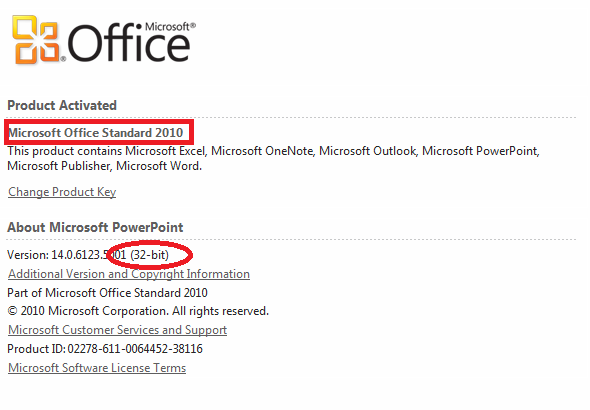
Now, Download the correct version of Presenter from http://www.adobe.com/cfusion/tdrc/index.cfm?product=presenter&loc=en_us
...Copy link to clipboard
Copied
What type of error are you receiving? Do you receive any errors when installing?
Copy link to clipboard
Copied
Yes, when installing, right at the end of the process, it says, Error 7, problem with installation due to 32-bit processor program. My laptop uses 64-bit Windows OS. I have downloaded the file listed on your site that supposedly fixes the problem but, it doesn't seem to have fixed it.
Thanks,
Penny
[private data removed]
Copy link to clipboard
Copied
This is a public forum; please do not post your email address and other private data (by sending the forum notification message with all its headers back to the forum).
Copy link to clipboard
Copied
Do you have a 32-bit version of Microsoft Office 2007/2010 installed? Have you tried opening Presenter in the 32-bit version?
Copy link to clipboard
Copied
Yes, I was able to install the software using my old laptop which is a 32-bit; however, when I tried to install software on my new laptop, a 64-bit, that's when I received the error message even after downloading the file from Adobe's site that is supposed to correct the problem.
<Removed by Moderator>
Copy link to clipboard
Copied
I found reference to the fact that Presenter doesn't appear to work with the 64-bit versions. Please utilize the 32-bit version of Office to interact with Presenter.
Copy link to clipboard
Copied
Is adobe working on a solution to this problem and if so when can we expect to be able to use it on a 64-bit Windows OS?
Thanks,
<Removed by Moderator>
Copy link to clipboard
Copied
Removed reply e-mail including e-mail address from your post. If you can please visit the thread directly to reply it would be appreciated PLPPUB.
As for if there are plans to update I would recommend either contacting our support team or perhaps someone in the Adobe Presenter forum, which your message thread has been moved too, might have additional details.

Copy link to clipboard
Copied
Hi PLPPUB
We wanted to know the configuration of the following:
Microsoft Office version and whether it is 32 bit or 64 bit.
Presenter installs on both 32 bit and 64 bit machines without any problem unless you are installing 32 bit Presenter on 32 bit Office and similarly 64 bit.
To check the version of your office, go to Powerpoint, Click on the file option inside powepoint
Click on help. Look for the below image.

Now, Download the correct version of Presenter from http://www.adobe.com/cfusion/tdrc/index.cfm?product=presenter&loc=en_us
Please download 32 bit presenter if you 32 bit office and so for 64 bit
Thanks
Mahesh
Copy link to clipboard
Copied
Thanks for your help! After about a week of trying to resolve this problem, I finally have Presenter installed on my 64-bit O/S! Thanks again!Date: Mon, 1 Oct 2012 22:07:35 -0600
From: forums@adobe.com
To: bomber_mom@hotmail.com
Subject: I am having problems trying to install the Adobe Presenter 8 using a 64-bit Windows os
Re: I am having problems trying to install the Adobe Presenter 8 using a 64-bit Windows os
created by mkalyanp in Adobe Presenter - View the full discussion
Hi PLPPUB We wanted to know the configuration of the following:Microsoft Office version and whether it is 32 bit or 64 bit. Presenter installs on both 32 bit and 64 bit machines without any problem unless you are installing 32 bit Presenter on 32 bit Office and similarly 64 bit. To check the version of your office, go to Powerpoint, Click on the file option inside powepointClick on help. Look for the below image. http://forums.adobe.com/servlet/JiveServlet/downloadImage/2-4742084-237927/450-312/office+version.png Now, Download the correct version of Presenter from http://www.adobe.com/cfusion/tdrc/index.cfm?product=presenter&loc=en_u sPlease download 32 bit presenter if you 32 bit office and so for 64 bit ThanksMahesh
Please note that the Adobe Forums do not accept email attachments. If you want to embed a screen image in your message please visit the thread in the forum to embed the image at http://forums.adobe.com/message/4742084#4742084
Replies to this message go to everyone subscribed to this thread, not directly to the person who posted the message. To post a reply, either reply to this email or visit the message page:
To unsubscribe from this thread, please visit the message page at . In the Actions box on the right, click the Stop Email Notifications link.
Start a new discussion in Adobe Presenter by email or at Adobe Community
For more information about maintaining your forum email notifications please go to http://forums.adobe.com/message/2936746#2936746.