 Adobe Community
Adobe Community
- Home
- Flash Player (read-only)
- Discussions
- ADOBE FLASH PLAYER UPGRAT HELP
- ADOBE FLASH PLAYER UPGRAT HELP
ADOBE FLASH PLAYER UPGRAT HELP
Copy link to clipboard
Copied
Hello I am tryn to instuall the lastes Adobe Flash player for games I play but when it is 50% done it tells me to close internet explorer and gpalyer well I closed the exploryer but there is nothing else call gplayer open so I dont know what to do plase help me with this issue.
Tammy email [removed]
Copy link to clipboard
Copied
Follow the troubleshooting steps mentioned in the doc : http://helpx.adobe.com/flash-player/kb/installation-problems-flash-player-windows.html
Copy link to clipboard
Copied
This is a public forum; please do not post your email address or other private information!
Copy link to clipboard
Copied
I don't know what 'gplayer'is; it must be something that uses Flash Player.
Use the Task Manager (Processes tab) to close it.
[topic moved to Flash Player forum]
Copy link to clipboard
Copied
How would I use or go about doing that where do i go for the task manager tab can u tell me i think it is something to do with the Flash player
Copy link to clipboard
Copied
Right click on the task bar and select Task manager.
The task bar is the bar at the bottom that contains the start button, date and time, volume button and some programs.
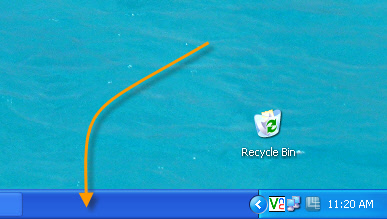
Copy link to clipboard
Copied
I do that when I have the Adobe Flash open to download? Thanks for all the help
Copy link to clipboard
Copied
cajungirl63 wrote:
I do that when I have the Adobe Flash open to download?
Or before. Look for 'gplayer' in the Processes tab, then right-click on it and select End Process.