 Adobe Community
Adobe Community
- Home
- Photoshop ecosystem
- Discussions
- Warp tool: Can the number of handles/ point & grid...
- Warp tool: Can the number of handles/ point & grid...
Copy link to clipboard
Copied
Not quite sure if this is the right terminology but hopefully you guys will get the idea.
I've converted a 2D image into a smart object, dragged into a project then transformed it using the Distort command (similar to how you might distort a 2d image to make it sit inside a photo frame at an angle) . I need to then warp that image around over something that looks like a curved panel thats 2D but looks 3d. Its not a 3d object, but a rendered 2d image that just looks 3d.
I'm using the Transform > Warp tool as Puppet Warp isnt available after using Distort when using Smart objects.
Warp works fine to some extent but I could really do with more handles and smaler grid for more accurate warping rather than the default 3x3 grid & handles..
Does anyone know if you can add more handles/ nodes/ control points (or whatever they'e called) and/ or increase grid points in the same way Puppet Warp does this so as I drag around I control a tigher & smaller space?
 1 Correct answer
1 Correct answer
With Puppet Warp you have control over the mesh, mesh expansion size, number of pins you place and pin depth. The Mesh toggle icon is between Expansion size and Pin Depth.
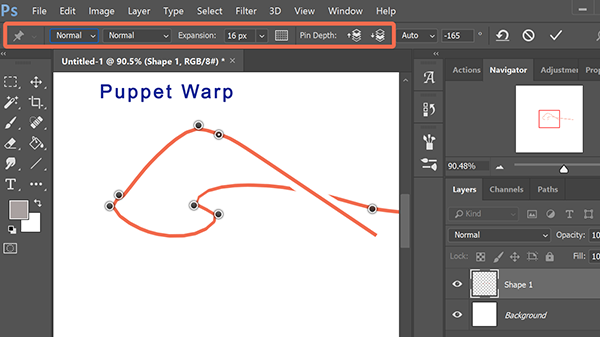
Nancy
Explore related tutorials & articles
Copy link to clipboard
Copied
Puppet warp is available to use even after a distort from what I can see. (using CS5) Make sure you don't have the transform tool active on your smart object, because it will restrict you to only applying transforms, (that may be why you think Puppet Warp is unavailable). Unless something has changed in CS6, and I haven't heard that it has, there is no way to add more handles in the Warp tool.
Copy link to clipboard
Copied
You're right about the puppet warp, (thanks for spotting that) I've just checked in CS6 and it wasnt available because I had the Vector mask I'd created, selected. Doh!
Tried the puppet warp and it still unfortunately doesnt do what I need it to compared to just using warp - it seems the handles on the corners (with handles in between and more of them) are what I'm really after. Puppet warp gives a different result unfortunately. Puppet warp is good under certain circumstances, warp in others, but thanks for the response.
Puppet warp with handles I guess is what I'm after.
Copy link to clipboard
Copied
There have been times when I've been trying to do fine tuning to pixel perfection in astroimages assembled into mosaics that I have wished for more points in the Edit - Transform - Warp function, but I've not seen a way to do it.
-Noel
Copy link to clipboard
Copied
I cheated it. I placed the my art in Illustrator and then took my vector image and warped it there, because you can number the amount of handles, points and grid size. Once I did that I placed that warped vector into my Photoshop file.
Copy link to clipboard
Copied
With Puppet Warp you have control over the mesh, mesh expansion size, number of pins you place and pin depth. The Mesh toggle icon is between Expansion size and Pin Depth.

Nancy
Alt-Web Design & Publishing ~ Web : Print : Graphics : Media
