 Adobe Community
Adobe Community
- Home
- Flash Player (read-only)
- Discussions
- Can't install Adobe Flash player
- Can't install Adobe Flash player
Copy link to clipboard
Copied
Hi,
I tried to install AF several times but it gets to the same point each time and stops, saying I need to close Internet Explorer. As far as I can tell it is not open. Looked through the help files but did not find this issue. Followed directions and have Scripting set right as well as Activex settings. Any help would be great.
Thanks,
Windows 7 Acer Aspire 5517
 1 Correct answer
1 Correct answer
You should have more displayed on the "Processes" tab
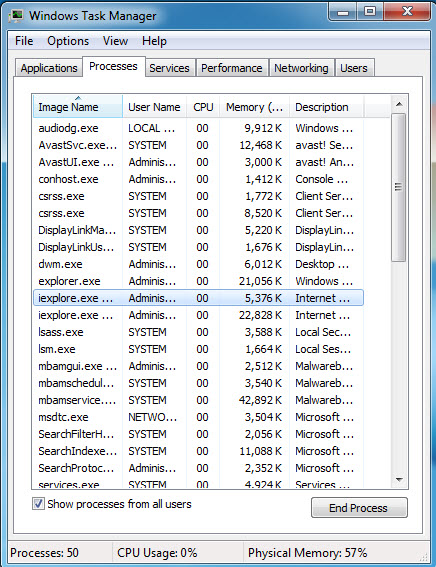
Copy link to clipboard
Copied
I'd recommend opening up your task manager then searching the process tab for "iexplorer.exe" entries. Close each one by right clicking and selecting end task. Once all are closed, try installing again.
Copy link to clipboard
Copied
Thanks I'll try that now. Be back shortly to let you know what happened. Thanks!
Copy link to clipboard
Copied
Hi Chris,
Task manager shows only itself and Adobe installer running. I closed everything else and tried again to no avail. Any ideas? Thanks
Copy link to clipboard
Copied
You should have more displayed on the "Processes" tab

Copy link to clipboard
Copied
Got it, I'll try again! 🙂
Copy link to clipboard
Copied
Task manager shows only itself and Adobe installer running. I closed everything else and tried again to no avail. Any ideas? Thanks
Copy link to clipboard
Copied
Thanks for the help! It worked great and has installed. Again, many thanks! have a great day.
Cheers!
Chris
Copy link to clipboard
Copied
Excellent!