 Adobe Community
Adobe Community
- Home
- After Effects
- Discussions
- After Effects not letting me merge shape layers?
- After Effects not letting me merge shape layers?
Copy link to clipboard
Copied
I got after effects cs6. I'm working on building a somewhat complex shape made of 5 shapes using the pen tool and I wanted to merge them together. but it's not letting me. I've looked at the documentation and it says all you need to do is select the shapes you want to merge and Ctrl+G or Layer > Group Shapes. Neither works for me, though. Group Shapes is grayed out on the menu.
It's pretty frustrating to me cause I spent a bit of time making this shape. I hope I'm just missing something simple... if i'd of known it was going to be this annoying I would of just made the shape in illustrator.
Thanks for the help
 1 Correct answer
1 Correct answer
You have all of your shapes in a separate shape layer.
Copy and paste all of the shape paths to a single shape layers.
Then in a single shape layer select all of the paths and perform your group.
This:
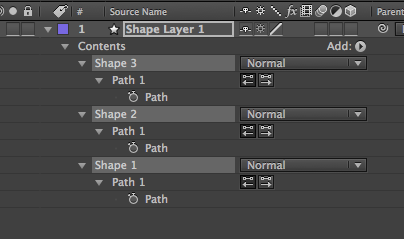
becomes this:
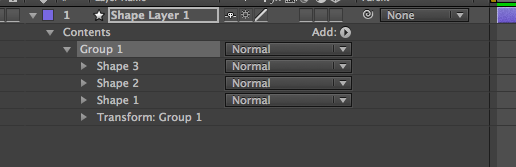
Copy link to clipboard
Copied
Provide a screenshot with the shape items selected and the shape hierarchy in the timeline also visible...
Mylenium
Copy link to clipboard
Copied
Ah, right, sorry. I should of provided one to begin with.
Here is a screen:
Copy link to clipboard
Copied
You have all of your shapes in a separate shape layer.
Copy and paste all of the shape paths to a single shape layers.
Then in a single shape layer select all of the paths and perform your group.
This:

becomes this:

Copy link to clipboard
Copied
Thanks a lot.
Makes sense, and it worked.
