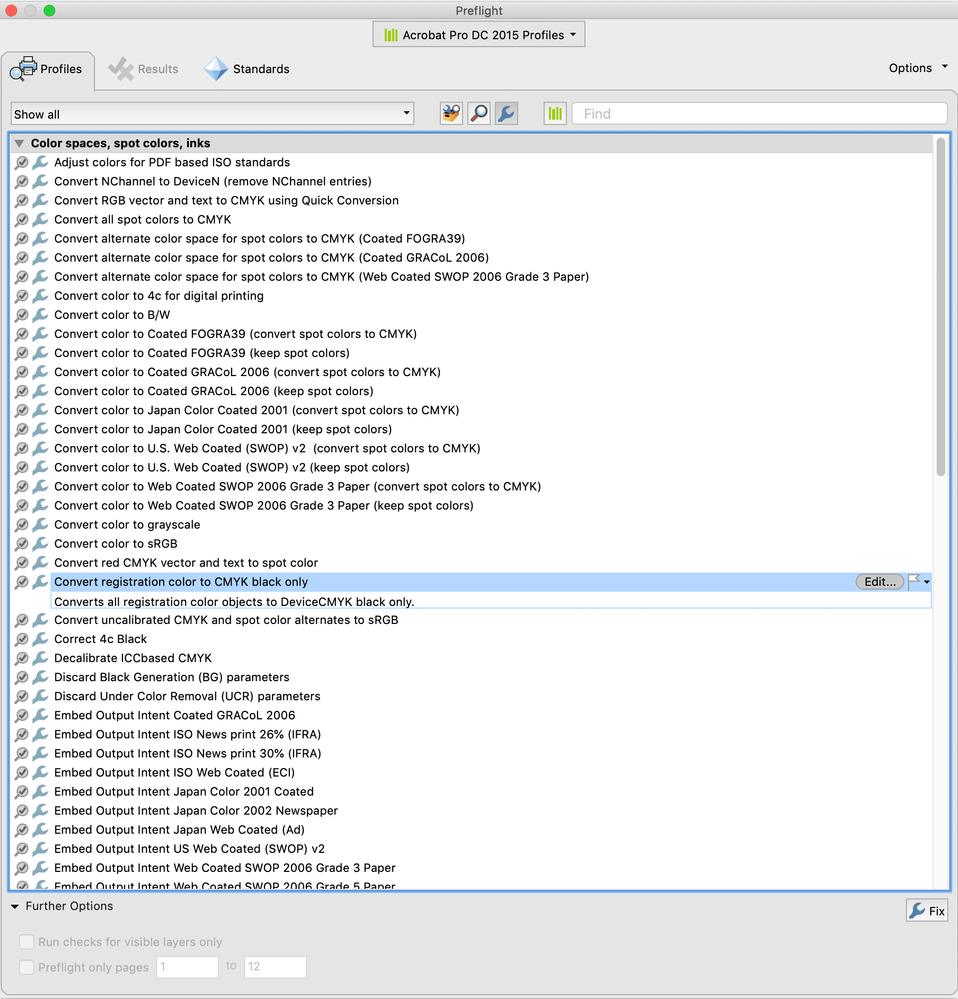Adobe Community
Adobe Community
- Home
- InDesign
- Discussions
- Setting up Colour and Black and White in one docum...
- Setting up Colour and Black and White in one docum...
Setting up Colour and Black and White in one document
Copy link to clipboard
Copied
I hope this is a stupid question. I am creating the school year book for the first time. It is 80 pages with a mixture of black and white pages and colour pages.
Do I have to set Indesign up any special way so that when it goes to the printers it will know this.
Can I have black and white masters and colour masters in the one document?
Do I need to gray scale all my (black and white images) in Photoshop first?
Do I need to do anything to the text to make it print in Black and white if I am using a black coloured font???
Thank you for your help.............it is greatly appreciated
Copy link to clipboard
Copied
>Do I have to set Indesign up any special way so that when it goes to the printers it will know this.
Maybe. How is it going to be printed? Have you talked to the printer about it?
>Can I have black and white masters and colour masters in the one document?
In a sense, yes. ALL pages in ID are color pages, but you can certainly set up masters where the only color used is Black.
>Do I need to gray scale all my (black and white images) in Photoshop first?
InDesign CS6 introduced export to grayscale PDFs, but that turns everything in the PDF to grayscale so you would need to export your color pages separately from the grayscale pages, then recombine in Acrobat pro, or send to the printer in separate files. You also need to set your Appearance of Black settings (in the prefs) to Output All Blacks as Rich Blacks if you are going to export to grayscale or your black type will be screened to a dark gray. Personally, I'd do the conversions in Photoshop so you can see and control what is going to happen and avoid the export hassles.
Grayscale content is output in the K channel of the InDesign file, and your screen preview may not be accurate unless you use overprint preview.
>Do I need to do anything to the text to make it print in Black and white if I am using a black coloured font?
Your text will print in whatever color is you choose for it. If you use the default [Black] swatch, it will output using only black ink.
Copy link to clipboard
Copied
I'm having a similar issue, I have a file set up to print pages as auto b/w or color using a printer preset, but even though a spread has no color (I'm checking this through a Preflight setting, no images even, just type) it still counts/charges as color.
So, when you mention "...but you can certainly set up masters where the only color used is Black..." do you mean the physical objects are all grayscale (which this spread already has, to my knowledge), or is there some setting where that master page or even regular page can change to a grayscale color profile or something?
I'm trying to avoid having to export a grayscale .pdf and recombine all the pages.
With a test document I combined exported color and grayscale .pdf files, and they counted correctly (1 color, 1 grayscale page in the same document) so the printer can differentiate at least with Acrobat.
Any advice is appreciated!
Copy link to clipboard
Copied
Are you using any automatic printers marks? Those are colored Registration, and will make the page a color page, even if there is no other full-color content on the page.
Copy link to clipboard
Copied
I double checked and have marks deselected under "print"
Even with "print text as black" it counts the page as color! Urg.
As much as I like InDesign, it doesn't look like it's communicating well enough with this printer (or the printer with it?). I'll just export to .pdf then, unless you have any other suggestions?
Thanks for the ideas!
Copy link to clipboard
Copied
You should also make sure that everything on the page really is K-only. Open the seps preview and turn off the Black plate. If the page doesn't go completely blank it's a color page.
Copy link to clipboard
Copied
Hm, I've never tried that way of checking before, but I turned off the black plate, and the page is completely blank. If nothing else, it's nice to learn pieces about ID I had no idea about before!
Copy link to clipboard
Copied
Are you sending a PDF? You should do the same check in Acrobat to be sure there's nothing but black on the page.
Copy link to clipboard
Copied
I'm not sending it to a print shop, just our in-house printer. So I just print as an ID file. I sent the test .pdf I mentioned earlier by exporting to color destination
'sgray' specifically, and then combining it with a color pdf, printed with auto color, and the .pdf printed correctly.
But I have not exported to Acrobat keeping the color destination unchanged (no color conversion) and seeing if auto print works then. Is that what you are asking?
Copy link to clipboard
Copied
Not exactly. I wanted you to output a PDF with color unchanged, then use Acrobat's Output preview to turn off the black plate, like you did in ID, to see waht was in the PDF.
For waht it's worth, I practically never print direct from ID anymore. PDF almost always processes faster in the printer, and I've just gotten used to working that way. ID is not know for it's stellar printing behavior, either, and oftentimes a file will not print correctly from ID but works great from Acrobat.
Copy link to clipboard
Copied
Well, right after writing my reply I read yours, that's what I ended up doing during the process.
I guess this is a better solution than before. The only thing that gets me is the extra files it creates.Hopefully it's not too obnoxious to others, I just want to solve a 'puzzle' once I figure out it won't work 'the way it's supposed to'. I'll probably check this in future versions to see if it's resolved : ) (but in the meantime it sounds like I'll just have to adjust my workflow a bit)
Copy link to clipboard
Copied
I am by no means a designer or a software genius, but I do run one of the fastest growing, top sales per employee Print Shops for the largest chain of Print Shops in the world. I have been printing 25 years and I have not run in to 75% of the problems I have seen on here in the little time I've been here. I use ID to print just about all my jobs, and it works great, and if you would have brought me a job full color throughout, and wanted certain pages in black, I would say which ones? That's what the Printer is for and why we have the software to do that, and the printers to do it with! ![]() just had to throw that in!
just had to throw that in!
Copy link to clipboard
Copied
Designed the right size, with bleeds, safety margins and a high resolution is 99% of customer file issues.
Copy link to clipboard
Copied
I would rather open up a PDF and print from it. The first thing I check when I open the file is the measurements compared to print size, then does it have bleeds and safety margins and is it in cmyk (if printing digital) or spot colors (if offset), if it passes those, it is usually good to print without any work other than, step and repeat and get as many on a page as possible in ID!
Copy link to clipboard
Copied
Sorry to invade the convo, but I havent seen a ? one about any of those things and it takes up a lot of time fixing those simple things A LOT more than color issues!
Copy link to clipboard
Copied
A little progress:
So I exported the test file with one page using only 100k, the other color, to .pdf using 'no color conversions'. (I then checked color separations in Acrobat- the b/w page was blank when I deselected black, just like in ID) I then printed that .pdf using auto color and the printer recognised the pages correctly, one color, one b/w.
No separate exports needed, so a little easier, but it still confuses me why ID won't communicate with the printer the same way?
Copy link to clipboard
Copied
Why is the sky blue and grass green?
Copy link to clipboard
Copied
Peter Spier wrote:
Why is the sky blue and grass green?
Atmospheric light diffusion and chlorophyll. ![]()
Copy link to clipboard
Copied
Exactly! And that's why ID works well with some printer drivers and poorly with others. If you understand print drivers the way scientists understand light diffusion and chlorophyll you might be able to see why ID is screwing up the printing.
Copy link to clipboard
Copied
Hi Peter,
I am searching for an answer about CMYK crop marks & saw this, perhaps you can help me. I create PDF files of pages that consist of CMYK & Black & White, or plain Black & White files. When turning off the layer of K print in the Black & white file the crop marks are CMYK, although this doesnt usually create a problem with our colour digital printers, our Konica Bizhub C658 reads the page as CMYK because of the crop marks, is this usually a problem with PDFs or is there something to do to stop this?
kind regards,
Leanne
Copy link to clipboard
Copied
You should probably open a new question, which would help others with your same question find an answer. Anyway, there is an Acrobat Preflight fixup that can change the color Registration to black only. Tools> Print Production> Preflight> Fixups> Color Spaces> Convert Registration color to CMYK black only.
If your crop marks are actually 100, 100, 100, 100, you can use the preflight Map colors with specified color values to make them black only.
Copy link to clipboard
Copied
Copy link to clipboard
Copied
Thank you so much, Luke! This really helped me. My printer wanted to charge me $50 to fix this. 😮
Copy link to clipboard
Copied
I run in to this issue all the time with customer files. I run a digital print shop and the quickest and easiest way to ensure a page is counted as black and white is, print (not export) the whole file to a pdf in all black and white, then insert the pages to be black back in to the file for the printer and they will be recognized by the printers print sofware as black only.
Copy link to clipboard
Copied
nevermind, I missed the part where you said you didnt want to do that!
-
- 1
- 2