 Adobe Community
Adobe Community
HELP ++++++++
Copy link to clipboard
Copied
Want to install Adobe Flash to watch "Chicago Fire" on NBC. Have downloaded Flash 17 times and have uninstalled all Virus protection programs but when I
go to NBC it says ""one final step.....Download Adobe Flash ll.whatever and I have already done that. HELP HELP HELP!!!!!!!!!!!!!!!!!!!!!!!!!!!!!!!!!

Copy link to clipboard
Copied
Sorry to hear of your problem.
I have no answer but you might find some comfort in knowing many of us are experiencing similar issues with other online video sites since downlaoding Windows 8.1 with IE11.
So hopefully soon Microsoft and/or Adobe will provide some concrete helpful insight and help.
Did you recently install Windows 8.1 update?
Helpful people here will ask what and when specifically things happened, and what programs you are running... so help them out.
Good luck.
IKan

Copy link to clipboard
Copied
Dear Talley,
I have a similar problem to yours and to IKan (sorry if that is wrong name) whenever I am on IE11 (Internet Explorer 11) for Windows 8.1 the whole adobe flash player is screwed up I (99% of the time) get a green screen instead of the movie. I first noticed this a few days after I dowloaded windows 8.1 and other included updates. I have been through many different support sites for windows, adobe, and even the sony website for which my computer is manufactured by. I know now through my searching that it all comes back to the IE11's partnership with Windows 8.1 as also said by IKan.
I found only one temporary solution so far, this is too download another web browser I have only tried Google Chrome and Mozilla Firefox. Now there may be other web browsers that i have not tested yet but these i know both work with me without needing to download any extras period.
I wish they would soon come out with IE11 update or Flash Update to fix the problem, im sure they will too.
I hope this helps and goodluck
Sincerely,
The Obsolete User ![]()
Copy link to clipboard
Copied
Being as Microsoft took over embedding and updating Flash Player with Windows 8 and IE 10, this "fix" may come from Adobe, but Windows will have to implement it. ![]()

Copy link to clipboard
Copied
NOOOOOO i just spent an hour fixing my post only to be told that I was not authorized to edit my own post...... Im done
Basically i gave step by step instructions (with pictures ![]() ) to help fix the video playback issue....
) to help fix the video playback issue....
I spent a looonnnngggg time working to fix this problem for myself so I hope this helps you also ![]()
What you are going to want to do is reset your Internet Explorer Settings to their default.
To learn how to reset yout IE settings follow the instructions below:
1. Click on the  at the top right hand corner of your web browser.
at the top right hand corner of your web browser.
2. Next your going to want to click on the "internet options" option after clicking on the Settings icon (gear)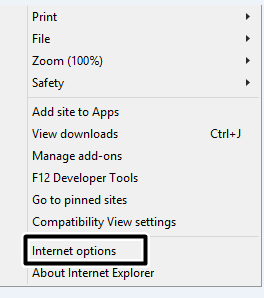
3. After opening the Internet options navigate to the most right tab labeled "Advanced".
4. Once you are at the advanced tab, find the "Reset Internet Explorer Settings" option and click on the rest button.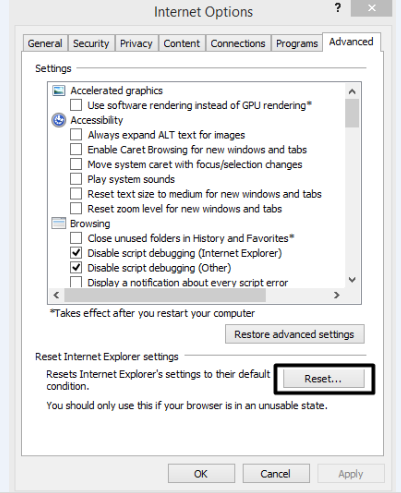
5. Now all you have to do is click the reset button again and let it reset. Note: you do not have to delete Personal Settings.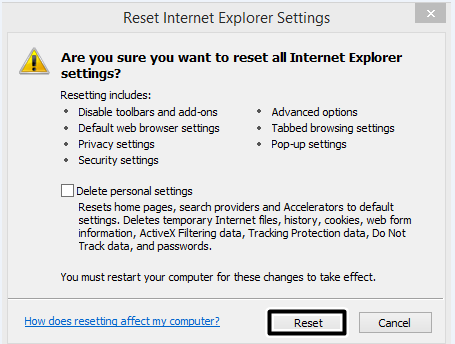
6. After clicking the Reset button the second time a screen will appear like this just wait until all the categories have green check marks on them this should just take a few seconds. Now click close
7. Reset your computer when prompted to and Congratulations you have reset the IE settings and should now be able to watch videos again.
![]()
The reser promt will look something like this.
Hope this helps as much as it helped me ![]() Goodluck Talley and any one else who needs this.
Goodluck Talley and any one else who needs this.
Sincerely,
The Obsolete User ![]()
Copy link to clipboard
Copied
Those are great instructions for people stuck with IE. Personally, I prefer to just use Firefox. It works.

Copy link to clipboard
Copied
Thanks C F McBlob I really appreciate that ![]() and whatever you like is good. I use chrome, IE and firefox depending on what I need and which browser(s) im mad at, at the moment.
and whatever you like is good. I use chrome, IE and firefox depending on what I need and which browser(s) im mad at, at the moment. ![]()

Copy link to clipboard
Copied
I tried this but it did not resolve my situation.
Great instructions! ![]()
Under Manage Add-ons Shockwave Flash Object is Enabled also and ActiveX Filtering is unchecked (off). So....?????
Basically it appears MSFT messed up.
Have a great day.
IKan