 Adobe Community
Adobe Community
- Home
- Flash Player (read-only)
- Discussions
- Flashplayer not working after Windows 8.1 install?
- Flashplayer not working after Windows 8.1 install?
Flashplayer not working after Windows 8.1 install?
Copy link to clipboard
Copied
Installed Windows 8.1 and now Flashplayer not working despite current Flashplayer installed??
Copy link to clipboard
Copied
Flash Player for IE in Windows 8 or 8.1 is embedded and maintained by Microsoft. It's THEIR baby. Try running Windows Update, or Repairing IE, but it's THEIR plugin once the modify and embed it.
Copy link to clipboard
Copied

Copy link to clipboard
Copied
I created this guide to help you, It helped me fix the same issue.
What you are going to want to do is reset your Internet Explorer Settings to their default.
To learn how to reset yout IE settings follow the instructions below:
1. Click on the  at the top right hand corner of your web browser.
at the top right hand corner of your web browser.
2. Next your going to want to click on the "internet options" option after clicking on the Settings icon (gear)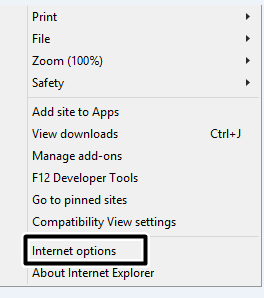
3. After opening the Internet options navigate to the most right tab labeled "Advanced".
4. Once you are at the advanced tab, find the "Reset Internet Explorer Settings" option and click on the rest button.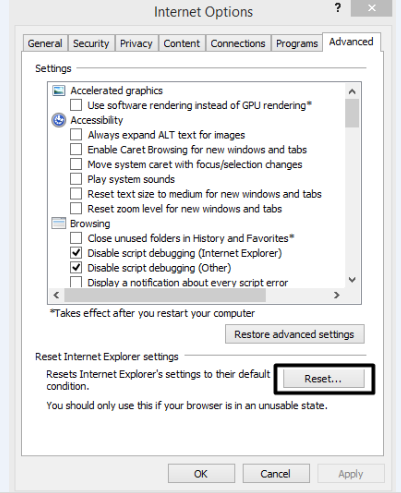
5. Now all you have to do is click the reset button again and let it reset. Note: you do not have to delete Personal Settings.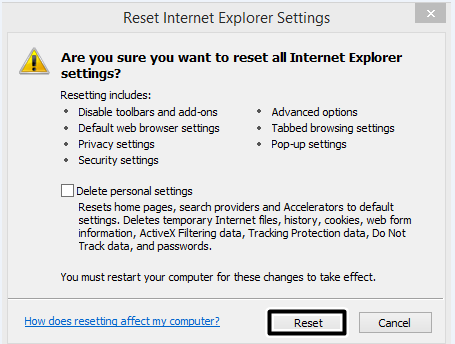
6. After clicking the Reset button the second time a screen will appear like this just wait until all the categories have green check marks on them this should just take a few seconds. Now click close
7. Reset your computer when prompted to and Congratulations you have reset the IE settings and should now be able to watch videos again.
The reset promt will look something like this.
Hope this helps as much as it helped me ![]() Goodluck Talley and any one else who needs this.
Goodluck Talley and any one else who needs this.
Sincerely,
The Obsolete User ![]()