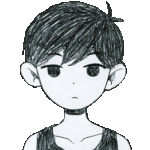Adobe Community
Adobe Community
- Home
- Premiere Pro
- Discussions
- Which "Optimize Memory For" setting is best ?
- Which "Optimize Memory For" setting is best ?
Copy link to clipboard
Copied
I don't understand this..Or I think I've used it wrong..please help?
By default, Premiere Pro renders video using the maximum number of available processors, up to 16. However, some sequences, such as those containing high-resolution source video or still images, require large amounts of memory for the simultaneous rendering of multiple frames. These sequences can force Premiere Pro to cancel rendering and to give a Low Memory Warning alert. In these cases, you can maximize the available memory by changing the rendering optimization preference from Performance to Memory. Change this preference back to Performance when rendering no longer requires memory optimization.
- Select Edit > Preferences, and select Memory in the Preferences dialog box.
- In the drop-down list next to Optimize Rendering For, select Memory.
- Click OK, close Premiere Pro, and reopen the project for the new preference to take effect.
Does setting to MEMORY only benefit lower end systems with bottlenecks, or do you use this settting on higher end machines too?
I've always had mine set to MEMORY because I thought it would make better use of the memory. Now I have a higher end machine with 16GB of ram. And I just read a thread where someone said set it to peroformance if you want to see more CPU/RAM utilization..so now I'm confused.... Do I set it to PERFORMANCE or MEMORY w/ 16GB of ram (core i7 2600k @ 4.2ghz)? Also if you could explain why. Thanks!
 1 Correct answer
1 Correct answer
Only switch to Memory to get past instances that give the error message mentioned in the documentation.
Copy link to clipboard
Copied
Only switch to Memory to get past instances that give the error message mentioned in the documentation.
Copy link to clipboard
Copied
Thanks for the reply Todd, much appreciated! I guess I was thinking too hard about it, makes sense~

Copy link to clipboard
Copied
Wow!!! this helped A LOT....i was getting some message some place when i think checking a box about render at max depth or some thing like this that suggested i use Memory as my setting...So, i did....then began my renders....and got these CRAZY render times of 50 or more hours.....Now, i changed back to Performance and i'm seeing about half that---i can't say i'm crazy about 24-25 hours render times....BUT, sure is better than 50+ hours rendering...
None-the-less my ratio seems to always be falling at 27mins of encode/render time to 1min of video....still FAR TOO MUCH.
Copy link to clipboard
Copied
I was overthinking it also - thanks for following up with that question!
Copy link to clipboard
Copied
I would like to know why this is the stock answer.
I have two quad cores (8 processors) a CUDA card and 16GB of RAM. When I set Premiere (CS6) to Performance, my program window often stutters and sometimes doesn't even play (static image). When I set Premiere to Memory, I have no issues. Why would I ever use Performance (unless I wanted to be using Photoshop and After Effects at the same time, which is a shared memory pool --and even then I'm still not sure it's the best selection)?
Copy link to clipboard
Copied
Hi digabyte. I am stumped as well, as I was running a quad-core i7 and 16GB RAM before and worked fine on Performance setting. Perhaps you have low-end RAM? I'm not sure what else it could be. But to answer your second point, I believe setting the optimise to Memory will slow down the render speed to acceptable levels, provided your PC can't keep up with it. Kind of like slowing drivers down a bit on a Motorway to prevent a complete stop during busy times.
Copy link to clipboard
Copied
Why would low-end RAM affect the Performance Setting (vs. Memory). It seems like the Memory setting would rely more heavily on RAM (where I have no problems).
For what it's worth, this is a dedicated "high end" editing machine, and the RAM was top performance/top dollar when purchased.
"I believe setting the optimise to Memory will slow down the render speed to acceptable levels" I would like to know if this is in fact really the case (which would suggest optimize to Memory is a "slower" setting than optimize to Memory).
I am seeing this problem in CS6 with only HD footage after editing an entire feature with CS4 in 4K (.r3d) without any issues. Seems very weird.
Copy link to clipboard
Copied
oh ! you save me ! i was OC my pc all day (last day of year) to find why all these errors ! i used performance and now in memory the render is more faster and there is no errors at export ! thanks a lot !
Copy link to clipboard
Copied
I tried this very procedure but still the problem keep coming what should i do next am using 8gig memory one stick
Copy link to clipboard
Copied
Upgrade your ram.
Copy link to clipboard
Copied
Hello
My system has specifications
Core i7 10700 comet lake
64 GB installed RAM
In your opinion, which option is suitable for smooth working environment of Premier pro???
Please provide the correct answer
thank you
Copy link to clipboard
Copied
I still dont get it. I have 32gb ram, a 3080 12gb and an ryzen 7 2700x, which one should i use? Performance or memory? With this config i still have problems to render 4k compositons. Can someone help?
Copy link to clipboard
Copied
Use Performance unless Memory allows better performance.
What are the hard drives (how many, what kind, what is on each, what capacity, and how full)?
Copy link to clipboard
Copied
i have one ssd nmve 512gb and one ssd 480gb ( i will upgrade this year)
So, if i put all my archives on the Nvme, the render would be more smooth, right?
Copy link to clipboard
Copied
As long as there is enough free space, yes.
Copy link to clipboard
Copied
Got it! thank you so much for this!!!