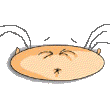Adobe Community
Adobe Community
Photoshop cc 2014 crashing
Copy link to clipboard
Copied
Photoshop cc 2014 crashing as soon as you turn it
windows 8.1 64 bit hebrew
Explore related tutorials & articles
Copy link to clipboard
Copied
Hi Daniel,
Sorry for the trouble,
Do you get a crash report and send those in Daniel?
What do you mean crash as soon as you turn it?
When does it crash? What's the last thing you see?
Have you installed any plug-ins to the new CC 2014 already?
Regards
Copy link to clipboard
Copied
Thanks for the response.
I did not install any plugins
I uploaded a video that explains the problem
Copy link to clipboard
Copied
Hi Daniel,
It looks like a silent quit of PS.
Please mail the following logs to pkandari@adobe.com:
amt3.log, oobelib.log nad PDApp.log, location: %tmp%
-Pragya
Copy link to clipboard
Copied
Thanks for the video Daniel,
Have you tried signing out of the Creative Cloud application, then signing back in?
Give that a try, and let me know if that resolves it.
Regards,
Pete
Copy link to clipboard
Copied
I tried what you said, it does not help
The problem is also in adobe edge animate cc
But adobe dreamweaver works great
Copy link to clipboard
Copied
I am using the same version on same Windows without any problems.
Copy link to clipboard
Copied
I'm having the same issue.
I'm on a MacBook Pro with the latest OS.
I open PS CC 2014 and as soon as i click anywhere the application freezes, I have to force quit.
I have uninstalled PS CC 2014, restarted my computer and still have the same issue.
Thanks
G
Copy link to clipboard
Copied
hi' i have the same problem.. ![]()
Hi, i have just finishing installing Adobe CC 2014, all application works perfect beside Photoshop.. one opening the software it crashes down and i dont know what seems to be the problem..
i am using MS Windows 8.1 64bit.
once entering the Event Log to see the issue this is what i see:
Faulting application name: svchost.exe_stisvc, version: 6.3.9600.16384, time stamp: 0x5215dfe3
Faulting module name: ntdll.dll, version: 6.3.9600.17031, time stamp: 0x530895af
Exception code: 0xc0000008
Fault offset: 0x000000000009ca6a
Faulting process ID: 0x588
Faulting application start time: 0x01cfbfb610ba08b8
Faulting application path: C:\Windows\system32\svchost.exe
Faulting module path: C:\Windows\SYSTEM32\ntdll.dll
Report ID: 4f16b25a-2ba9-11e4-8250-ac220b74b255
Faulting package full name:
Faulting package-relative application ID:
what is the problem here? i cant understand what to look for?.. please assist..
Copy link to clipboard
Copied
svchost.exe_stisvc is not part of Photoshop as far as I know.
Is your Windows up-to-date? In Control Panel / Windows Updates / Check Updates, are there any updates available?
Open an Administrator CMD prompt and try chkdsk /f to check for disk errors (you’ll want to reboot to check yoru C: drive)
Open an Administrator CMD prompt and try sfc /scannow
Copy link to clipboard
Copied
This worked for me at least for the moment
Copy link to clipboard
Copied
I'm having the same problem. I'm in Windows 8.1 x64.@
Copy link to clipboard
Copied
Did you try my suggestion JDSilva?
Copy link to clipboard
Copied
Yes. I tried your suggestion. I closed creative cloud application to open Photoshop to try too, but the problem persists.
Copy link to clipboard
Copied
i have exactly the same issue on Windows 8, every other Adobe software works except PS CC 2014, it'd be nice to see if somebody has a solution to fix this problem...
Copy link to clipboard
Copied
Same problem here and I have tried all suggestions but to no avail. Win 8.1 64bit
I don't have any other applications linked to the cloud.
Copy link to clipboard
Copied
I'm having the same issue. When I start PS CC 2014, it crashes probably 5 seconds after it loads up. It doesn't give any error message, just says "Adobe Photoshop CC 2014 has stopped working", and that's it. I tried starting it with CTRL+SHIFT+ALT to delete the settings file to see if that helps; it doesn't.
I should add that I'm using Windows 7 64-bit.
Copy link to clipboard
Copied
I am having the same problem except I get this error before it crashes. My computer is running windows 8

Copy link to clipboard
Copied
I also get that pop up window with the information that PS 2014 has stopped working.
New computer, Windows 8, 64-bit
Copy link to clipboard
Copied
Did you ever get help with this issue. I'm having the same problem![]()
Copy link to clipboard
Copied
I'm having the same problem. Running windows 7. 
Copy link to clipboard
Copied
We need to see the detailed crash report, not a screenshot of the crash notification dialog (which contains zero useful information).
Copy link to clipboard
Copied
Chris, sure thing. Tell me where to find it and I'll send it in the future. I'm a designer, not a Photoshop programmer, dammit, Jim! ![]()
Copy link to clipboard
Copied
I'm having the same problem, getting the same error message as jonathoncrane. I'm also using Windows 8 64bit. It's a brand new laptop - Adobe creative cloud installed for the first time today so there shouldn't be any conflicting previous adobe files. Really need a fix, got work to do! Thanks
Copy link to clipboard
Copied
Hi
I seem to have the same issue BUT I get an option pop up: would you like to migrate presets from following versions.
Then crashes, Even if I choose Yes or No or don't even touch.