 Adobe Community
Adobe Community
- Home
- RoboHelp
- Discussions
- RH 11: Search and replace in files: options are gr...
- RH 11: Search and replace in files: options are gr...
Copy link to clipboard
Copied
Hello to all,
just wanted to replace a string in my RH Project. Using the Dialog "search and replace in files", the Option "ignore HTML-Tags" is grayed out.
Even if i create a new, empty Project: the same Problem.
Is this Option generally not available in RH11 or what is the Trigger to gray the Option out?
Sorry if I dont hit the English terminology used in RH, I'm using the German Version...
Regards,
Julian
 1 Correct answer
1 Correct answer
Hi Julian. This sounds like you have the Advanced options displayed. try going back to the Basic options by clicking the double arrow icon in the top right hand corner:
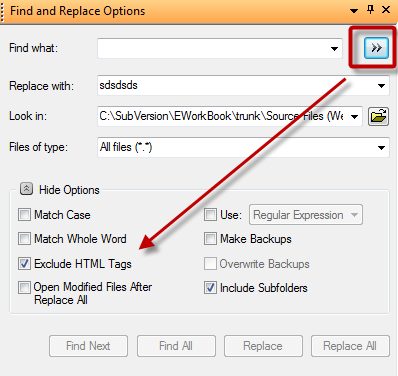
Copy link to clipboard
Copied
Hi Julian. This sounds like you have the Advanced options displayed. try going back to the Basic options by clicking the double arrow icon in the top right hand corner:

Copy link to clipboard
Copied
Thanks a lot, that's it!
Advanced Options were activated (whyever "exclude html" is grayed out then). Switching back to normal mode, "regular expressions" were checked so the "exclude html" option also was grayed out.