 Adobe Community
Adobe Community
- Home
- RoboHelp
- Discussions
- WebHelp Left Navigation Pane Adjustment
- WebHelp Left Navigation Pane Adjustment
Copy link to clipboard
Copied
Hello,
RH11 / IE 11
I would like to get the horizontal bar on the left navigation pane to reset to 0 position OR specify width of left navigation pane to fit longest topic title. Once I generate WebHelp and view in IE, I see:

When I begin browsing through my topics, left navigation pane creates a horizontal scroll bar that cuts off the left side (as shown below):

Horizontal scroll bar is:

The users must drag the bar to left position if they want to see TOC
Is there any way around this? Thank you.
 1 Correct answer
1 Correct answer
Hi William,
Thank you so much for your reply. I believe you've found the solution, however, my java doesn't match your java. Here's the spot I've isolated in the 'whthost.js' file:
Could you confirm if this is the right area and which line would be commented out with the double //
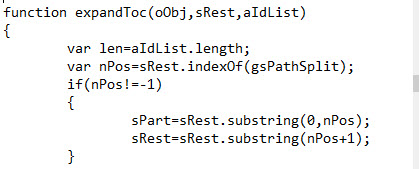
Copy link to clipboard
Copied
Try this: http://www.wvanweelden.eu/blog/2012/08/03/stop-webhelp-toc-scrolling-horizontally
Kind regards,
Willam
Copy link to clipboard
Copied
Hi William,
Thank you so much for your reply. I believe you've found the solution, however, my java doesn't match your java. Here's the spot I've isolated in the 'whthost.js' file:
Could you confirm if this is the right area and which line would be commented out with the double //

Copy link to clipboard
Copied
I was able to find a javascript programmer to modify the whthost.js file. Adobe RH dev team should add this to their 'to fix' pile.
Copy link to clipboard
Copied
... and they will if you post it as a feature request where they will see it.
Please follow this link.
http://www.Adobe.com/cfusion/mmform/index.cfm?name=wishform&product=38
See www.grainge.org for RoboHelp and Authoring tips

