 Adobe Community
Adobe Community
- Home
- Captivate
- Discussions
- Adobe Presenter 10 does not work with PowerPoint -...
- Adobe Presenter 10 does not work with PowerPoint -...
Copy link to clipboard
Copied
When you click the Record button the below error appears:

 1 Correct answer
1 Correct answer
Hello,
Could you please check if you have " Use Presenter View "option checked in PowerPoint under Slide Show menu as mentioned below. If it is checked then uncheck it and then try to record.
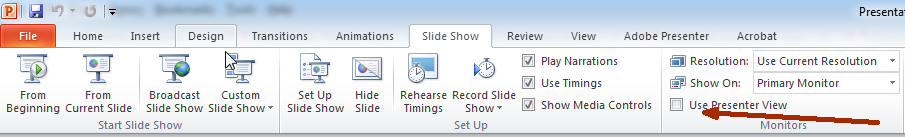
Please let me know if that works,
Regards,
Rajeev.
Copy link to clipboard
Copied
Check that your video drivers are up to date.
Copy link to clipboard
Copied
Hello,
Could you please check if you have " Use Presenter View "option checked in PowerPoint under Slide Show menu as mentioned below. If it is checked then uncheck it and then try to record.

Please let me know if that works,
Regards,
Rajeev.
Copy link to clipboard
Copied
Hi Rajeev,
I unchecked the box AND restarted. I have never had this issue when recording a presentation.....the only thing I did differently was add motion to boxes. Still won't work! Darn it very frustrating!
Copy link to clipboard
Copied
Hello,
Could you please let me know the workflow which you are using to record.
Regards,
Rajeev.
Copy link to clipboard
Copied
Thank you very much! With the update of the driver and the "Use Presenter View "option is working perfectly!
Copy link to clipboard
Copied
Rajeeve,
We were able to fix the problem I think in the end it was operator error=))....namely me! Thank you for your help! Much appreciated!
Copy link to clipboard
Copied
What did you do to fix it? A co-worker of mine is having the same issue, but mine works fine.