 Adobe Community
Adobe Community
- Home
- RoboHelp
- Discussions
- RH11. Script to make Next and Prev buttons work as...
- RH11. Script to make Next and Prev buttons work as...
Copy link to clipboard
Copied
Hello.
I know that the Next and Prev button arrows in the navigation pane take the user to the next or previous topic specified in the browser sequence. This means that the Help author has to design one or more browse sequences, which can be time-consuming and hard to maintain.
Has anyone created a script, or know if one exists, that can turn the Next and Prev buttons into buttons that perform standard browser actions. For example:
- User opens Topic A.
- User opens Topic J.
- User presses Prev button.
- Help opens Topic A.
At the moment the results depend on the browse sequence.
- User opens Topic A.
- User opens Topic J.
- User presses Prev button.
- Help opens Topic I (the topic preceding Topic J in the browse sequence).
Thank you.[
Carol Levine
 1 Correct answer
1 Correct answer
Hi Carol
I'm guessing you overlooked this link on the page:
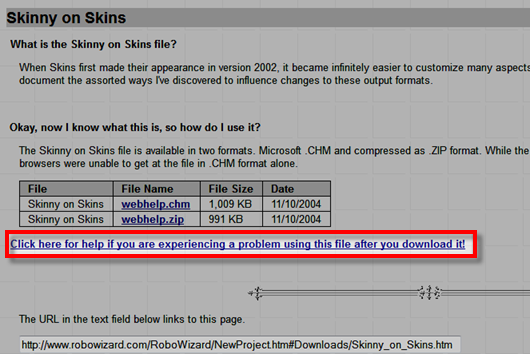
Here's the link you should have clicked: (That way you won't have to visit the page again)
Cheers... Rick ![]()
Copy link to clipboard
Copied
Hi there
In my Skinny on Skins file I outline how to coax these buttons to perform similar to what you want.
Click here to view the page to download
Or, you could quite easily create a "TOC walker" by allowing RoboHelp to automatically build a Browse Sequence based on the TOC structure.
Cheers... Rick ![]()
Copy link to clipboard
Copied
Thanks, Rick.
I downloaded the CHM and the Zip file. However, I can’t view the Help. I get the infamous “Navigation canceled” message. Do I need to open the CHM in any particular way to avoid the message.
Carol
Copy link to clipboard
Copied
Hi Carol
I'm guessing you overlooked this link on the page:

Here's the link you should have clicked: (That way you won't have to visit the page again)
Cheers... Rick ![]()
Copy link to clipboard
Copied
Thank you! I had vague memories of that Unblock business.
Copy link to clipboard
Copied
Hi, Rick.
Thank you again for that great CHM. The Next Topic and Previous Topic buttons now work like Back and Forward in a browser.
However, when navigating with the modified buttons, I realized that, for some users, NOT going to the next topic when they click Next Topic may be confusing. Right now, to go to the next topic in a Help book in the TOC, the user has to click the next topic in the navigation pane.
Thanks to your CHM, we are now thinking about restoring the Next and Previous buttons to their original state and adding two new buttons, Back and Forward, to the mini toolbar.
Carol

Copy link to clipboard
Copied
Hi Rick,
Is there a way to add "Next" and "Previous" buttons in a CHM file. I read your CHM help, but did not find information about this.
Thanks,
Gouri
Copy link to clipboard
Copied
Hi there
If you open your Project Set Up pod and edit the CHM window properties, you should see an option to enable back and forward buttons.

Cheers... Rick ![]()

Copy link to clipboard
Copied
Hi Rick,
I use RH10. I see a different CHM properties sheet than what you have shared. Please see the attachment.
Gouri
Copy link to clipboard
Copied
What you are looking at are the properties for the Single Source Layout. Notice that your properties have a location that says "Default Window:"

That option allows you to choose the window I was showing earlier. So you need to click View > Pods > Project Set up, then expand the Windows category and change the settings for the CHM window. You may not actually have one defined. For example, in the image below, all I see is a WebHelp window. And in that case, I need to right-click, point at New Window and choose Microsoft HTML Help. Then you will see the image I showed earlier.

Once you have your window defined, you then choose it in the Single Source Layout settings.
Cheers... Rick ![]()

Copy link to clipboard
Copied
Hi Rick,
It worked!!!!!![]()
![]() Thank you very much for the help.
Thank you very much for the help.
Gouri

Copy link to clipboard
Copied
Hi Rick,
After I followed your instructions, I got the "Back" and "Forward" options in the CHM file, which uses the navigation of my browsing sequence. But my requirement was to get "Next" and "Previous" options. The "Next" option must take me to the immediate next topic in the file, and the "Previous" option must take me to the immediate previous topic in the file.
Thanks,
Gouri
Copy link to clipboard
Copied
Hi there
The back and forward buttons in the CHM window simply allow traversing the history of pages visited. If you want buttons that traverse one or more browse sequences, you must define the sequence(s), then in the same window settings, you enable Browse Sequences.
You will also need to ensure that your users have the proper version of the HHActiveX.dll file installed and properly registered. Since the proliferation of 64 bit operating systems, there are now two versions of the file. One for 32 bit systems and a second for 64 bit systems.
Once properly registered, the CHM window should appear as follows:

Cheers,,, Rick ![]()

Copy link to clipboard
Copied
Hi Rick,
Yes, it worked and I got what I was looking for.

The only challenge I see here is, to ask the users to locate the correct HHActiveX.dll file and register it.
Thank you for the help.
Gouri

Copy link to clipboard
Copied
Hi Rick,
Is there a file limit? I generated the CHM file for my entire project, which is approximately 200 files/topics. The "Next" and "Previous" buttons did not work. Please see the attachment.

Please note that I have followed all the instructions mentioned by you.
Thanks,
Gouri
Copy link to clipboard
Copied
Hello again
No, there are no limits I'm aware of. 200 topics is actually on the smaller side of things.
The image you shared showed no browse sequence bar at all. Is that the complaint? You thought perhaps it wasn't showing because there are too many topics?
The bar is totally dependent on the HHActiveX.dll file.
However, it's worth noting that you may need to register both versions (32 and 64 bit) because if you launch the CHM from RoboHelp, I believe it will open the CHM using the 32 bit version of the CHM viewer (and uses the 32 bit version of the dll). But if you just double-click the CHM from the output folder, it opens the 64 bit version of the CHM viewer (and uses the 64 bit version of the dll)
So unless both versions are registered, you could see different behavior depending on exactly how the CHM is being opened.
Cheers... Rick ![]()

Copy link to clipboard
Copied
Hi Rick,
Yes, the complaint is that the browser sequence bar is not available in the toolbar. I have registered both 32 and 64 HHActiveX.dll files and I opened the CHM file from the output folder.
Thanks,
Gouri
Copy link to clipboard
Copied
At this point I'm simply going to have to advise you to report it to Adobe as a bug. Hopefully they will come back with a workaround or suggestion. But it does need to be on their radar.
Click here to file a bug report
Cheers... Rick ![]()