 Adobe Community
Adobe Community
- Home
- Illustrator Draw (read-only)
- Discussions
- How do I erase in Adobe draw
- How do I erase in Adobe draw
Copy link to clipboard
Copied
how to erase in Adobe draw
 1 Correct answer
1 Correct answer
Hi TigerDrive,
The eraser is the last "tool" in the toolset. A line with an erase mark trough it.
Let me know if you still don't see it.
Sue.
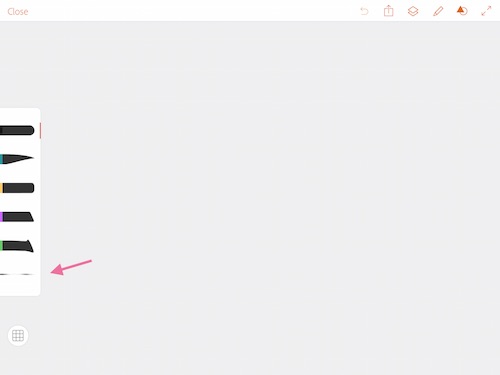
Copy link to clipboard
Copied
Hi,
The eraser is located in the tools bar. In your drawing pane tap on the "Tools" selection icon
This will bring up the Tools bar, which includes the Eraser tool
Hope this helps,
Jose
Copy link to clipboard
Copied
Just made this after thinking about the eraser tool for a little: AdobeDraw QuickTip: Erasers - YouTube
Dunno if it works for everyone, but it works for me pretty well.
Copy link to clipboard
Copied
I'm having a problem in that I don't have the eraser tool visible. How do I get it to appear?
Copy link to clipboard
Copied
Hi TigerDrive,
The eraser is the last "tool" in the toolset. A line with an erase mark trough it.
Let me know if you still don't see it.
Sue.

Copy link to clipboard
Copied
feature request: bring the eraser back so it is visible at all times. Erasing is used more than any other tool and it is hidden a few taps away as soon as you edit your brush colour or size which you also do often.
layers, share, etc re always visible but are used less often. Please improve the ux. The fact that this questions is even asked is like saying, "how do you type in google docs". Adobe can't be happy with a product that is that difficult to use.'
and ... Make it look like an eraser!
Copy link to clipboard
Copied
has this been answered now?
Copy link to clipboard
Copied
it seems like this is not working on Android.... or I'm not using the tools properly, which is not unlikely, I suppose.
Copy link to clipboard
Copied
Hi SecretSnackbar.
The eraser is the last tool in the brush set, the one with the checkerboard pattern.
The only thing I can think of regarding why it might not be working is that you don't have the layer, with content on it, selected. Make sure that the layer thumbnail, that has the content you want to erase, is outlined in orange.
Please let me know if erasing is still not working.
Sue.

