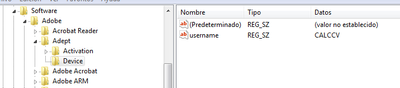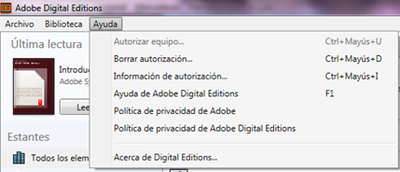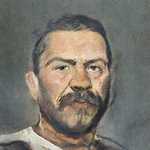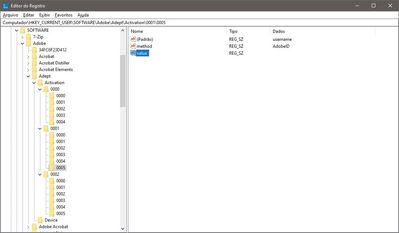Adobe Community
Adobe Community
- Home
- Digital Editions
- Discussions
- Error! Check Activation. What do I do? [2015]
- Error! Check Activation. What do I do? [2015]
Copy link to clipboard
Copied
Hi, I have installed ADE v3 with Firefox. I have authorized my computer and my e-reader. When I try to load books, I get "Error! Check Activation." Anyone else have same problem?
Thanks.
 2 Correct answers
2 Correct answers
For this problem, you need to de-authorize and Authorize ADE again
Mac OS
- Open Adobe Digital Editions.
- Press Command+Shift+D to deauthorize Adobe Digital Editions.
- Select Erase Authorization.
- Click OK and quit Adobe Digital Editions.
- Open Adobe Digital Editions and reauthorize. [Help->Authorize Computer]
Windows:
- Open Adobe Digital Editions.
- Press Control+Shift+D to deauthorize Adobe Digital Editions.
- Select Erase Authorization.
- Click OK and quit Adobe Digital Editions.
- Open Adobe Digital Editions and reaut
Hi, the link you sent me to says that either my clock, date and/or time zone on my computer are incorrect. They were all fine. So I closed down ADE, deleted the books from my harddrive and downloaded them again from the library. I was able to open then in ADE and transfer them to my e-reader. Thank you!
Copy link to clipboard
Copied
For this problem, you need to de-authorize and Authorize ADE again
Mac OS
- Open Adobe Digital Editions.
- Press Command+Shift+D to deauthorize Adobe Digital Editions.
- Select Erase Authorization.
- Click OK and quit Adobe Digital Editions.
- Open Adobe Digital Editions and reauthorize. [Help->Authorize Computer]
Windows:
- Open Adobe Digital Editions.
- Press Control+Shift+D to deauthorize Adobe Digital Editions.
- Select Erase Authorization.
- Click OK and quit Adobe Digital Editions.
- Open Adobe Digital Editions and reauthorize. [Help->Authorize Computer]
Hope this works !!
Copy link to clipboard
Copied
Thank you! Well, it worked in that it got rid of that error msg but now I have another one!
"Error getting license. License Server Communication Problem: E_ADEPT_REQUEST_EXPIRED."
What should I do for this one?
Thanks.
Copy link to clipboard
Copied
Copy link to clipboard
Copied
Hi, the link you sent me to says that either my clock, date and/or time zone on my computer are incorrect. They were all fine. So I closed down ADE, deleted the books from my harddrive and downloaded them again from the library. I was able to open then in ADE and transfer them to my e-reader. Thank you!
Copy link to clipboard
Copied
Thanks, I had the same problem and I solved it with your guidance. I hate Adobe. Really.
Copy link to clipboard
Copied
G'day, Simply reload the *acsm files because their date has expired if you waited more thsan a full day to install them... i.e. re-download the files you want to install in ADE ... CIAO
Copy link to clipboard
Copied
I have the "Error! Check Activation." message as well, however when I try to deactivate, it says, "Unable to erase activation. Please try again after some time." I have tried at various times for two days. This is on a laptop running Windows 8.1. I tried removing authorization from my old laptop (Windows 7) with the same activation account and had no problems. I tried using V3.0, and had the same error. I have the Overdrive software downloaded and can open the files with that, however when I try to open the same ebook file on the other laptop, it will not open them and gives and ID error. Any ideas?
Copy link to clipboard
Copied
If due to some reason, you are unable to deauthorize ADE, follow the below steps:
Windows:
Choose Start > Run.
In the Open text box, type regedit and then press Enter. The Registry Editor opens.
In the left pane of the Registry Editor, locate the following registry key:
HKEY_CURRENT_USER\Software\Adobe\Adept
Right-click the Adept key and choose Delete.
In the Confirm Key Delete dialog, click OK.
Your authorization will be deleted.
ADE will be deauthorized now.
Now Authorize ADE again.
Hope this works !!
Copy link to clipboard
Copied
Below Adept in the file tree, there is also Device and Activation (see attached screenshot). I assume these have to do with my CS5 Creative Suite software. Should I still delete the whole Adept file?

Copy link to clipboard
Copied
Try deleting "Activation" key first.
1. Delete the activation key
2. Launch ADE
3. Authorize ADE
Thanks
Copy link to clipboard
Copied
Thanks. Had this issue on version 4.5. So annoying you have to go digging in registry to fix this.
Copy link to clipboard
Copied
Hi!
I have already delete Adept key file but it's still no option at the program to insert new authorization at my computer. Do I miss any step?
Copy link to clipboard
Copied
THANK. YOU!
Copy link to clipboard
Copied
You don't need to delete all Adept key.
You just need to go at Adept > Activation > 0000 > 0005, double-click in "value" and delete the e-mail address. Then open ADE again and proceed with deauthorization and reauthorizatoin. Worked here.
Copy link to clipboard
Copied
I had to delete all the user files from the folders 0001 to 0005 tobe able to desauthorize and authorize adobe.
Copy link to clipboard
Copied
Thanks for that - this procedure actually worked. This is the first time I've used ADR! :). I survived all the software transitions into the new millenium on New Years Day 2000, and here we are, on the cusp of 2024!
Copy link to clipboard
Copied
Thank you it works !!!
Copy link to clipboard
Copied
Thank you, shreya! You saved my day.
Copy link to clipboard
Copied
Thank you so much! This solution worked for me as well.
Copy link to clipboard
Copied
I try it but I am unable to erase the authorisation. It looks like it doesn't recognized my password. How I can do it?
Copy link to clipboard
Copied
bonjour, concernant adobe digital edition, une question, svp :
- j'ai chez mon libraire, des livres .epub, et des livres .acsm
mon problème est avec les livres pour lesquels on ne me donne que un lien .acsm
- les .acsm doivent-ils être lus toujours en ligne sur web actif, ou peut-on les télécharger sur un appareil (tablette, ordi ou tel portable par exemple), pour les lire hors connexion, ce qui est plus confortable si la connexion est mauvaise ?
merci d'avance
Copy link to clipboard
Copied
hi!
No, it has nothing to do with the internet or being online. When you download an acsm file, it will open in ADE and convert it to an epub, then connect your ereader, and put the book on there. You never need internet to read a book you have downloaded.
Copy link to clipboard
Copied