 Adobe Community
Adobe Community
- Home
- FrameMaker
- Discussions
- How to Make View Only Book File Editable
- How to Make View Only Book File Editable
Copy link to clipboard
Copied
I accidentally made a book file view only. I followed the instructions in the Help, but they don't work. I selected the file in the book view. Then, pressed Esc Shift f l k but nothing happens. The instructions say I should see a menu, but I don't. After pressing the key combination, the book file remains view only.
 1 Correct answer
1 Correct answer
Hi Shelley,
Could you tell me which version of Framemaker are you on?
If you have made the book file view only by mistake, then select that book file, and click on the lock icon to toggle the view only mode.
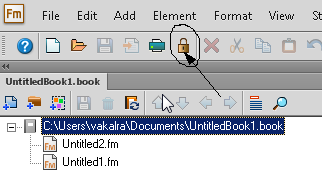
Thanks.
Copy link to clipboard
Copied
Hi Shelley,
Could you tell me which version of Framemaker are you on?
If you have made the book file view only by mistake, then select that book file, and click on the lock icon to toggle the view only mode.

Thanks.
Copy link to clipboard
Copied
Thanks...that works. I was not showing that toolbar so I was not aware of the lock.
Appreciate your help!
Copy link to clipboard
Copied
Since I had a similar question I'll add some words here.
I had no padlock icon and there are no toolbars at all when I open a locked dockument. If I close the document I can make toolbars visible in the View menu (View / Toolbars / Quick Access Bar). This will remain open when I again open the document.
The help file says:
View Only 12.0
Produces a book or document that you can open but cannot edit. If you accidentally save a file in View Only format, you can make it editable by pressing Esc Shift+F l (lowercase L) k. Then you can save the document or book in Document or Book format.
This works, but be sure to do it exactly as it says. In other words:
Press the Esc key (release the Esc key)
Press the F key (UPPERCASE F, and release it)
Press the l key (that is a lower case L. Release the l key.)
Press the k key (release the k key)
Also, make sure to click in the document before unlocking. It seems unlock has no effect when the wrong parts of FrameMaker has focus.
Now the menus are "full", and the document can be edited.
Copy link to clipboard
Copied
I just had a similar problem, which was fixed by the advice from Andreas Jansson. Thanks.