 Adobe Community
Adobe Community
- Home
- Photoshop ecosystem
- Discussions
- Photoshop cc 2015 crashes on startup
- Photoshop cc 2015 crashes on startup
Copy link to clipboard
Copied
I updated my Photoshop and LR this morning, LR is fine but PS is crashing on startup, saying 'The last time you opened Photoshop CC, it unexpectedly quit while reopening windows. Do you want to try to reopen its windows again?' I have already trawled the forums, and tried a few suggestions (deleting the temp file in the autorecover file, Signing out of creative Cloud) but now at a total loss. Running a 2013 Retina MacBook.
Any thoughts would be much appreciated.
 1 Correct answer
1 Correct answer
I've done a little investigating myself, since Adobe isn't really coming to the party on fixing this.
So, in C:\Users\%USERNAME%\AppData\Roaming\Adobe\Creative Cloud Libraries\LIBS is a file called librarylookupfile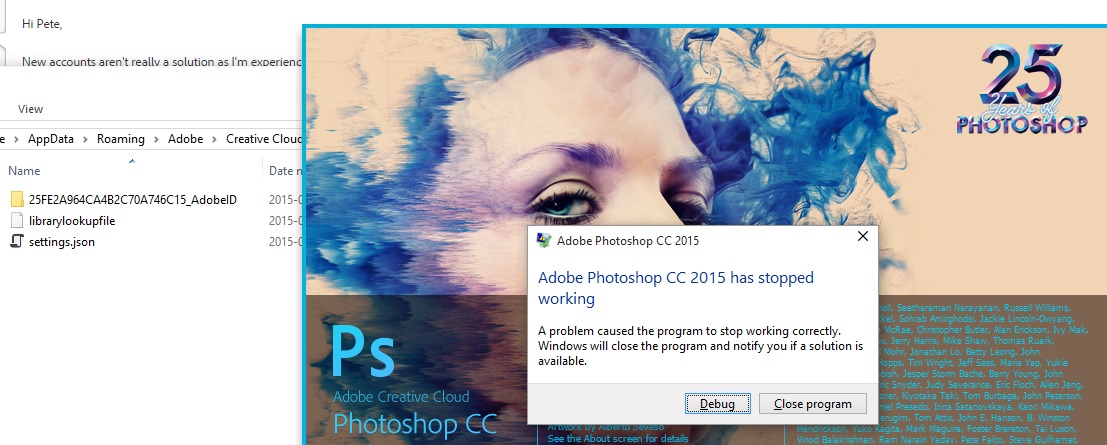
This is the file that appears to be responsible for my crash at least (and looking at the dump data, everyone is having the same issue). Renaming this file (or just deleting it) resolves the issue for me.
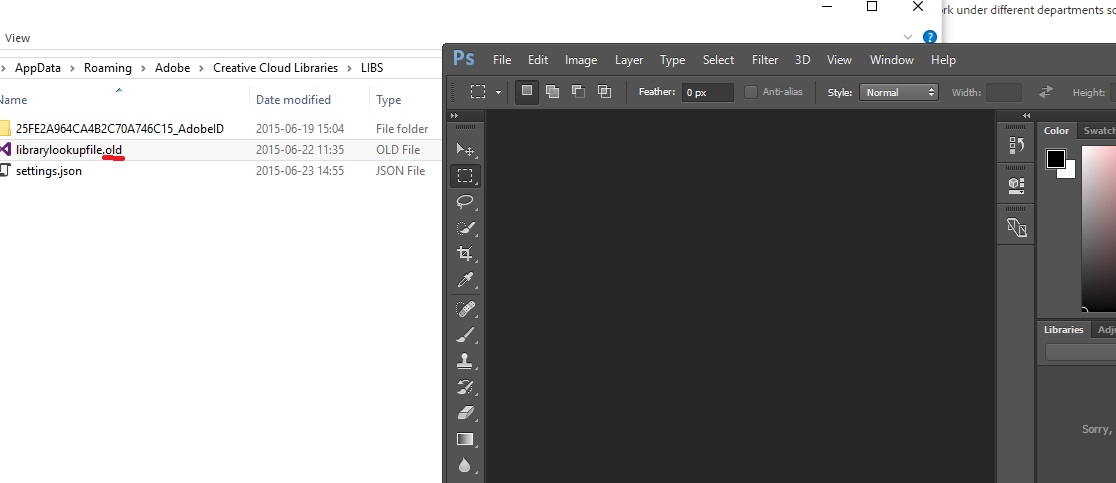
I'm not sure what the significance of this file is, it just appears to contain a r
...Explore related tutorials & articles
Copy link to clipboard
Copied
Update... I have reinstalled CC 2014 from the 'earlier versions' section and 2014 is running perfectly, obviously a glitch with the 2015 software, install.
Copy link to clipboard
Copied
I have Windows 7 24mB ram, and want to go back to cc 2014 also. However, it is not listed under the apps in the Creative Cloud desktop panel. Can anyone direct me to an alternate download.
With cc 2015 I am having issues with jerky zooming and the selections disappear with close zoom. I have toggled off the ruler and upgraded my video card to GeForce 750 ti.
Copy link to clipboard
Copied
Hi TaberPhotography,
Does it help if you clear the Photoshop CC 2015 preferences? blogs.adobe.com/crawlspace/2012/07/photoshop-basic-troubleshooting-steps-to-fix-most-issues.html#Preferences
Regards
Pete
Copy link to clipboard
Copied
Thanks Peter but it didn't work.
Copy link to clipboard
Copied
I have exactly the same issue. The LR launch and works as it should. The CC2015 crashes at startup (Windows 7 SP1, 64-bits)
I will later on try the solution proposed by Pete Green if not bye bye 2015 and welcome again 2014 ![]()
Copy link to clipboard
Copied
Got the same issue on a Windows 7 machine. starts up and crashes, does the same for InDesign 2015 too. Have cleared preferences and settings for PS CC 2015 but no help either. Have seen similar errors codes for issues with graphic cards but Windows event debugger says it's Photoshop.exe that's causing the fault, not a .dll file.
Copy link to clipboard
Copied
Hey folks,
Sorry about the PS crashes!
For the windows crashers -- Can you head to the Windows Event viewer and paste the crash details here?
Regards,
Pete
Copy link to clipboard
Copied
Faulting application name: Photoshop.exe, version: 16.0.0.88, time stamp: 0x55681d39
Faulting module name: Photoshop.exe, version: 16.0.0.88, time stamp: 0x55681d39
Exception code: 0xc0000005
Fault offset: 0x000000000385514d
Faulting process id: 0x4270
Faulting application start time: 0x01d0a93d88fdcdef
Faulting application path: F:\adobe\Adobe Photoshop CC 2015\Photoshop.exe
Faulting module path: F:\adobe\Adobe Photoshop CC 2015\Photoshop.exe
Report Id: c725b4c6-1530-11e5-8f4f-d050995ccf12
Copy link to clipboard
Copied
Here is another one if you like.
| Log Name: | Application |
| Source: | Application Error |
| Date: | 6/17/2015 3:36:59 PM |
| Event ID: | 1000 |
Task Category: (100)
| Level: | Error |
| Keywords: | Classic |
| User: | N/A |
| Computer: | TheBeast |
Description:
Faulting application name: Photoshop.exe, version: 16.0.0.88, time stamp: 0x55681d39
Faulting module name: Photoshop.exe, version: 16.0.0.88, time stamp: 0x55681d39
Exception code: 0xc0000005
Fault offset: 0x000000000385514d
Faulting process id: 0x44d0
Faulting application start time: 0x01d0a93d5b3b9288
Faulting application path: F:\adobe\Adobe Photoshop CC 2015\Photoshop.exe
Faulting module path: F:\adobe\Adobe Photoshop CC 2015\Photoshop.exe
Report Id: 99648ad4-1530-11e5-8f4f-d050995ccf12
Event Xml:
<Event xmlns="http://schemas.microsoft.com/win/2004/08/events/event">
<System>
| <Provider Name="Application Error" /> | |
| <EventID Qualifiers="0">1000</EventID> | |
| <Level>2</Level> | |
| <Task>100</Task> | |
| <Keywords>0x80000000000000</Keywords> | |
| <TimeCreated SystemTime="2015-06-17T20:36:59.000000000Z" /> | |
| <EventRecordID>10077</EventRecordID> | |
| <Channel>Application</Channel> | |
| <Computer>TheBeast</Computer> | |
| <Security /> |
</System>
<EventData>
| <Data>Photoshop.exe</Data> | |
| <Data>16.0.0.88</Data> | |
| <Data>55681d39</Data> | |
| <Data>Photoshop.exe</Data> | |
| <Data>16.0.0.88</Data> | |
| <Data>55681d39</Data> | |
| <Data>c0000005</Data> | |
| <Data>000000000385514d</Data> | |
| <Data>44d0</Data> | |
| <Data>01d0a93d5b3b9288</Data> | |
| <Data>F:\adobe\Adobe Photoshop CC 2015\Photoshop.exe</Data> | |
| <Data>F:\adobe\Adobe Photoshop CC 2015\Photoshop.exe</Data> | |
| <Data>99648ad4-1530-11e5-8f4f-d050995ccf12</Data> |
</EventData>
</Event>
Hopefully this gets resolved soon, I have been putting off work due to this issue and it's getting built up.
Copy link to clipboard
Copied
Thanks for the crash reports. Nothing truly specific to note with that data at this point.
Can some of you ensure that your video card driver is up to date with the latest driver from the GPU manufacturer's website? (not windows update)
Regards,
Pete
Copy link to clipboard
Copied
My install of Photoshop 2015 fails and says it cannot start because ONCore9.dll is missing. I have reinstalled twice without correcting the problem.
It did start normally for first start but cannot start thereafter.
Copy link to clipboard
Copied
I want to revert back to Photoshop 2014 because 2015 has well too many bugs, crashes on startup and other issues. I go to Creative Cloud > previous versions but Photoshop is the only one not listed. Anyone know why that is or how to get Photoshop cc2014 to show in previous versions?
Copy link to clipboard
Copied
Hi ikre8,
See this blog post which shows how to install previous versions: How to Find and Install Previous Version of Adobe Apps in CC 2015 | Adobe Customer Care Team
Regards,
Pete
Copy link to clipboard
Copied
Ahh thank you! It's buried in there a bit, found it.
Copy link to clipboard
Copied
Copy link to clipboard
Copied
Hi Ed,
Sorry about the crash, sounds like maybe it's a plug-in that is causing the crash.
Do you crash if you start Photoshop while holding the Shift key down (This disables third party plug-ins on startup)
This post should help: 2015 release of Photoshop CC: FAQ
Regards
Pete
Copy link to clipboard
Copied
Yes, it was a plugin and using the shift key at PS startup did not help. It turns out to be a plugin installed by Piccure+. Removing it from the Plugin folder restored startup to normal. I did have to reinstall all my Topaz plugins to get them to be available in PS.
Copy link to clipboard
Copied
Hello Pete Green,
Any information if Adobe is looking for a solution?
When I look at the different log files in Windows in temp folder I get some logs called:
1. AdobeIPCBroker with some errors information:
ERROR vcfoundation::system::VCSysError: WriteFile() failed <232: Le canal de communication est sur le point d’être fermé.>
race: 1 0X012202AE
2 0X0121A77D
3 0X0121A8DC
4 0X01217D75
5 0X0122089C
6 0X0121EECD
7 0X0121E460
8 0X0121746B
9 0X01223717
10 0X0122383F
11 0X76B7337A
12 0X777892E2
13 0X777892B5
2. Report.wer - numerous files created by the Windows system after the photoshop.exe crash. AppCrash_Photoshop.exe_
I would be happy to send to someone who is looking for a solution for the problem but ... is there anybody ?
...
Copy link to clipboard
Copied
We are still looking into this one, and do appreciate the logs and data provided so far.
We've created a document on this that I would be curious if any of the steps help out?
Photoshop Help | Photoshop CC 2015 crashes on Launch or Exit (Windows Only)
Please let us know how you get on!
Regards
Copy link to clipboard
Copied
Well I tried all that, and the only thing that worked was creating a new user account. I tried booting into safe mode, and only when launching it then gave this error:
Tried everything else including updating AMD and Nvidia drivers, enabling/disabling SLI, safe mode, running as admin, removing sniffer.exe, adding sniffer.exe and photoshop.exe to AMD and Nvidia's control panels, and reinstalling photoshop. Looks like if the user account is the issue, I'm just going to have to use Photoshop 2014 until Windows 10 comes out because I'm not going to go through the hassle of re-creating the user account if I don't have any other problems with it.
Copy link to clipboard
Copied
The only solution that looks like a working one is creating a new user account... but then moving all settings of all softwares
Copy link to clipboard
Copied
Yea it's ridiculous. I have a hard time believing my user profile is corrupted if photoshop 2015 is literally the only program I've ever had an issue with. Here's my dxdiag for anyone that might be able to use it: http://pastebin.com/MFBbcyp9
It always stops at "Reading Color Settings", and it starts to dump crashes when doing stuff having to do with color profiles and stuff.
Here's the process monitor log when launching it: http://puu.sh/ixggR/005d892bf0.PML
Here's the windbg analysis of the crash: http://pastebin.com/2GWnbmG5
Copy link to clipboard
Copied
Hi Pete,
New accounts aren't really a solution as I'm experiencing this issue as part of an Adobe Cloud Team and so switching around/messing with user accounts isn't an effective method for us as not everything has the ability to create new accounts. This also doesn't working as a full solution as in team accounts, we have data tied to certain accounts, rather than the whole team having access to all the data (we all work under different departments so certain files and data are sealed off from each other).
Turning off the graphics card isn't an option due to corporate account controls. We are running the NVIDEA Quadro 600, a decent bit of kit and not an unknown graphics card.
My advice for anyone else on this forum: you can install the 2014 version on creative cloud. Look for the "Previous Versions" dropdown in the Creative Cloud panel. Had no issues running 2014 whilst 2015 is still installed.
Copy link to clipboard
Copied
Hello Ed,
Holding down the shift key at start up was the solution. The question now is how do we get our plug-ins to work again?
MB

