 Adobe Community
Adobe Community
- Home
- InDesign
- Discussions
- Cannot change font in InDesign CC 2015
- Cannot change font in InDesign CC 2015
Copy link to clipboard
Copied
After I highlight text and click on the drop-down arrow, the font list opens and I can click on a new font, but that is it. It won't change to that font. It's stuck on the same font.
So I took the document over to my other Mac, which has InDesign CC (2013) and no problem. I can change out the font in the document as I have for the last 15 years with this program.
I have uninstalled and re-installed InDesign CC 2015 BACK on this Mac and the problem persists. Anyone having this problem?
But what is really unbelievable is there is NO phone or chat Adobe tech support on weekends! And of course as usual, the generic laundry list of trouble-shooting pages don't mention this problem, either.
 1 Correct answer
1 Correct answer
See this screenshot:
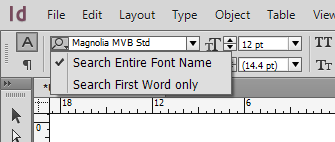
Copy link to clipboard
Copied
See this screenshot:

Copy link to clipboard
Copied
Thank you!!!!!! That worked! I wonder why this thing was preset like that? I've had every version of INDD since it was introduced and never had this problem before. Thanks again very much!
Copy link to clipboard
Copied
THANK YOU. You saved the day (and my patience).
Copy link to clipboard
Copied
I posted the self-same question a couple of weeks ago - this preset is amazingly stupid! Anyhow, thanks for posting the question and to BobLevine for the answer! ![]()
Copy link to clipboard
Copied
Oh my gosh, thank you so much! I'm totally self taught, so sometimes I wonder if I just did something dumb like when I had caps-lock on and couldn't figure out why I couldn't see my brushes in PhotoShop, just the center point!
So this time, pretty much same thing. OK, half hour wasted trying to figure out what I accidentally hit... back to work! Thanks again!
Copy link to clipboard
Copied
I am facing the same issue, and despite the setting to 'Search entire font name'. Please help
