 Adobe Community
Adobe Community
Copy link to clipboard
Copied
I am trying to insert a rollover image. When I click on insert, I see the option for "Image Ctrl+Alt+I" but there is no arrow with a pullout menu where I can select "Rollover Image." I have watched the tutorials and they all indicate there should be a arrow that leads to image options such as rollover image. Am I missing something?
I have done rollover images plenty of times in the past with CS6 and CS5 but since I installed CC, the option has magically disappeared.
Dreamweaver CC (2015)
Windows 7
Just installed Dreamweaver today.
Not sure if it is 64 bit or not but my machine can do either.
 1 Correct answer
1 Correct answer
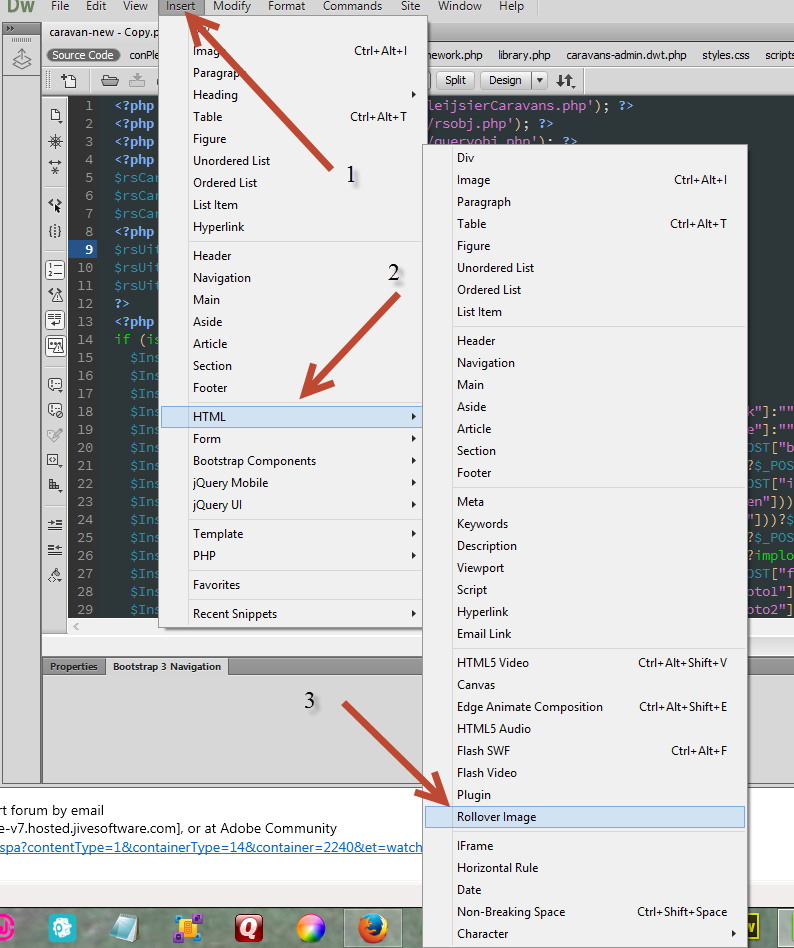
Copy link to clipboard
Copied
Hello,
Adobe has prepared this tutorial Add rollovers with CSS | Adobe Dreamweaver CC tutorials. I quote: "Create rollovers using CSS to improve the performance of your website. (Watch, 11 min)"
Hans-Günter
Copy link to clipboard
Copied
Hans, please read my question. I already watched the tutorial. The rollover option simly doesn't exist in my Dreamweaver. There are no special options attached to images in fact.
Copy link to clipboard
Copied
Perhaps you did not listen to what the tutorial said. I'll repeat it
In prior versions of Dreamweaver, the rollover effect was made using JavaScript, in CC+ we make use of CSS which is far more efficient.
In case you do not agree with the above statement, Dreamweaver CS6 works quite well alongside other versions of Dreamweaver.
Thank you Hans-Günter for the link.
Copy link to clipboard
Copied
About 1:30 into the turtorial, the speaker demonstrates how to find the rollover option. Here is a screenshot I took directly from the tutorial.

Ok so far so good.
Now, when I go to CS6. I also have this pullout menu. See.

Here is where things go awry. When I attempt the same thing in CSS, this is what I see.

As you can see, no dropout option or anything indicating image options.
Copy link to clipboard
Copied

Copy link to clipboard
Copied
That's it!! Thank you very much.
Copy link to clipboard
Copied
Hi Ben, glad to hear from you and all the best from the Allgäu, today it's 34 degrees centigrade in the shade! ![]() Hans-Günter
Hans-Günter
Copy link to clipboard
Copied
Hi Hans-Günter, good to hear from you. We are in the middle of winter with temperatures barely over 10 degrees dropping to 7 degrees at night. The kids are enjoying the wintersport in the mountains. We don't get much snow, just enough to do a bit of skiing and snowboarding.
Copy link to clipboard
Copied
OT: Hi Ben: How happy your youngsters can be! And as a little funny further incentive here a song from Wolfgang Ambros, one of the most important Austropop musicians of the present: Songtext von Wolfgang Ambros - Schifoarn Lyrics (great caution dialect ![]() )
)
Yesterday we went to our "Forggensee", where we had a good sailing wind in spite of the high temperatures!
Hans-Günter
Copy link to clipboard
Copied
It should be under HTML > Rollover Image.
