 Adobe Community
Adobe Community
- Home
- After Effects
- Discussions
- You must have at least one render item queued in o...
- You must have at least one render item queued in o...
Copy link to clipboard
Copied
When i need to render a intro in After effects,i click on the render button and error appears:You must have at least one render item queued in order to render. what to do?
 1 Correct answer
1 Correct answer
Hi,
On the same screen, Click right next to 'Output To' where it says 'Not Assigned' (Export.avi in the Screenshot below) and select the location where you want to Export & Save the output.
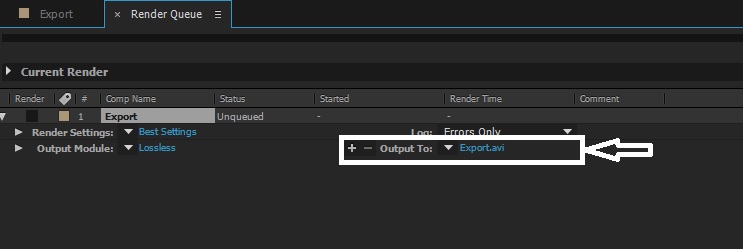
Regards,
Navdeep Pandey
Copy link to clipboard
Copied
Hi,
Make sure that the Render Box is checked in the Render Queue :

Regards,
Navdeep Pandey
Copy link to clipboard
Copied
I clicked on this and its says: in order to render,you must set the destination of your output modules. what to do now?
Copy link to clipboard
Copied
Hi,
On the same screen, Click right next to 'Output To' where it says 'Not Assigned' (Export.avi in the Screenshot below) and select the location where you want to Export & Save the output.

Regards,
Navdeep Pandey
Copy link to clipboard
Copied
THANK YOU,YOU THE BEST IN THE WORLD THX
Copy link to clipboard
Copied
Hi. same problem.,
Copy link to clipboard
Copied
And the answer is the same. Look at the pictures in thread above!!. You have to tick the box and specify a destination.
Good luck. ![]()