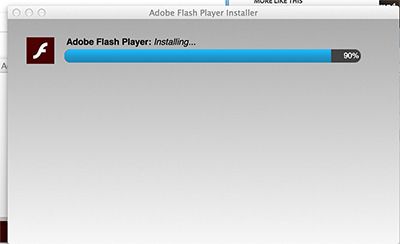Adobe Community
Adobe Community
- Home
- Flash Player (read-only)
- Discussions
- My installation freezes at 90%
- My installation freezes at 90%
My installation freezes at 90%

Copy link to clipboard
Copied
I'm trying to install the update and the installation freezes at 90%, none of the answers works and I've had to get an Adobe ID, verify it and try all sorts of remedies to solve a simple update. How can I simply update my player and move on to other things?
Copy link to clipboard
Copied
Hi
In order to investigate, please provide the following:
- Your operating system & version, including if it's 32- or 64-bit
- Your web browser(s) & version
- Flash Player version, if installed
- Link to the page you are downloading Flash Player from
- Provide a screenshot of the error: http://forums.adobe.com/thread/1070933
Thank you.
--
Maria

Copy link to clipboard
Copied
Wow - who would've thought it would take all this just to look at a website video.
Ok, heres the answers:
1. OSX 10.9.5 - 2.3 GHz Intel Core i7 (64 bit I think)
2. Safari 9.0
3. Flash version 18.4.402.265 (I think - it seems to ask for an update about 30 times a year and I'm not too sure what the latest one installed is, but it was less than 2 weeks ago)
4. Your page: Adobe Flash Player Install for all versions
5. I don't think this will be a revelation, but:
Copy link to clipboard
Copied
Hi,
Flash Player is supported on Windows and Mac and on various browsers, and there are a number of different installers available. It's essential to obtain basic information on the system, installer being used, and issue. There are also a number of different reasons why installation hangs or fails. Since there is no error message in the installer dialog window, I'll need to obtain some log files to troubleshoot further.
Please read the Where do I find the Flash Player installation log on the Macintosh? FAQ and provide all four files (install.log, FlashPlayerInstallManager.log, Adobe_ADM.log, and Adobe_GDE.log).
Thank you.
--
Maria

Copy link to clipboard
Copied
Hi Maria,
First, I thought you were kidding – but then I realised you weren’t.
Ok, here are the first two files you asked for, the others will come when I get a chance.
Peter

Copy link to clipboard
Copied
…And here are the last two files.
P
Copy link to clipboard
Copied
Hi,
There are no files, or links to files, in either of your two posts.
--
Maria

Copy link to clipboard
Copied
They were attachments – do you want me to copy/paste?
Adobe ADM.log:
10/30/15 00:12:34:817 | | | ADM | | ApplicationContext | | | 7528554 | *********************** ADM Workflow start. Version: 2.0.0.65s **************************
10/30/15 00:12:40:538 | | | ADM | | ApplicationContext | | | 7528554 | White listed URLs are
10/30/15 00:12:40:538 | | | ADM | | ApplicationContext | | | 7528554 | get.adobe.com
10/30/15 00:12:40:538 | | | ADM | | ApplicationContext | | | 7528554 | get2.adobe.com
10/30/15 00:12:40:538 | | | ADM | | ApplicationContext | | | 7528554 | aihdownload.adobe.com
10/30/15 00:12:40:538 | | | ADM | | ApplicationContext | | | 7528554 | admdownload.stage.adobe.com
10/30/15 00:12:40:538 | | | ADM | | ApplicationContext | | | 7528554 | admdownload.adobe.com
10/30/15 00:12:40:538 | | | ADM | | ApplicationContext | | | 7528554 | airdownload.adobe.com
10/30/15 00:12:40:538 | | | ADM | | ApplicationContext | | | 7528554 | ardownload.adobe.com
10/30/15 00:12:40:538 | | | ADM | | ApplicationContext | | | 7528554 | ardownload2.adobe.com
10/30/15 00:12:40:538 | | | ADM | | ApplicationContext | | | 7528554 | download.macromedia.com
10/30/15 00:12:40:538 | | | ADM | | ApplicationContext | | | 7528554 | fpdownload.macromedia.com
10/30/15 00:12:40:538 | | | ADM | | ApplicationContext | | | 7528554 | fpdownload2.macromedia.com
10/30/15 00:12:40:538 | | | ADM | | ApplicationContext | | | 7528554 | fpdownload.adobe.com
10/30/15 00:12:40:538 | | | ADM | | ApplicationContext | | | 7528554 | fpdownload2.adobe.com
10/30/15 00:12:40:538 | | | ADM | | ApplicationContext | | | 7528554 | platformdl.adobe.com
10/30/15 00:12:40:538 | | | ADM | | ApplicationContext | | | 7528554 | platformdl-stage.corp.adobe.com
10/30/15 00:12:40:538 | | | ADM | | ApplicationContext | | | 7528554 | wwwimages2.adobe.com
10/30/15 00:12:40:538 | | | ADM | | ApplicationContext | | | 7528554 | wwwimages.adobe.com
10/30/15 00:12:40:538 | | | ADM | | ApplicationContext | | | 7528554 | wwwimages.stage.adobe.com
10/30/15 00:12:40:538 | | | ADM | | ApplicationContext | | | 7528554 | wwwimages2.stage.adobe.com
10/30/15 00:12:40:538 | | | ADM | | ApplicationContext | | | 7528554 | dlmping.adobe.com
10/30/15 00:12:40:538 | | | ADM | | ApplicationContext | | | 7528554 | dlmping2.adobe.com
10/30/15 00:12:40:538 | | | ADM | | ApplicationContext | | | 7528554 | dlmping3.adobe.com
10/30/15 00:12:40:538 | | | ADM | | ApplicationContext | | | 7528554 | dlmping4.adobe.com
10/30/15 00:12:40:538 | | | ADM | | ApplicationContext | | | 7528554 | get3.adobe.com
10/30/15 00:12:40:538 | | | ADM | | ApplicationContext | | | 7528554 | get3.stage.adobe.com
10/30/15 00:12:40:538 | | | ADM | | ApplicationContext | | | 7528554 | adobetag.com
10/30/15 00:12:40:538 | | | ADM | | ApplicationContext | | | 7528554 | promotion.adobe.com
10/30/15 00:12:40:538 | | | ADM | | ApplicationContext | | | 7528554 | stats.adobe.com
10/30/15 00:12:40:538 | | | ADM | | ApplicationContext | | | 7528554 | sstats.adobe.com
10/30/15 00:12:40:540 | | | ADM | | ApplicationContext | | | 7528554 | Actual OS locale:'en_US', OS locale for this instance:'en_US', ADM locale : en
10/30/15 00:12:40:573 | | | ADM | | ApplicationContext | | | 7528696 | *********************** ADM Workflow start. Version: 2.0.0.65s **************************
10/30/15 00:12:40:611 | | | ADM | | WorkflowManager | | | 7528730 | Complete ADM URL after encoding: https://get.adobe.com/flashplayer/webservices/adm/?cname=AdobeFlashPlayer_19_a_install%20%281%29.dmg&bname=FlashPlayer&site=live&type=install&language=en
10/30/15 00:12:43:349 | | | ADM | | ApplicationContext | | | 7528737 | sc_code : FP
10/30/15 00:12:43:349 | | | ADM | | ApplicationContext | | | 7528737 | ping : {"pagename":"ACDC_FP_ADM_Launched","channel":"ACDC_FlashPlayer","prop1":"ADM","prop2":"ACDC Downloads","prop3":"get.adobe.com","prop4":"en_US","prop5":"en_US:ACDC_FP_ADM_Launched","products":";FlashPlayer_ADM","eVar74":"","events":"event96","eVar73":"ACDC_FlashPlayer"}
10/30/15 00:12:43:765 | | | ADM | | ApplicationContext | | | 7528737 | systemPath=/Library/Application Support/Macromedia/mms.cfg
10/30/15 00:12:43:765 | | | ADM | | ApplicationContext | | | 7528737 | AutoUpdateDisable=0, SilentAutoUpdateEnable=0
10/30/15 00:13:26:347 | | | ADM | | ApplicationContext | | | 7529093 | ping : {"pagename":"ACDC_FP_ADM_Pref_0","channel":"ACDC_FlashPlayer","prop1":"ADM","prop2":"ACDC Downloads","prop3":"get.adobe.com","prop4":"en_US","prop5":"en_US:ACDC_FP_ADM_Pref_0","products":";FlashPlayer_ADM","eVar74":"","events":"","eVar73":"ACDC_FlashPlayer"}
10/30/15 00:13:27:538 | | | ADM | | WorkflowManager | | | 7529093 | WorkflowManager.startPrechecks for product:Adobe Flash Player isPreInstalled:false isDiskSpaceAvailable:true
10/30/15 00:14:01:002 | | | ADM | | ApplicationContext | | | 7529125 | Installation started for package 'Adobe Flash Player'
10/30/15 00:14:02:367 | | | ADM | | ApplicationContext | | | 7528739 | Message received :
10/30/15 00:21:57:924 | | | ADM | | ApplicationContext | | | 7528703 | Message received :
10/30/15 00:21:57:924 | | | ADM | | ApplicationContext | | | 7528703 | InstallAction::launchProcessCallbackFn : errorCode : 0, returnCode : 15
10/30/15 00:22:27:976 | | | ADM | | ApplicationContext | | | 7529125 | Installation completed for package 'Adobe Flash Player' installerReturnCode:'15' installerErrorCode:'0'
10/30/15 00:22:27:976 | | | ADM | | ApplicationContext | InstallError | | 7529125 | Product installation failed 'Adobe Flash Player' installerReturnCode: 15
10/30/15 00:22:31:134 | | | ADM | | ApplicationContext | | | 7528554 | ping : {"pagename":"ACDC_FP_ADM_Installation_Failure_exitcode=15","channel":"ACDC_FlashPlayer","prop1":"ADM","prop2":"ACDC Downloads","prop3":"get.adobe.com","prop4":"en_US","prop5":"en_US:ACDC_FP_ADM_Installation_Failure_exitcode=15","products":";FlashPlayer_ADM","eVar74":"","events":"","eVar73":"ACDC_FlashPlayer"}
10/30/15 00:22:31:206 | | | ADM | | ApplicationContext | IPCCommunications | | 7528739 | Error CB_PktID_Terminate
10/30/15 00:22:31:206 | | | ADM | | ApplicationContext | | | 7528696 | *********************** ADM Workflow end. Version: 2.0.0.65s **************************
10/30/15 00:22:31:644 | | | ADM | | ApplicationContext | | | 7528554 | Start Application Detection Id
10/30/15 00:22:32:958 | | | ADM | | ApplicationContext | | | 7528554 | *********************** ADM Workflow end. Version: 2.0.0.65s **************************
Adobe GDE.log:
10/30/15 00:12:40:611 | | | | | | | | 7528730 | ******************start of Download***************
10/30/15 00:12:40:611 | | | | | | | | 7528730 | GDE Version is 2.0.0.1
10/30/15 00:13:27:553 | | | | | | | | 7529093 | The file to be downloaded is http://platformdl.adobe.com/adm/manifest/FlashPlayerInstaller_1900226.xml
10/30/15 00:13:27:553 | | | | | | | | 7529093 | Going to download the file at /Users/00026190/Library/Application Support/Adobe/.360F9EEA-901C-498C-A1F5-8093E68C8628/AF02A9E0-24DE-43D5-862C-B01E1FEACBF3/CA5F0976-2F1D-4379-95BE-7AA07022DD92
10/30/15 00:13:27:553 | | | | | | | | 7529093 | Preference: Client has set the preference for single stream download
10/30/15 00:13:27:855 | | | | | | | | 7529103 | *File download complete.*
10/30/15 00:13:27:859 | | | | | | | | 7529103 | The file to be downloaded is http://fpdownload.adobe.com/pub/flashplayer/pdc/19.0.0.226/install_flash_player_osx.dmg
10/30/15 00:13:27:859 | | | | | | | | 7529103 | Going to download the file at /Users/00026190/Library/Application Support/Adobe/.360F9EEA-901C-498C-A1F5-8093E68C8628/AF02A9E0-24DE-43D5-862C-B01E1FEACBF3/0C21CBA5-8A35-4C71-BD59-04E1983741A7
10/30/15 00:13:39:532 | | | | | | | | 7529125 | incrementing the thread. now the active thread count is 7
10/30/15 00:13:51:204 | | | | | | | | 7529125 | decrementing the thread count. now the active thread count is 6
10/30/15 00:13:57:567 | | | | | | | | 7529125 | decrementing the thread count. now the active thread count is 5
10/30/15 00:14:00:994 | | | | | | | | 7529125 | *File download complete.*
10/30/15 00:22:32:943 | | | | | | | | 7528554 | ******************End***************
FlashPlayerManager log:
2015-10-09 20:27:16 +0800 SAU: End SAU run with exit code: 2001
Log file:
Oct 30 00:14:27 alva-106-0024 installer[42805]: JS: Flash Player Install: Performing volume check for /
Oct 30 00:14:27 alva-106-0024 installer[42805]: JS: Flash Player Install: Volume check passed.
Oct 30 00:14:28 alva-106-0024 installer[42805]: Product archive /Users/00026190/Library/Application Support/Adobe/.360F9EEA-901C-498C-A1F5-8093E68C8628/01D9829B-D549-4FEF-A902-A6A959014E88/Install Adobe Flash Player.app/Contents/Resources/Adobe Flash Player.pkg trustLevel=202
Oct 30 00:14:29 alva-106-0024 installer[42805]: -[IFDInstallController(Private) _buildInstallPlan]: location = file://localhost
Oct 30 00:14:29 alva-106-0024 installer[42805]: -[IFDInstallController(Private) _buildInstallPlan]: file://localhost/Users/00026190/Library/Application%20Support/Adobe/.360F9EEA-901C-498C-A1F5-8093E68C8628/01D9829B-D549-4FEF-A902-A6A959014E88/Install%20Adobe%20Flash%20Player.app/Contents/Resources/Adobe%20Flash%20Player.pkg#AdobeFlashPlayerComponent.pkg
Oct 30 00:14:29 alva-106-0024 installer[42805]: Set authorization level to root for session
Oct 30 00:14:29 alva-106-0024 runner[42806]: Administrator authorization granted.
Oct 30 00:14:29 alva-106-0024 installer[42805]: Will use PK session
Oct 30 00:14:29 alva-106-0024 installer[42805]: Starting installation:
Oct 30 00:14:29 alva-106-0024 installer[42805]: Configuring volume "MUDIE HD"
Oct 30 00:14:29 alva-106-0024 installer[42805]: Preparing disk for local booted install.
Oct 30 00:14:29 alva-106-0024 installer[42805]: Free space on "MUDIE HD": 224.65 GB (224646414336 bytes).
Oct 30 00:14:29 alva-106-0024 installer[42805]: Create temporary directory "/var/folders/zz/zyxvpxvq6csfxvn_n0000000000000/T//Install.42805zkW5CC"
Oct 30 00:14:29 alva-106-0024 installer[42805]: IFPKInstallElement (1 packages)
Oct 30 00:14:29 alva-106-0024 installer[42805]: Using authorization level of root for IFPKInstallElement
That’s all I got – followed the instructions earlier
P

Copy link to clipboard
Copied
Well, I guess that's it - no remedy, just another grand insolvable dilemma left to nothingness.
Funny really, you pour out your laptops guts just to keep feeding some insatiable need to update a simple video player - and it perplexes everyone.
Naturally, I could be wrong - maybe the brains trust at Adobe are working around the clock on this.
Copy link to clipboard
Copied
Hi,
Can you try using the standalone installer, posted at the bottom of the Installation problems | Flash Player | Mac page in the 'Still having problems' section? If it fails, please post the entire contents of the FlashPlayerInstallManager.log file. Alternatively, you can upload the file to cloud.acrobat.com using the instrucions here How to share a document, or some other file sharing service of your choice.
Thank you.
--
Mraia

Copy link to clipboard
Copied
Bernt,
This looks like permissions issue. I too faced the same issue while installing with my domain account (Even after running it as administrator). When I created a local account on the system and ran it, it went perfectly fine.
HTH
Bharath