 Adobe Community
Adobe Community
- Home
- Download & Install
- Discussions
- CS5 Installer Disk Image Damaged?
- CS5 Installer Disk Image Damaged?
Copy link to clipboard
Copied
I am trying to migrate my CS5 Design Premium software from my old mac to my new mac, running OSX El Capitan.
Ive downloaded the CS5 Design Premium software but will not allow an installation coming up with an error message that the disk image is damaged.
Im also trying to attach the screenshot here but will not attach.
Anyone else experienced a problem downloading CS5 Design Premium, and if so were you able to solve it?
If anyone has any thoughts or ideas please let me know. ![]()
Best regards,
Rich
 1 Correct answer
1 Correct answer
Set the Mac Gatekeeper setting to " AnyWhere" and then try to install .
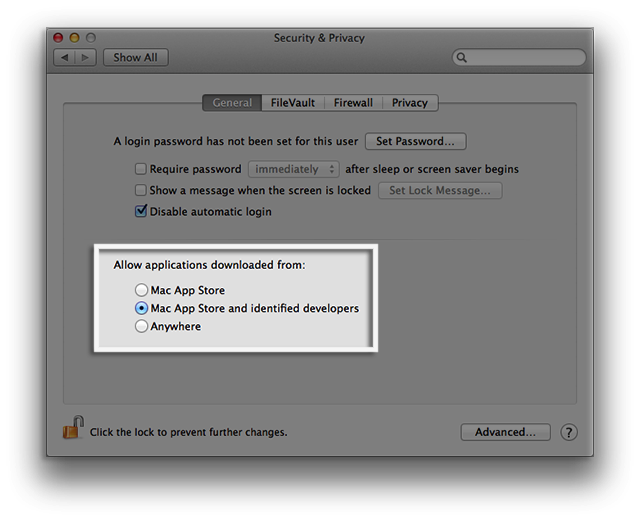
By Default , it will be set to Mac and Identified developer.

Click on Allow from Anywhere and then try to install. It shud work.
Copy link to clipboard
Copied
Change the image file format to standard format like Jpg and try to attach.
Make sure that the Image file size is less than 8 MB.
Also let us know the total file size of Installer file which you had downloaded.
Copy link to clipboard
Copied
Hi Brucgovn,
It is the installer itself which is damaged. I realised i was not clear in my initial question.
Exact text reads:
“Install” is damaged and can’t be opened. You should eject the disk image.
“Install” is on the disk image “DesignPremium_CS5_LS1 (1).dmg”.
So after opening the dmg file. there is the disk image on the desktop. When the disk image is opened, the ''Installer'' is displayed in a window.
When installer is opened, the text is displayed ''Install'' is damaged.
The file size i downloaded is 3.76GB.
Ive tried downloading twice from Adobe, and once with prodesigntools.com.
Both of these downloads say the install is damaged.
Do you know anyway around this?
Rich
Copy link to clipboard
Copied
Set the Mac Gatekeeper setting to " AnyWhere" and then try to install .
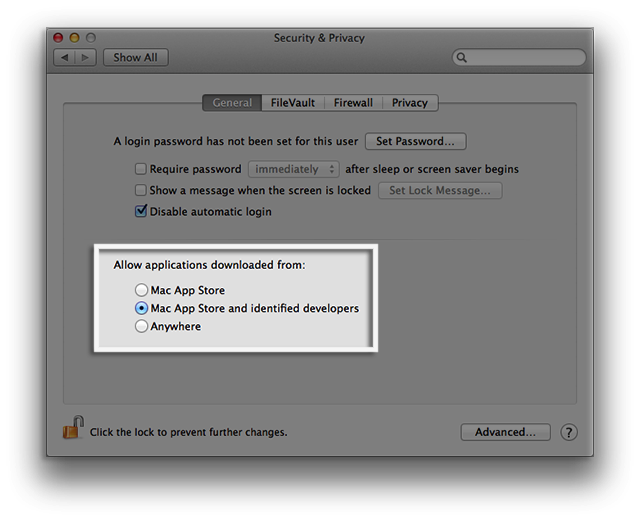
By Default , it will be set to Mac and Identified developer.

Click on Allow from Anywhere and then try to install. It shud work.
Copy link to clipboard
Copied
Thank you all! This solved my issue too. But how aggravating that the adobe support couldn't at the very least reference this thread... Still, thanks for the help!
Copy link to clipboard
Copied
I am having the exact same problem. Did you find a fix? Thanks!
Copy link to clipboard
Copied
Hi Alanp9999,
No, I did not find a fix.
I tried calling Adobe, and their response was that it is not supported any longer, and that the only resolution is in the forums.
However, i think it is an unsatisfactory response from Adobe to not provide working disk images.
I would hope this is not an effort to prevent people from doing the migration.
It is the disk image itself.
I even tried looking for the original installation disks, but cannot locate these.
If we had the original installation DVDs it could work.
If you have them and it works please let me know.
Best regards,
Rich
Copy link to clipboard
Copied
Hi Guys,
Ive just tried calling Adobe UK again.
The Adobe Representative was very ineffective at directing us to resolve this issue.
He kept saying that we should go to the forum to resolve the issue.
When i said its an adobe product (the actual download file) which does not work, he said they will be able to resolve the issue in the forum.
After explaining people in the forum will not be able to modify the disk image, he said go to the chat.
People in the chat support are equally as unhelpful, as they direct us to the forums.
The main issue here, is that no one from Adobe is helping us to raise this bug / issue with a correct person or department.
We dont need to necessarily speak with a person, but at least to have the issue recognised and resolved.
Copy link to clipboard
Copied
Richard , did you change the Gate Keeper settings to Allow from Anywhere temporarily and tried to install ?
Copy link to clipboard
Copied
Typically this issue occurs because the downloaded app is not digitally signed by Apple. To confirm if this is the case or not , set the Gate Keeper setting to Anywhere once and then try .
Later you can revert back settings.
Copy link to clipboard
Copied
Brucgovn,
Thanks for suggesting the solution - changing the setting to allow from Anywhere. Not sure how I can mark this is CORRECT in this string. Thanks.
Copy link to clipboard
Copied
That's ok , someone will take care of it.
Yep latest Mac OS does not recognize some of older version Apps as valid Signatured Application developed by Identified developer ,instead it treat them as UnSigned apps. Especially on El-Capitan.
I am glad to hear that the issue has been resolved.
You are most welcome. ![]()
Copy link to clipboard
Copied
For OSX Sierra: Installing Creative Suite on macOS 10.12 (Sierra)
Finally!!!
Copy link to clipboard
Copied
I tried the solution of changing the setting to allow from Anywhere and it worked. I will mark that suggestion as the Correct solution. The new Mac seems to want to keep out anything other than App Store software.
Copy link to clipboard
Copied
I got exactly the same problem with re-installing CS5. I managed to get the dmg file transferred and opened. On my desktop I can see the disk but when I dobb.click it I am told that the Installer is defective and cannot be opened. I have to push the diskimage out.
can someone please help?
Annette
Copy link to clipboard
Copied
Turning off GateKeeper like mentioned in this article should work. The Mac I worked on is a corporate Mac so the Security and Privacy option in the System Preferences is disabled. I can circumvent this by disabling gatekeeper from the Terminal. I also have admin privileges to this Mac. Be sure to re-enable it for your safety.
To disable: sudo spctl --master-disable
To enable: sudo spctl --master-disable
Copy link to clipboard
Copied
Do you mean: sudo spctl --master-enable
To Enable?
Copy link to clipboard
Copied
THANK YOU!