 Adobe Community
Adobe Community
- Home
- Flash Player (read-only)
- Discussions
- When will Adobe or Microsoft provide a way to turn...
- When will Adobe or Microsoft provide a way to turn...
Copy link to clipboard
Copied
I have a problem that I notice many people have that are running windows 8, 8.1 and 10 with the embedded version of Flash Player (called Shockwave Flash Objective on my system). It has to do with the debugging version that is automatically installed with windows 8.1. There are a lot of developers that like and use the debugger, but there are many of us users that don't, and causes us much anguish and frustration. There currently doesn't seem to be a way to turn off the debugger which results in us users getting error windows with various codes that indicate an Action Script error has occurred. This happens quite often, and although it can be closed by clicking the ignore button, this is aggravating and frustrating to have this window pop up at all. I am not a developer and do not use the debugger, and don't appreciate not being able to turn off this function on my PC. Is Microsoft or Adobe going to address this issue and come up with a fix for us??
 1 Correct answer
1 Correct answer
Hi Bill,
Please ttry the following:
- Right click the Start Menu button in the bottom left -> Programs and Features
- Click View Installed Updates in the upper left of the window
- Look for Debugger for Internet Explorer Flash Player for Windows 8.1 in the list
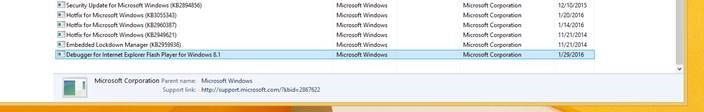
- If it's there -> Highlight and click Uninstall
- You will be prompted for a reboot, and Flash Player should be uninstalled once that is complete
- After rebooting launch IE and go to https://helpx.adobe.com/flash-player.html and click the Check Now button
Copy link to clipboard
Copied
Hi,
Microsoft did inadvertently release the debugger version of Flash Player in the August 11, 2015 Patch Tuesday update release, but released the correct update a few days later on August 15 (see https://support.microsoft.com/en-us/kb/3089023). However, according to the KB article this issue was for Windows 8.1 and Server 2012 R2. I've not heard of this issue on Windows 10.
What version of Flash Player is currently installed on your system? Please go to https://helpx.adobe.com/flash-player.html, click the Check Now button and post a screenshot (see How to post a screenshot in the forum) of the System Information table. If the entire version number (e.g. 20.0.0.286) does not display, go to https://www.adobe.com/products/flash/about and obtain the entire version number.
Is this a new computer that came with the debugger pre-installed, or was the debugger installed via regularly monthly updates?
I'll escalate this issue after receiving the requested information from you.
Thank you.
--
Maria
Copy link to clipboard
Copied

The screen shot of my version of Flash Player. According to it, I have version 19.0.0.207 (debug version).
The computer came with windows 8 which was upgraded to windows 8.1 and the version of Flash Player is embedded and not the update version. I have uninstalled all the windows updates that relate to Flash Player that were downloaded and installed on my computer, but since it appears the debugger is part of the basic Flash Player, none of this worked. I subsequently reinstalled all the updates recommended for my computer except for KB3035583 which I don't want as I do not intend to upgrade to windows 10, so I ignore this update when it is suggested. I have tried to find the flash player folder, but there doesn't seem to be one. I downloaded the uninstall flash player program and ran it. Even though it said that flash player had been uninstalled, it actually had not been. There just doesn't seem to be a way to get rid of it, or at least the debugger. I have tried all the suggestions I have found on the web, but none work.
Copy link to clipboard
Copied
Hi,
Thanks for posting the screenshot. The uninstaller will not uninstall the embedded version of Flash Player (for IE, Edge, or Chrome, since these are embedded by the Microsoft and Google, respectively). Please don't try to manually delete the Flash Player for IE files because then it'll be very difficult to get Flash Player back on the system, short of re-installing the system (Microsoft doesn't have a standalone installer for Flash Player for IE/Edge and only releases updates via Windows Updates).
The Content Debugger update displays as 'Security Update for Windows' in Control Panel > Windows Update > View update history. Can you check to see if you have an update for KB2867622 installed?
If you do have KB2867622 installed, please try to uninstall it. After uninstalling go back to https://helpx.adobe.com/flash-player.html and click the Check Now button. What version does it say you have installed?
If you do not have KB2867622, or you did and uninstalled it and version 20.0.0.272 is not installed, try to install it directly from https://support.microsoft.com/en-us/kb/3133431.
In your first post, you refer to many people experiencing this. Yours is the first post on the Adobe forums that I've seen on this topic. Can you post links to other sites that discuss this? Thank you.
On a separate note, if you right-click on the KB3035583 update in Windows Update you can select to hide the update, and then it won't show up again, until you un-hide it. See Troubleshoot problems with installing updates - Windows Help and then click on 'I keep being offered an update from Windows that I don't want or already removed' to view the instructions to hide the update.
--
Maria
Copy link to clipboard
Copied
I do not have KB2867622, but I do have KB3133431 installed. I have uninstalled and reinstalled it several times, but it has not fixed my problem. I still have the debugger version. As indicated in my screenshot, I have 19.0.0.297 (debug version) and nothing I do can get rid of it or change it, or stop those crazy popups with the various script errors. As the OP mentioned in her post (attached below), clicking the ignore option will make it go away temporarily, but it then pops back up again.
Here is the URL,
Please note that a person reporting the same problem as I have is named Maureen, and here is the link to her OP, which seemed to have gotten misconstrued by those trying to help.
https://forums.adobe.com/thread/1925215#expires_in=86399993&token_type=bearer&access_token=eyJhbGciOiJSUzI1NiIsIng1dSI6Imltc19uYTEta2V5LTEuY2VyIn0.eyJpZCI6IjE0NTM1ODU0ODk1MDUtN2IwODc5ZDItMjMxNC00NjQ0LThiZTgtYzEyZWIxZmM1MmY5IiwibW9pIjoiYTIyNzUwMTciLCJzY29wZSI6IkFkb2JlSUQsb3BlbmlkLGFkZGl0aW9uYWxfaW5mby5zY3JlZW5fbmFtZSx1cGRhdGVfcHJvZmlsZS5zY3JlZW5fbmFtZSIsImMiOiJTTDRjQzlrR0Z2NmNaNzhtcE9MaEJnPT0iLCJzdGF0ZSI6IiIsImFzIjoiaW1zLW5hMSIsImNyZWF0ZWRfYXQiOiIxNDUzNTg1NDg5NTA1IiwiZXhwaXJlc19pbiI6Ijg2NDAwMDAwIiwidXNlcl9pZCI6IjgyOTFDNTFENTRDMzc2QzgwQTRDOThCQ0BBZG9iZUlEIiwiY2xpZW50X2lkIjoiZm9ydW1zMiIsInR5cGUiOiJhY2Nlc3NfdG9rZW4ifQ.JqB5deCaXk3QT3bR7JdOtuIYkHfokyzoAGUV3radln9BEdRGCxakKFDu6o5Dyjve9kOaWUWyG2nH976VF8-C94Tck3yTqYcETxeuzRkcJwydH1xV9KpUk4KEo_UACj1P4XAiBjhFADJrAxz3aC4um2TWgKsC2NcXJxv2lKqalh3p2t4KOLl_xOhb9VjcrM97uEWI0K1CwZmP_1dEMevvEHO7gzrYHlxeQkACAxr50JpXQjuhUO24_4pcjKONzWJqzqHRYhvne1MA67FSGg_b4_arAs1nMzKMRTaoIqfHcsEAgN0rKeeGxFFos_vI8c7zDGk3nqE3KX-8y017ypxPGA
This is really a long url, but that's what comes up. I had to copy the first part and then add the second part after the = sign because it was not posting the complete URL. I'll post what comes up when I copy and paste the url in my address window:
Thanks for your help, Bill

Copy link to clipboard
Copied
Hi,
The forum link and screenshot you reference is from the August issue I mentioned in my previous post. 18.0.0.232 was released on August 11, 2015 and people started posting about this issue immediately thereafter. Microsoft released the correct non-content debugger update a few days later.
Flash Player 19.0.0.207 was released in October, and we're not aware of Microsoft releasing the content debugger in October, or any other time besides the August incident. I installed it using KB2867622, which is why I asked if you had it. KB3133431 is the update for 20.0.0.272, so I'm not sure why it's not displaying correctly. I'll escalate this internally and try to find out more information from Microsoft.
--
Maria
Copy link to clipboard
Copied
Thank you Maria. Hopefully someone can come up with a solution to my problem. As for the forum I referenced, I cannot speak as to what releases were issued when or even for what reason. I can only say that I have a problem and I googled it, and that's what came up, which is the same problem I have. As to the updates, I have every update that Microsoft offers except for KB3035583 which you were kind enough to explain how I could keep it from being offered.
I don't understand why I don't or can't get the 20.0.0.272 you mention, but with everything I've tried, I still come up with 19.0.0.207. I have recovered my hard drive 3 times now (which is really a pain as there are what seem to be hundreds of updates to reinstall) and then all the apps and programs I have bought that need to be reinstalled. Each time has taken me several days, working about 18 hours a day to complete. As mentioned previously, I have KB3133431 installed according to the history scan of my updates, but not KB2867622. Maybe I need to get KB2867622 somehow first, then install KB3133431 over it, but I am at a loss to get it. As you can see, I do know something about the PC and Windows, but by no means a developer or engineer, and that may be part of my problem. I know just enough to get into trouble, but not enough to get out of it. It is just every irritating to have the script errors pop up so often, and the only way to get rid of it is to click ignore, then place bets as to how soon it will pop up again. What's interesting is that I did a search of Microsoft.com for update 2867622 and its not found....I have uninstalled and reinstalled KB3133431 and still see 19.0.0.207. I'm wondering if there is something that needs to be turned on (like an app) for this to work?? arghhhh!!!
Here is everything I have done to try to fix this problem.
I checked the version of Flash Player which is 19.0.0.207 (debug version)
I ran a complete system scan with Norton Anti-virus, then I ran a malware-bytes check. No problems encountered.
I uninstalled KB3133431, then ran a check of Flash Player which still shows 19.0.0.207 (debug version)
I then ran every troubleshooter I could find on Microsoft.com for my windows 8.1 system. Problems were identified and fixed according to the check. I then ran a windows 8.1 update troubleshooter and no problems found.
I then rebooted my system and checked Flash Player again which still shows 19.0.0.207 (debug version)
I cleared my Cache and History, then rebooted.
I then downloaded and installed the only update which was identified which was KB3133431. After this I checked adobe and verified the version is still 19.0.0.207 (debug version).
I then rebooted my system and again checked the adobe version which is still 19.0.0.207 (debug version)
The error windows are still popping up, and I've done everything I can find/think of to verify my system and ensure all updates are installed and that I have no virus' or malware installed. Don't know what else I can do.
Bill
Copy link to clipboard
Copied
Hi,
Thank you for the additional information. The pop-ups display because it's the debugger version and the Flash content you're viewing contains buggy code, else there would be no pop-ups. I realize it's annoying.
--
Maria
Copy link to clipboard
Copied
Yeah, for whatever reason, you're not getting Windows Updates for Internet Explorer. Flash Player is a built-in component of Internet Explorer on Win8 and higher, and updates are bundled with the updates for Internet Explorer.
My recommendation would be to uninstall the last Internet Explorer update, reboot, then run windows update again to let it find and re-apply that update.
If that doesn't work, you may want to consider "refreshing" your Win8.1 installation, which should keep your personal data intact, but repair any issues with the underlying operating system (in which, Internet Explorer and Flash Player are bundled). Although it's a non-destructive operation, it's probably wise to make sure that your backups are in order, just in case.
Copy link to clipboard
Copied
Hi Jeromiec, Your suggestions, although good, are not a fix for my problem. If you read my post, you will see that I already have uninstalled and reinstalled the last half dozen updates which had no effect. I have "REFRESHED" my hard drive 3 times in the past 3 weeks, and that also did not have any effect. I do not intend to go through that exercise again. My system came with windows 8 which I upgraded to 8.1 with the free upgrade from the Microsoft Store. There are several hundred updates plus all the apps I have to reinstall that take me over 40 hours to complete each time. This action has not helped correct the problem, so there is no expectation that by doing it this time will have a different result. I believe Albert Einstein was credited with the axion, "The definition of insanity is doing the same thing over and over again, but expecting different results”.
I am full aware that Flash Player is embedded with windows 8 and 8.1. That is the problem. It is impossible to uninstall it, or make corrections to it that would alleviate this problem. The corrective action will require the original software engineers to fix. I don't understand why there was not an option to just turn off the debugger for those of us that don't use it, and for whom it creates annoying popup errors. The KB3133431 supposedly updated the Flash Player to version 20.0.0.286 which I am told corrected this problem. However, this update has no effect on my computer or the problem.
Regards,
Bill
Copy link to clipboard
Copied
Just in case the below response didn't make it to you, I am sending it to this address as well. Unfortunately, I tried to update my topic on the Adobe web site, but it appears that its been closed.
Regards, Bill
Copy link to clipboard
Copied
Ugh, sorry you're running into this headache. For better or worse, you have a unique and interesting problem.
The root-cause of the fact that you've ever seen the debugger issue is that Microsoft mixed up some builds and accidentally pushed the debugger version of Flash to all Win8.1 users (instead of the release version, which suppresses all the error dialogs) in an IE update a few months ago. You should have never had a debugger on your machine to begin with. Within a few days, they shipped a subsequent update, which replaced that erroneous debugger version on the system with the correct release player. Since then, they've shipped several updates to Flash, none of which are debuggers.
The fact that you're still seeing the old version numbers *and* you're seeing the debugger (when all subsequent updates would have replaced it with a version that lacks that functionality) tells me that those updates aren't getting applied, or at minimum, are unable to overwrite the Flash Player binary when they *are* applied. I have no idea why that's happening (a couple guesses, but nothing helpful). You're also the first person that I've seen describe these symptoms, which is why you've been going in circles with us.
I'm wondering if downloading and installing the update directly from Microsoft would get you updated to a newer version, or at the least, throw an error that might provide a clue.
This thread has links to Microsoft's manual updaters.
1/19/2016 - Release - Flash Player 20
There *is* also a Windows Update troubleshooter, although I'm not holding out a lot of hope. I rarely get a win with automated debuggers, but it's worth a shot. If the manual installation actually works, it's probably still worth running this to see if it finds any issues.
Open the Windows Update troubleshooter - Microsoft Windows Help
If none of that works, I'll have to go dig up documentation on how to debug failed Windows Updates on Win10. I imagine that something interesting gets logged to the Event Viewer when those updates fail, but I'm not sure what to tell you to look for.
Copy link to clipboard
Copied
Hi Jeromiec,
I tried the manual updater and it didn't work. Since I already have the update KB3133421 installed, the updater will not install it. When I uninstall the KB3133421 (reboot) and then download and install it again, I get the same results. Nothing seems to be working. The attachment is a screen shot of my flash player check. Something is preventing the update from working. All the indicators are that it is downloaded and installed, but if I am supposed to see v 20.0.0.286, then it really isn't.
Bill
Copy link to clipboard
Copied
Hi Bill,
Please ttry the following:
- Right click the Start Menu button in the bottom left -> Programs and Features
- Click View Installed Updates in the upper left of the window
- Look for Debugger for Internet Explorer Flash Player for Windows 8.1 in the list

- If it's there -> Highlight and click Uninstall
- You will be prompted for a reboot, and Flash Player should be uninstalled once that is complete
- After rebooting launch IE and go to https://helpx.adobe.com/flash-player.html and click the Check Now button
- What version of Flash Player is installed?
If it still shows 19.0.0.207 or 'Debugger for Internet Flash Player for Windows 8.1 was not listed in the 'View Installed Updates' list, please try clearing the browser cache (I don't think it's a caching issue, but it's worth a try):
- Right click the Start Menu button on the bottom left -> Control Panel
- Select Internet Options
- in the General tab, go to the Browsing History section and click the Delete... button
- In the Delete Browsing History window:
- un-check the first item on the list 'Preserve Favorites website data' (having this item checked doesn't clear everything).
- check the following items 'Temporary Internet files and website files', 'Cookies and website data'
- Click Delete button
- After clearing the cache, go to https://helpx.adobe.com/flash-player.html and click the Check Now button.
- What version of Flash Player is installed?
Please post the results of both of these.
We have escalated this to our contact at Microsoft. I'll report the results to them.
Thank you.
--
Maria
Copy link to clipboard
Copied
Hi Maria:
Well, my oh my!! just look at you!! I now have 20.0.0.207. I wonder why, with all the updates and corrections, this Debugger for windows 8.1 didn't get removed. And to think I reset my machine 3 times trying to get rid of it. You are great. If I was 50 years younger, I'd kiss you.
Now, lets see if I no longer get those irritating popups. It looks like I have the right version of Flash Player now, so I have every expectation you got the problem fixed.
Regards,
Bill
Copy link to clipboard
Copied
Excuse please, I now have version 20.0.0.272.
Thanks again.
Copy link to clipboard
Copied
Hi Bill,
I'm glad it's finally working for you. I can understand your frustration and appreciate your patience.
Can you confirm which of the last two recommendations worked?
--
Maria
Copy link to clipboard
Copied
It was the first one. The one that told me:
Right click the Start Menu button in the bottom left -> Programs and Features
Click View Installed Updates in the upper left of the window
Look for Debugger for Internet Explorer Flash Player for Windows 8.1 in the list
If it's there -> Highlight and click Uninstall
You will be prompted for a reboot, and Flash Player should be uninstalled once that is complete
After rebooting launch IE and go to https://helpx.adobe.com/flash-player.html and click the Check Now button
What version of Flash Player is installed? (20.0.0.272)
I just don't understand why it was still there after having reset my PC 3 times. Perhaps it was one of those updates that I had Microsoft automatically install?? If so, Maybe Microsoft needs to be notified to get rid of that update!!!!
Regards,
Bill
Copy link to clipboard
Copied
Thank you, for confirming, Bill.
--
Maria
Copy link to clipboard
Copied
I would have loved to mark the correct answer, but I find no place that I can do so. The actions icon indicates there are no actions, and there is no where else on the response page to mark it. But I hope you get 1000 points for working with me to solve this issue.
Bill