 Adobe Community
Adobe Community
Turn on suggestions
Auto-suggest helps you quickly narrow down your search results by suggesting possible matches as you type.
Exit
0
Explorer
,
/t5/robohelp-discussions/glo-file/td-p/8310305
May 24, 2016
May 24, 2016
Copy link to clipboard
Copied
I am using RoboHelp 11. I need to import a glossary file. I find the glossary file in my Project Manager, click file>Import> but there is no Glossary in the options. Any ideas?
Community guidelines
Be kind and respectful, give credit to the original source of content, and search for duplicates before posting.
Learn more
 1 Correct answer
1 Correct answer
LEGEND
,
May 24, 2016
May 24, 2016
Hi there
When you open the Glossary Designer Pod, try right-clicking in the blank area and you should see Import Glossary as an option.
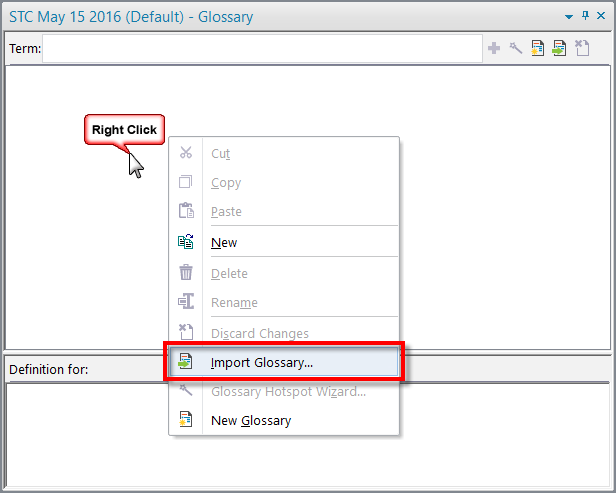
Cheers... Rick ![]()
LEGEND
,
/t5/robohelp-discussions/glo-file/m-p/8310306#M112537
May 24, 2016
May 24, 2016
Copy link to clipboard
Copied
Hi there
When you open the Glossary Designer Pod, try right-clicking in the blank area and you should see Import Glossary as an option.

Cheers... Rick ![]()
Community guidelines
Be kind and respectful, give credit to the original source of content, and search for duplicates before posting.
Learn more
Gania
AUTHOR
Explorer
,
LATEST
/t5/robohelp-discussions/glo-file/m-p/8310307#M112538
May 25, 2016
May 25, 2016
Copy link to clipboard
Copied
Thanks Rick! That worked, I knew I did this before but the RoboHelp manuals are confusing. They don't read like you just explained.
Community guidelines
Be kind and respectful, give credit to the original source of content, and search for duplicates before posting.
Learn more
Resources
RoboHelp Documentation
Download Adobe RoboHelp
Copyright © 2024 Adobe. All rights reserved.