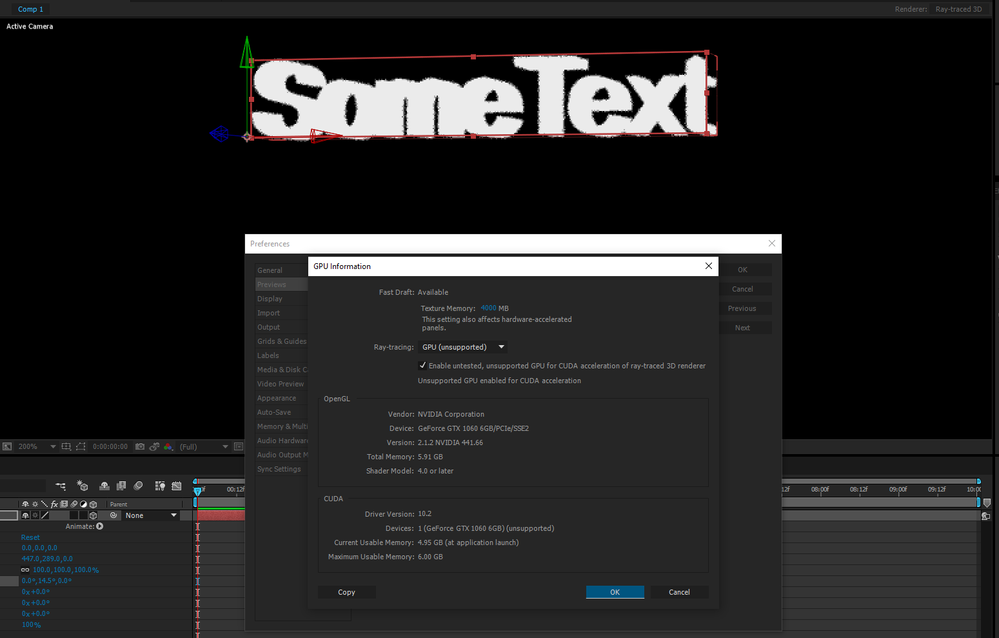Adobe Community
Adobe Community
GTX 1080 unsupported
Copy link to clipboard
Copied
Hi there
I installed recently the new GTX 1080 in a dual Xeon E5 2630v4 with 64Gb Ram, but AE are detecting it as GPU (unsuported)
Any news about that?
Thanks
Juan
Copy link to clipboard
Copied
The area you are looking at is for acceleration of the ray-traced renderer. The ray-traced renderer was an old way to create 3d geometry in After Effects. I don't think I know of any people who actually used it in production. The ray-traced renderer is now considered obsolete. We have a much more powerful way to create 3d in AE. However, if you really want to use the ray-traced renderer (why?), you can tick the box to use "unsupported" cards and it might work to accelerate it.
Copy link to clipboard
Copied
I have the same problem...
Buy the gtx1080 in my new system a workstation Xeon E5-2620 to use on AE with her CUDA cores...
Any idea to install drivers or to ability the graphics card?!
Checking the unsupported cards this is results:
| Fast Draft: | Available |
| Texture Memory: | 3233,00 MB |
| Ray-tracing: | GPU (unsupported) |
Unsupported GPU enabled for CUDA acceleration
OpenGL
| Vendor: | NVIDIA Corporation | |
| Device: | GeForce GTX 1080/PCIe/SSE2 | |
| Version: | 2.1.2 NVIDIA 368.25 | |
| Total Memory: | 7,89 GB | |
| Shader Model: | 4.0 or later |
CUDA
| Driver Version: | 8.0 |
| Devices: | 1 (GeForce GTX 1080) (unsupported) |
| Current Usable Memory: | 6,60 GB (at application launch) |
| Maximum Usable Memory: | 8,00 GB |
but render speedy are too poor....
any idea?
thx to all
Copy link to clipboard
Copied
There's nothing to fix. It simply isn't supported. Enabling the 1080 would require to recompile the whole Raytracer with the latest version of CUDA, including necessary adaptations, bug fixes and testing and, considering that Adboe has declared it obsolete, you can take a guess how likely it is that this will ever happen...
Mylenium
Copy link to clipboard
Copied
Are you using the ray-traced renderer? Don't; it's considered obsolete.
Are you using the version of AE that just released? Check, it's CC 2015.3 (also known as version 13.8.0.144) That version is the only one that has any effects that are accelerated by the GPU. There are only a few effects that are accelerated: Lumetri, Gaussian Blur, and Sharpen. And those should work with your GPU.
Otherwise, native AE doesn't use your GPU anyway.
Copy link to clipboard
Copied
I'm using Creative Cloud installation.... yes the version is 13.8.0.144 ....
My god, I thought to buy a card to speed up video editing using the power of CUDA, really slow with my current computer without spending a sum to buy a Quadro.
Do you believe that a patch will be made to support !? or was it better to buy old technology type gtx780?! or there would be no more support?
Copy link to clipboard
Copied
dedandy wrote:
My god, I thought to buy a card to speed up video editing using the power of CUDA, really slow with my current computer without spending a sum to buy a Quadro.
GPU's do help with video editing because Premiere Pro makes pretty heavy use of a GPU. After Effects is not made to do video editing. After Effects is not a video editing program.
This page talks about what AE uses the GPU for. As you can see, it's not much. (The new version that just came out, also uses the GPU to accelerate the three effects I mentioned, but that's unrelated to the ray-traced renderer's CUDA requirement.)
If you do use the ray-traced renderer, please stop and use Cinema 4D instead. It comes for free with AE, it's much more powerful and it's where the AE team is putting all of their development. The ray-traced renderer is considered obsolete. But, if you do use the ray-traced renderer, you can tick the box to use unsupported cards and see if that card works for it. But seriously, the ray-traced renderer is the old and busted. Try the new hotness instead.
In the future, it would be a good idea to do some research before making big purchases. If you bought the GPU just for AE, it'd be like me buying afterburners to put on my Honda Element only to find out those are made for airplanes and not cars.
Now, that GPU should work quite nicely for third-party plugins that render on the GPU like Video Copilot's Element, Red Giant Universe, Mettle's ShapeShifter, etc.
dedandy wrote:
Do you believe that a patch will be made to support !? or was it better to buy old technology type gtx780?! or there would be no more support?
If you use the ray-traced renderer, ticking the box to "use unsupported" cards should still work and other things (like Premiere Pro, third-party plugins, and AE's new native GPU accelerated effects) should still work with that card too.
Copy link to clipboard
Copied
I'm so sick of hearing this BS from Adobe people. Stop telling people NOT to use one of the features that you were LOUDLY singing the praises of not too long ago. We will stop asking you to about YOUR OWN features as soon as you give us a way to use expressions with Cinema4D. You can't. Tell us how to use Cinema4D to extrude a shape layer with replicator and and buldge. You can't. You promised that this kind of functionality was "coming soon" 3 years ago, when you were calling your own one-year-old feature obsolete. Don't be so flippant about your own product, and just admit that Adobe messed this one up. Cinema4D is awesome, but it is NOT an apples to apples replacement for Ray Tracing. Stop acting like it is.
Copy link to clipboard
Copied
ChrisNJacek wrote:
give us a way to use expressions with Cinema4D.
Tell us how to use Cinema4D to extrude a shape layer with replicator and and buldge.
You can do this! ![]() If you've updated to CC 2015.3, the Cinema4D exporter supports animated 3D text and shape layers, including shape effects and expressions.
If you've updated to CC 2015.3, the Cinema4D exporter supports animated 3D text and shape layers, including shape effects and expressions.
Here's a shape layer, with an expression, Repeater, and the Round Corners and Bloat effects applied:

You can output your shapes by going to File > Export > MAXON Cinema 4D Exporter.
And here it is exported to C4D, then reimported and linked as a Cineware layer:

And here it is with some changes made in C4D, live updating and viewed through the AE comp camera:

Copy link to clipboard
Copied
In the immortal words of Gilda Radner, "never mind."
Thanks for the tip.
CJ
Copy link to clipboard
Copied
Amen brother, amen!
Copy link to clipboard
Copied
ChrisNJacek wrote:
I'm so sick of hearing this BS from Adobe people. Stop telling people NOT to use one of the features that you were LOUDLY singing the praises of not too long ago....Don't be so flippant about your own product, and just admit that Adobe messed this one up...
For the record, I am not employed by Adobe. So I don't speak for them, nor do I work for them. I am not "Adobe people"; I'm just a user like you.
And I called the ray-traced renderer pointless the day it was released even when there was no Cinema 4D included with AE! ![]()
I see FakeGreenDress beat me to showing you the new features you were hoping to have. That's what I get for working instead of being in the forum!
Even though we have those features you asked for, you're right that not everything is apples to apples between C4D Lite and the ray-traced renderer. Honestly, you can do SO MUCH more with C4D Lite than you ever could with the ray-traced renderer. Granted, there are still a few things that you can't, but it's gotten really close!
Copy link to clipboard
Copied
I wish it was that simple. When I started learning Ae I rigidly followed Adobe's instructions about what type of system to build. Later I found out I bought a graphics card that was twice the price and horribly underpowered compared to what I should have bought, and in fact I had to buy a second card to get good performance in Pr. In short it's misleading and a lousy way to treat customers, and if the market were larger it screams class action.
Copy link to clipboard
Copied
... ![]() yeah, sure on AE I use copilot element and other plugin that use GPU, but I do not try now. I hope early....
yeah, sure on AE I use copilot element and other plugin that use GPU, but I do not try now. I hope early....
....and I know is not correct using an afterburne over a bicycle I'm not a technik with pc.
Simply my boss say "quadro solution is too , try another way!"
Watxhed some video with test gtx980 and titanX with AE to render a fullHD video with some effects very fastly.
And our customer iseller says "gtx1080 go out" and i thinked will be better than others gtx .... but without any study about these arguments.
Now I'm try to use premiere for video editing.
I use AE because I may cut, place effects, time remap, using javascript and much more all in a single platform
Question of Ray tracing maybe I go little bit OT ... I do not use.
just render with GI like octane render. Even there are not supporto for gtx1080. I hope in future.
Copy link to clipboard
Copied
Hope that for future releases Adobe will announce when they're going to support the latest video cards. I got a over 700 euros video cards and I can't render in ray tracing AE projects on my main computer.
I have the CC installed on a notebook so I have to choice if remove my 1080 and use the old 680 waiting for support for that... this is ridiculous...
Copy link to clipboard
Copied
Janka75 wrote:
Hope that for future releases Adobe will announce when they're going to support the latest video cards. I got a over 700 euros video cards and I can't render in ray tracing AE projects on my main computer.
The After Effects team has said in many places that they do not plan to continue supporting the ray-traced renderer. It is effectively obsolete. Here is a page with some examples from a few years ago. Adobe surprised us by updating the Optix library so the 900 series of cards could work in CC 2015, but I wouldn't hold your breath waiting for another surprise like that. If ticking the "use unsupported GPU" box doesn't work, make a thread about your issues and we can try to help you get it working, but it will likely never be officially supported.
In other news, the upcoming release of After Effects has the first really comparable replacement for the ray-traced renderer; it uses the Cinema 4D renderer to work on 3d layers right inside AE instead of using the Cineware effect.
Copy link to clipboard
Copied
Has an release date been announced?
Copy link to clipboard
Copied
ChrisNJacek wrote:
Has an release date been announced?
No, but historically a number of AE updates have happened towards the end of October through the end of November, but who knows if they'll stick with that tradition. If nothing else, we might get some more in-depth looks at things during Adobe MAX (which happens the first week of November).
Copy link to clipboard
Copied
If I check the "use unsupported GPU" ray traced video layer doesn't work, using CPU works too slow, even on a six core 3.5 mhz i7, so a bit useless compared to my old computer... but I can use my suite only on my main workstation and my notebook, can't buy another license for a third computer.
Copy link to clipboard
Copied
Janka75 wrote:
If I check the "use unsupported GPU" ray traced video layer doesn't work, using CPU works too slow, even on a six core 3.5 mhz i7, so a bit useless compared to my old computer... but I can use my suite only on my main workstation and my notebook, can't buy another license for a third computer.
When you say it "doesn't work", that's not very helpful. Specify exactly how it doesn't work.
It might help if you would start a new thread so we can focus on your issue, but either way, please provide as much of this information as possible.
Copy link to clipboard
Copied
hi there! could you please try the following:
- Download the Optix .dll file from NVIDIA official (any version above 3.9.1 will do) or by using a third party download link, I am using the version downloaded from here – password is idmee.
- Replace the Optix .dll file present in the After Effects root folder (the old version should be 3.6.3 or near that).
- Open the “raytracer_supported_cards.txt” file with notepad and add in your GPU name. The GPU name is simply the full name of your GPU. For eg, mine was “GeForce GTX 1070”. If you are not sure, you can run GPU sniffer in CMD to see the name.
- Reboot after effects.
- Go to Preferences -> Preview -> GPU Information -> Change Ray Tracing to “GPU” which should now be fully supported and all the errors should vanish without a trace.
Copy link to clipboard
Copied
@Pkirst YESSS! Yours is the FIXX! I've tried four or five versions of Optix.1.dll to no avail. YOURS IS THE MAGIC ONE FOR GTX 1060 6GB!
I did, however, need to check "Enable untested, unsupported GPU..." and mine is not shown as supported (I edited the supported GPU file) BUT IT WORKS!
Thanks so much!
Copy link to clipboard
Copied
@Pkirst Same file also worked for AE CS6! Thanks again!
Copy link to clipboard
Copied
hi there! could you please try the following:
- Download the Optix .dll file from NVIDIA official (any version above 3.9.1 will do) or by using a third party download link, I am using the version downloaded from here – password is idmee.
- Replace the Optix .dll file present in the After Effects root folder (the old version should be 3.6.3 or near that).
- Open the “raytracer_supported_cards.txt” file with notepad and add in your GPU name. The GPU name is simply the full name of your GPU. For eg, mine was “GeForce GTX 1070”. If you are not sure, you can run GPU sniffer in CMD to see the name.
- Reboot after effects.
- Go to Preferences -> Preview -> GPU Information -> Change Ray Tracing to “GPU” which should now be fully supported and all the errors should vanish without a trace.
By @pkirst
Hello, pkirst.
Can you upload again the file?
The link of drive is broken. 😞
Thank you.
Copy link to clipboard
Copied
hi there! could you please try the following:
- Download the Optix .dll file from NVIDIA official (any version above 3.9.1 will do) or by using a third party download link, I am using the version downloaded from here – password is idmee.
- Replace the Optix .dll file present in the After Effects root folder (the old version should be 3.6.3 or near that).
- Open the “raytracer_supported_cards.txt” file with notepad and add in your GPU name. The GPU name is simply the full name of your GPU. For eg, mine was “GeForce GTX 1070”. If you are not sure, you can run GPU sniffer in CMD to see the name.
- Reboot after effects.
- Go to Preferences -> Preview -> GPU Information -> Change Ray Tracing to “GPU” which should now be fully supported and all the errors should vanish without a trace.
By @pkirst
Hello, pkirst.
Can you upload again the file?
The link of drive is broken.
Thank you.