 Adobe Community
Adobe Community
- Home
- After Effects
- Discussions
- GPU suddenly not recognized at all
- GPU suddenly not recognized at all
Copy link to clipboard
Copied
Hey everyone,
All of a sudden my GPU is not being recognized by AE - at all. Instead of my Quadro K2000M GPU, AE shows up Intel HD Graphics instead.
This is a screenshot from AE 2017 edition installed just a few minutes ago:

(the OpenGL section always displays Quadro GPU and the texture memory can be set to higher values. Weirdly, the CUDA section hasn't changed but I get terrible performance in 3D so it's probably not working as it should).
I also tried to reinstall the 2016 version, remove GPU drivers completely from the system, try to install new drivers (including standard Quadro ODE and QDF drivers - both of which didn't work); with no help.
Other applications like Photoshop recognize the GPU properly.
Thanks for the help!
 1 Correct answer
1 Correct answer
Okay, so I've came across a fix for anybody wondering:
The issue was actually caused by a new set of drivers for my GPU. I went to C:/Nvidia and found out a few older extracted drivers from couple a months ago, so I decided to install those.
First, go to device manager, find your GPU - right click, uninstall (be sure to tick "remove software drivers").
Install older drivers
Reboot
OpenGL will now work with your GPU.
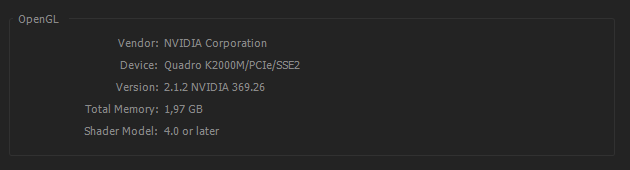
Copy link to clipboard
Copied
Okay, so I've came across a fix for anybody wondering:
The issue was actually caused by a new set of drivers for my GPU. I went to C:/Nvidia and found out a few older extracted drivers from couple a months ago, so I decided to install those.
First, go to device manager, find your GPU - right click, uninstall (be sure to tick "remove software drivers").
Install older drivers
Reboot
OpenGL will now work with your GPU.
