 Adobe Community
Adobe Community
- Home
- After Effects
- Discussions
- Move handlers closer to illustration?
- Move handlers closer to illustration?
Copy link to clipboard
Copied
Hi
I wonder if anyone can help. I am importing Illustrator illustrations into After Effects.
When I import an illustration, the handlers are nowhere near the illustration, as the illustration is on a canvas the same size of the one I used to draw it in illustrator.
Is there any way of moving/cropping the handlers so they surround the illustration more closely?

Many thanks
Mr M
 1 Correct answer
1 Correct answer
you need to have at least 2 layers to get cropped layers. otherwise you will get a layer at the artboard dimensions. just add a blank layer and re-import it.
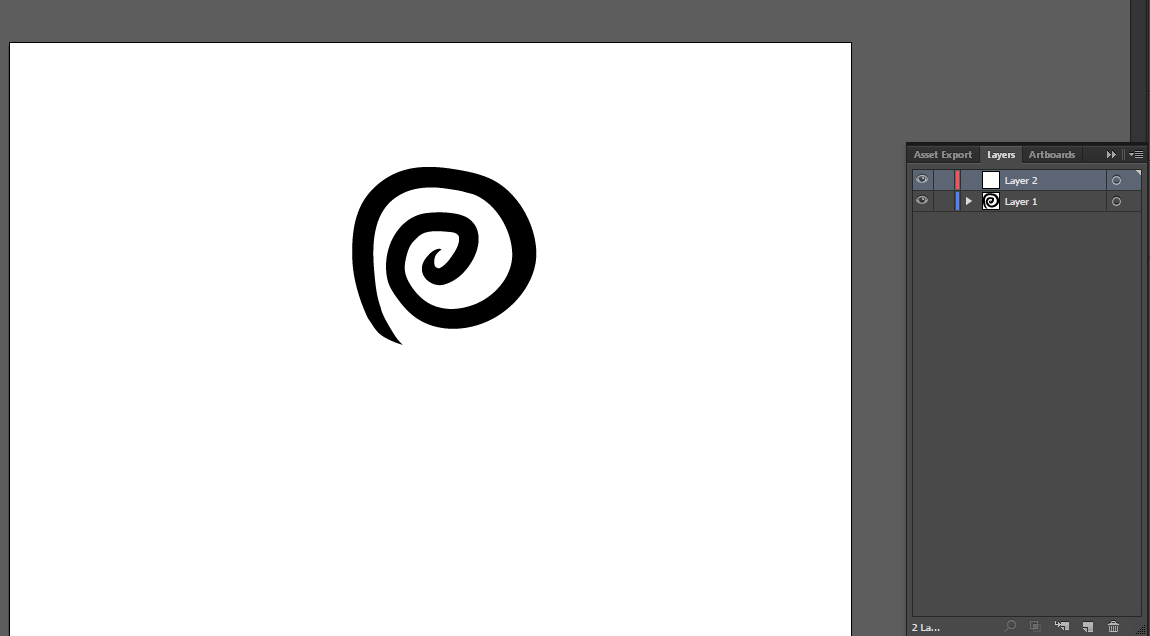
you can import it as footage or as composition just make sure the dialog box is set to "layer size"

Copy link to clipboard
Copied
when you import, make sure that:
1. in Illustrator you don't have stray vectors anywhere in your object layer (press Ctrl+Y to see all paths in preview mode)
2. in Ae, import as "Layer sizer" and not "Document size" when you import footage or composition.
if this still happening try to isolate your problem. does this happen to all of the layers? you can try uploading your Ai file and I can take a look at it.
Copy link to clipboard
Copied
Thanks Roei
Just checked everything...
1. No stray vectors. the swirl in the example is the only thing on the artboard.
2. In AE I import as: File -> Import -> File. Then Select my .ai file, Imoprt as: Composition - Retain Layer Size
Same result, handlers are on each corner of the ai artboard as before. Yes, this happens with every layer in other projects.
I uploaded my example .ai file here: http://electriccheese.co.uk/swirl1.ai
I really can't see what I'm doing wrong.
Many thanks for your help
Copy link to clipboard
Copied
you need to have at least 2 layers to get cropped layers. otherwise you will get a layer at the artboard dimensions. just add a blank layer and re-import it.

you can import it as footage or as composition just make sure the dialog box is set to "layer size"

Copy link to clipboard
Copied
Awesome, thank you Roei.
If I import as composition, I am not prompted for the layer size dialogue. I only see that when i import as footage. So will do that from now on
Thanks again for all you help ![]()
Mr M
Copy link to clipboard
Copied
that's o.k. with illustrator files you have 2 ways of doing this:
1. in the import dialog box set it to composition - retain layer size

if you choose this, you won't be presented with another window and you will get a composition with cropped layers.
2. import as footage (the default) and you will be presented with this

which gives you an option to take one layer out of a bunch of layers. or choose composition if it was selected as footage in the previous window. this window will also be presented when you will drag a multi layered illustrator file to Ae. so actually you usually see this window quite often.