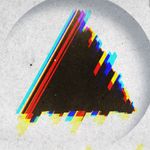Adobe Community
Adobe Community
- Home
- After Effects
- Discussions
- RAM preview loop not stopping play
- RAM preview loop not stopping play
Copy link to clipboard
Copied
So far AE CC2017 seems to work great... except when I run a RAM preview of a little work area, it doesn't stop. I hit the space bar, press anywhere on the interface, and it keeps going, then after a few minutes it stops on it's own. I'm running
MAC OS 10.12.1 (Sierra)
with 26 out of 32 GB RAM reserved for AE.
This is AE 14.0.0.207
when I go to force quit, it does show AE as "not responding" as it's stuck playing the preview.
Anyone else have this problem?
 1 Correct answer
1 Correct answer
Everybody who is having this issue, please install the latest update that came out last night: After Effects CC (November 2017) Bug-Fix Update Is Now Available
This update is 14.0.1 and should be a bug fix for this and several other disturbing issues - especially for Mac users. It does not fix all the bugs that are new with the CC 2017 release (Known issues in After Effects CC 2017), but it does fix some issues that have been plaguing After Effects since the first parts of the new architecture sh
...Copy link to clipboard
Copied
Yeah it seems the spacebar to stop is laggy / doesn't prioritize the length. The 2015 release had the same bug initially.
Copy link to clipboard
Copied
Hi,
This is a bug - obviously.
The way to fix this is only by closing the program, sometimes you may get lucky by spam clicking but that may not help you.
Access the Activity Monitor and force close the program, then reopen it and try again.
Good luck!
- Daniel
[Edit]
My mistake, select Force Quit from the Apple menu, select the app and force quit it.
Copy link to clipboard
Copied
This is what I have been doing, previewing, then force quitting than restarting.... over and over. I've stopped previewing now to try to get through it And then use a render to judge.
Copy link to clipboard
Copied
In addition to the spacebar not stopping the render correctly, I noticed that it wasn't previewing at full frame rate either. After realizing it was behaving similar to the 2015 bug, I tried the 2015 workaround and it worked!
To fix this, you need to preview with the timeline minimized.
For me, when working on one monitor its easiest to just maximize the comp viewer (hover mouse over it and press tilda key '~') now the preview will start and stop as expected. Or when on a dual monitor, maximizing the "info" pane in order to monitor the frame rate, while the comp viewer is playing on the second screen.
That'll have to do until they fix it (hopefully soon). Still better than force quitting.
Copy link to clipboard
Copied
(it doesn't really matter which pane you maximize, as long as the timeline is minimized.)
Copy link to clipboard
Copied
Hi Ufoclub,
I also had this problem after 4 à 14 sec but after several attempts to reproduce the problem and screencast to show it, it disappeared and prévusialisation RAM now operating normally!...very mysterious!
Adobe Creative Cloud (on i7-4750HQ CPU @ 2.00GHz,NVIDIA GeForce GTX 950M 2 GoRAM and Win10 Fam v1607)
Copy link to clipboard
Copied
There are several threads about this (and similar issues). The Adobe AE team is aware of it. It doesn't happen on most systems, but it does happen on an infuriatingly large number of systems. I am hopeful to see a bug fix relatively soon.
Copy link to clipboard
Copied
Everybody who is having this issue, please install the latest update that came out last night: After Effects CC (November 2017) Bug-Fix Update Is Now Available
This update is 14.0.1 and should be a bug fix for this and several other disturbing issues - especially for Mac users. It does not fix all the bugs that are new with the CC 2017 release (Known issues in After Effects CC 2017), but it does fix some issues that have been plaguing After Effects since the first parts of the new architecture showed up in the CC 2015 release.
If you can't see the update yet, you may need to wait a while until you see it as it can take up to 24 hours to populate an update across all the data centers. You may need to log out, relaunch the Creative Cloud app, and log in again.

HUZZAH!
Copy link to clipboard
Copied
Yes, yes ![]()
Copy link to clipboard
Copied
It's alive! It's back. It's stuck playing the preview.
Um.. could be the exhausted memory on 4K editing. But at least symptoms match. After hitting the stop multiple times, it takes some minutes to cancel the (slowish) playback. It has to be the exhaustive 4K content on 2014 MacBook Pro laptop.
Copy link to clipboard
Copied
Problem is still existing on the latest version. Occurs only when I cache frames on a disk (no problem when I disable it and only use RAM).