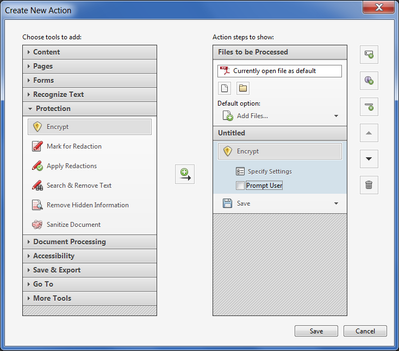Adobe Community
Adobe Community
- Home
- Acrobat
- Discussions
- Can I add password protection to multiple PDF's at...
- Can I add password protection to multiple PDF's at...
Copy link to clipboard
Copied
I have about 300 PDF's that I have to add password protection to. They will all have the same password. It will be very time consuming to do it one at a time.
 1 Correct answer
1 Correct answer
Use the Action Wizard of Acrobat Pro.
Copy link to clipboard
Copied
Use the Action Wizard of Acrobat Pro.
Copy link to clipboard
Copied
That worked. Thanks Bernd!
Copy link to clipboard
Copied
Hi, I followed the instructions and all appeared to work, however at what point do I add in the actual password?
Copy link to clipboard
Copied
After you add the Encrypt command to the Action click on it, untick the "Prompt User" box and then click on Specify Settings. Select the Password Security option and then enter your desired password(s) and select which actions to allow or not allow. Don't forget to also add a Save command, after Encrypt:
Copy link to clipboard
Copied
Is there any way to do this with 300 PDFs, but have unique passwords for each?
Copy link to clipboard
Copied
Not possible with the Action Wizard.
It is possible when you create a plugin for Adobe Acrobat.
Copy link to clipboard
Copied
Forgive my ignorance but whats a plugin? I am not techy by any means but am trying to find an easy solution to password protecting 300+ docs with individual passwords
Copy link to clipboard
Copied
I've developed stand-alone tools that allow you to do it, either based on a list of passwords (and file-names) or by assigning a random password to each file. If you're interested in purchasing such a tool feel free to contact me privately via [try6767 at gmail.com] to discuss it further.
Copy link to clipboard
Copied
A plugin is a extension for Acrobat written in C/C++.