 Adobe Community
Adobe Community
- Home
- InDesign
- Discussions
- Identifying RGB images in a large .indd document
- Identifying RGB images in a large .indd document
Copy link to clipboard
Copied
Hi all, I've got a large 116 page document that features hundreds of images. When I go to 'Package' the project, I get a warning message that 8 of the images are RGB (which I don't want as it's going to print). So, InDesign has identified that there's 8 RGB images, and it must know which ones. But is there any way I can find out where they are? The only way I can think of is to click on every individual image in the document, one-by-one, and refer to the 'Link info' panel. Does anyone know a quicker method? Thanks
 1 Correct answer
1 Correct answer
You're looking at the Summary

Click on Links and Images and you'll see a list of all the images, which ones are RGB, and what pages they are on.
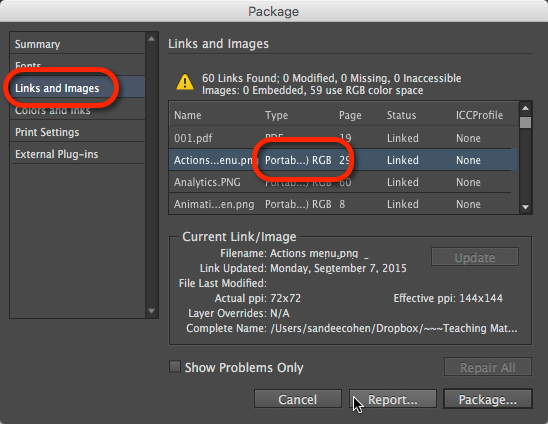
But as many others will tell you, converting RGB to CMYK is no longer the optimum workflow. These days we let the print machine driver do the conversion at the proper values for that press.
Copy link to clipboard
Copied
You're looking at the Summary

Click on Links and Images and you'll see a list of all the images, which ones are RGB, and what pages they are on.

But as many others will tell you, converting RGB to CMYK is no longer the optimum workflow. These days we let the print machine driver do the conversion at the proper values for that press.
Copy link to clipboard
Copied
You can also create a Preflight profile to search for RGB images.
Copy link to clipboard
Copied
Both good solutions - thanks guys!
