 Adobe Community
Adobe Community
- Home
- Illustrator
- Discussions
- Perfect method for outer profile of a grouped artw...
- Perfect method for outer profile of a grouped artw...
Copy link to clipboard
Copied
I made this effect in illustrator today (the one on the right). The shadowy rectangles are jpegs renders and the linework is pure vector pasted above the jpeg. However, I used the paint bucket tool for this composition to get the outer profile to make it thick then did the effect.

However, if I draw some rectangles in illustrator, do a grouping, apply a new stroke in the appearance panel, drag it down the contents name, I get the effect. This however wasn't happening in the first image scenario where I have lots of blocks, the new stroke applied to the group was getting applied to all the lines and not the outer profile which is my requirement. The lines of the cuboids and cubes are all strokes, simple strokes without any fill.
In the rectangular composition creation, I also met two conditions, one with contents option visible, a

and one without.

I want the outer profile method to work every time. What should I do?
While making the outer lines as thick, I do a grouping
 1 Correct answer
1 Correct answer
In the Pathfinder Options for 'Divide' the advanced option 'Divide and Outline Will Remove Unpainted Artwork' has to be turned off.
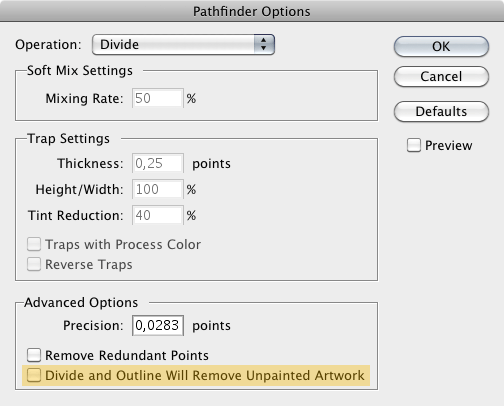
Explore related tutorials & articles
Copy link to clipboard
Copied
arjun,
Have you tried to add the stroke at Layer level?
Copy link to clipboard
Copied
I have all those lines in one layer. There is only one layer in the entire document. I am not sure what you are saying.
Copy link to clipboard
Copied
arjun,
What I was (trying to be) saying was something like this:
1) In the Layers platte, click the Layer to select it with everything;
2) In the Appearance palette flyout click Add New Stroke and set it as desired, then drag it down beneath Contents in the main Appearance palette.
It should work on the one Layer, also if there are others in the document.
Copy link to clipboard
Copied
This layer method doesn't work. I tried it. The new thick lineweight gets applied to all the lines in the artwork.
Copy link to clipboard
Copied
arjun,
And you did drag the new stroke down beneath the Contents in the Appearance palette?
Copy link to clipboard
Copied
That won't work, Jacob.
The overall construction requires some additional steps in this case.
You could just take the sample file and try it.
Copy link to clipboard
Copied
Kurt,
I believe I overlooked crucial parts of the OP, and just threw together something simple as a (non) sample file. And then I missed posts #7 & 8 because I wrote post #12 on the Inbox page with its limited view.
Copy link to clipboard
Copied
In other words: You sat back at the window and dreamt about some forthcoming snowflakes.
I'd prefer that as well.
Copy link to clipboard
Copied
Indeed, Kurt.
We did get some, with whiteness for a week (in the shady farmyard).
Copy link to clipboard
Copied
Sorry, Kurt. I assumed they were shapes instead of a collection of unconnected paths. Your method is the easiest.
Copy link to clipboard
Copied
Here is the cuboids one file
Copy link to clipboard
Copied
I've uploaded a sample file that includes one (graphic style) way to do it.
stroke_around_cubes.ai.zip - Google Drive
AI CS5 format, ca. 100kb
Copy link to clipboard
Copied
It is awesome!!! How did you make this?
Copy link to clipboard
Copied
As Jacob suggested.
Copy link to clipboard
Copied
No, Larry, Jacob's suggestion won't work in that case.
It's a bit more tricky and you have to do a bit of pathfindering (see graphic style 'contour_line' in my sample file).
Copy link to clipboard
Copied
Kurt sir, please elaborate the steps, I did see the various components within the style but couldn't figure out your magical spell.
Copy link to clipboard
Copied
Can you explain which part you didn't understand?
Basically, it's just a combination of three effects applied to an additional stroke.
Copy link to clipboard
Copied
Kurt Gold wrote:
Can you explain which part you didn't understand?
Basically, it's just a combination of three effects applied to an additional stroke.
I am unable to understand these effects and strokes that you have applied to make this amazing outside lining style. It feels as awesome as some kind of a plugin.
That's why I'm asking for a step-by-step method .


Copy link to clipboard
Copied
Did you already try and apply the pathfinder and the outline stroke effect exactly as in the example file?
It's just important that in the end you appearance panel looks the same and then it should just work. It doesn't matter in which order you selected the effects from the menu. You can reorder them later by dragging them around in the appearance panel.
There's only one exception: in case you're using CS6 there's a bug that keeps them from working when dragging them around in the panel in certain ways. It's kind of difficult to describe what doesn't work.
Which version do you use?
Copy link to clipboard
Copied
As per your screenshots I guess it may be just an issue at the language level.
When you use an english version of Illustrator and open a file with appearance sets that were created in a non-english Illustrator version, some items in the Appearance palette are not being translated immediately by the application.
Usually it is sufficient to click them once in order to open their corresponding dialogs and hit the OK button. After that they should appear in English. Then you may redefine the graphic style, but that's not really necessary.
Copy link to clipboard
Copied
I am using cc 2015 version. I group my artwork, apply a new stroke to the group in the appearance panel, drag it down below the contents box in the panel, I then.....
1. add the effect - pathfinder - divide
2. then pathfinder - add
3. then pathfinder - outline.
Then , I position these three in various orders to get what I want but it doesn't work out. Please help.
Copy link to clipboard
Copied
Don't use the Outline Pathfinder effect. Use the Effect > Path > Outline Stroke effect instead.
Then it should work.
Copy link to clipboard
Copied
It is still not happening. here is my file.
Copy link to clipboard
Copied
Can you save the file to Illustrator CS5 format?
I'm using AI CS5 and therefore I can only open the PDF portion of the file (which does not contain your graphic style definition).
-
- 1
- 2


