 Adobe Community
Adobe Community
brackets-to-photoshop
Copy link to clipboard
Copied
Hey guys,
I wanted to share a Brackets extension I made, called brackets-to-photoshop. I honestly don't like ExtendScript at all, I find it to be very buggy and frustrating. That's why I made this extension.
The idea is to use Brackets as your main text editor, and simply click a button, or a shortcut, and execute your script in any Adobe application. After you execute the script you will have a console to verify any returned information that came from the script you just executed.
Since it's using Photoshop's AppleScript API, this extension will only work for MacOS users at the moment. I'm planning on making it compatible with Windows as well.
It initially started as a Photoshop only tool, but I've expanded it to work with multiple Adobe applications, using ExtendScript's native #target application command.
This works with multiple versions of these applications: Photoshop, Illustrator, After Effects, InDesign and Bridge. Here's the list of all the versions it supports:
brackets-to-photoshop/AdobeVersions.json at master · JavierAroche/brackets-to-photoshop · GitHub
How to Install
Search for Brackets-To-Photoshop in the Brackets Extension Manager.
How to Use
This extension works on Brackets current document. The file doesn't need to be saved since it's reading directly from the editor.
Click on the Brackets to Photoshop button on your right sidebar, or hit the shortcut Cmd-Shift-P
![]()
Console
A console will show up at the bottom displaying any messages returned from Photoshop. Errors will display in red.
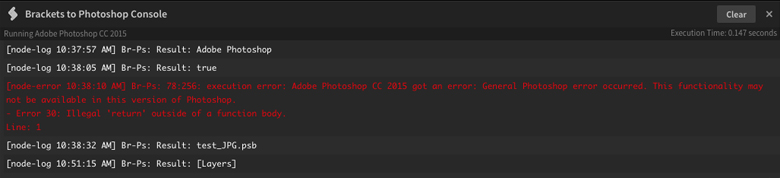
Console Features
JSON polyfill included to use the following functions:
- JSON.stringify
- JSON.parse
- Array.forEach
Array polyfill included to use the following functions:
- Array.forEach
Editor Features
Added ability to log information to the console and use functions such as:
- console.log
- console.error
- console.info
- console.stringify (Logs to the console using JSON.stringify)
- $.write
- $.writeln
Some other features
- Include external files in your JSX script when document is saved
- Display execution time
If you're an avid Adobe scripter, this should be a pretty useful tool for you. Try it out!
I would love some feedback so I can make it better and more useful.
Thanks!
Explore related tutorials & articles
Copy link to clipboard
Copied
Great job Javier! Thanks for sharing.
Copy link to clipboard
Copied
I like ExtendScript ToolKit much and I don't have problem with. Can users of this forum say what kind of bugs caused they changed editor and what they generally don't like about ESTK? Maybe I don't find something, but I see it's very good tool.