 Adobe Community
Adobe Community
- Home
- InDesign
- Discussions
- InDesign CC 2017 -- cannot remove empty info bubbl...
- InDesign CC 2017 -- cannot remove empty info bubbl...
Copy link to clipboard
Copied
Hello all who are running InDesign CC 2017 on a Mac (mine is late-2012 MacBook Pro 13", and I am running OS X 10.10.5 Yosemite, if that makes a difference) -- today I downloaded ID CC 2017 and, while working on some files, a BLANK speech or info bubble appeared, pointing to the Adobe Stock search box, and I cannot make it go away. Also appeared in PhotoShop CC 2017 today. Thanks in advance for your info and assistance. Peace.
 1 Correct answer
1 Correct answer
Hi Ann,
Do you see something like below?
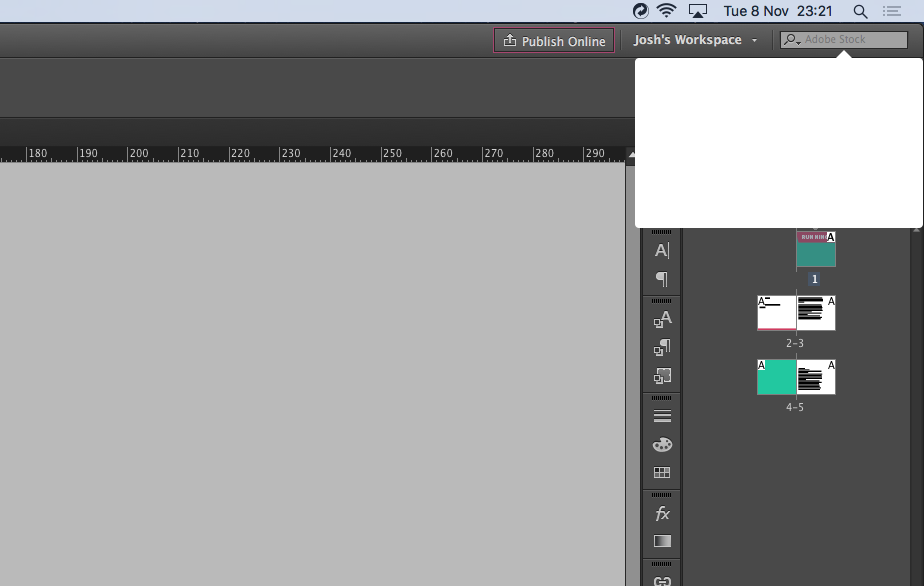
To fix this, please quit InDesign application and relaunch it WITHOUT deleting your preferences. This would make this go away.
Regards,
Aditi
Copy link to clipboard
Copied
In such cases you should delete the preferences of the affected programs.
It is found there:
/Users/<username>/Library/Preferences/Adobe InDesign/…
THis Library is invisible by default, in the finder you find access via the Go To Menu by holding the ALT KEY.
SImiliar with Photoshop and other applications.
Copy link to clipboard
Copied
Hi Ann,
Do you see something like below?

To fix this, please quit InDesign application and relaunch it WITHOUT deleting your preferences. This would make this go away.
Regards,
Aditi
