 Adobe Community
Adobe Community
Animated Heat Map
Copy link to clipboard
Copied
A client has tasked me with creating an animated heat map that will overlay onto aerial footage. Can anyone help me with techniques to do this efficiently and with the least amount of complication?
Copy link to clipboard
Copied
here's a good plugin that will do that for you in 25 bucks: https://www.videocopilot.net/products/heatdistortion/
you could accomplish this in manually in many ways and that depends on the nature and quality of the result you want. this can be done in many ways. one easy way is using the turbulent displace effect as an adjustment layer with a mask. if this is not realistic enough you could use the actual smoke that is composited in the scene (or even generated particle simulation) and use them as a displacement map and using displacement map effect using that layer as a map.
Copy link to clipboard
Copied
Thanks for your reply Roel, really appreciate your thoughts! Yeah I have VC heat distortion -- great plugin I have used on many other projects. This one is so unique. But isn't that what we're in the biz of doing?
To clarify a little....looking for a way to create color gradients that range in similarity to a FLIR camera or false color ranges. Red for highly concentrated areas, and green / blue for less concentrated areas, but they need to be able to move dynamically, since they'll be tracking with people in the shot.
Copy link to clipboard
Copied
To clarify a little....looking for a way to create color gradients that range in similarity to a FLIR camera or false color ranges. Red for highly concentrated areas, and green / blue for less concentrated areas, but they need to be able to move dynamically, since they'll be tracking with people in the shot.
could you show references? I find it hard to visualize this. if I see how it looks and moves, I could suggest what I know.
from looking down flir camera I found these types of images:
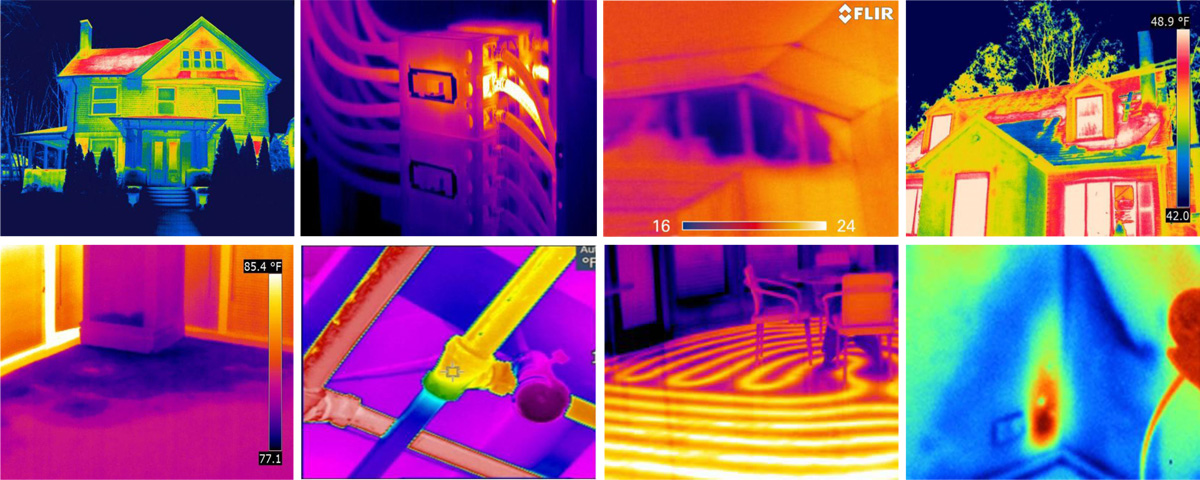
so if this is the results, good old colorama effect looks like the obvious choice since it is a gradient map tool. as for the motion, can't be sure - I need a references. maybe this will involve rotoscoping (or high contrast keying if you are lucky) to get the result you are after.
Copy link to clipboard
Copied
Can anyone help me with techniques to do this efficiently and with the least amount of complication?
That would be some scientific analysis software that tracks each individual and calculates distances. The rest we can't really know. Show us an example of your footage. From some simple color correction to elaborate tracking and masking to define the different zones this could be anything.
Mylenium
