 Adobe Community
Adobe Community

Copy link to clipboard
Copied
Hello all, I'm hoping someone could help me out please, I've been pulling my hair out trying to make a small morphing graphic - around 18 hours into it now and still not an end in sight. I should also mention that I'm a newbie.. I understand there's a learning curve and have been all over youtube and google trying to find the answers but so far haven't managed!
I want to morph my logo into another image, of the nurburgring; I have edited these in photoshop and illustrator and now have a vector image of them, but when I import them into Ae there's issues with multiple groups for each, rather than a path of the outline of the images.
I want to morph this into this:


This is what I have when I try to get the layer paths:




There are 6 groups in the logo and there are 96 in the nurburgring image. I am also unsure if the images are correct as they appear to have individual layer backgrounds, which they shouldn't have as I removed the background layers before saving out the Ai files:

Thank you for reading, any and all help would be very much appreciated!
Mark
 1 Correct answer
1 Correct answer
you are trying to morph an outline but you have your shape's outline as a fill and not a stroke. meaning you have many paths and that complicates things.
stroke:


fill:

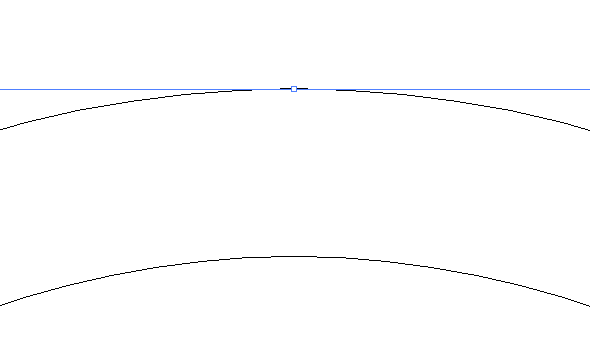
if you want an outline to morph into another, you need to prepare your object's outline as paths with a stroke and not fill. the object can have a fill, just don't create your outline as two paths with a fill (like when using the blob brush to create it) but only one path with a stroke. Illustrator stroke paths will be converted to a
...Copy link to clipboard
Copied
you are trying to morph an outline but you have your shape's outline as a fill and not a stroke. meaning you have many paths and that complicates things.
stroke:


fill:


if you want an outline to morph into another, you need to prepare your object's outline as paths with a stroke and not fill. the object can have a fill, just don't create your outline as two paths with a fill (like when using the blob brush to create it) but only one path with a stroke. Illustrator stroke paths will be converted to a single path as long as you used a constant width stroke and a regular round brush. if you do that correctly then when you convert your Ai file to Shapes you will get one group with one path. see, every path gets a group when you create shapes from a vector layer.
so far for the setup. as for the actual morphing, if you are a Lynda subscriber (if you are a beginner you should consider it) for the morphing here's a good tutorial about morphing shapes: http://www.provideocoalition.com/after-effects-hidden-gems-set-first-vertex/. it's a teaser for the chapter on Lynda but it shows basically you need to have the first vertex the same for both shapes. here's a read doing morph using masks: http://www.provideocoalition.com/managing_moving_masks/ it uses the hand mask interpolation panel which is not available for shapes, but you can always copy paste path between the masks and shapes so there is a workaround.
and if all of this looks like too much work, maybe you will find our forum's guru Rick Gerard's morphing shapes in illustrator tutorial useful: Morph in Illustrator - YouTube

Copy link to clipboard
Copied
Hey, thanks. That didn't exactly fix my issue, as when I created strokes there were 6 of them, but it helped me in finding the problem. After I edited the strokes to make them join to where I was happy with the image as a single path it worked great!
Copy link to clipboard
Copied
That didn't exactly fix my issue, as when I created strokes there were 6 of them
each illustrator path (start and end anchor points) while get it's own group upon converting to a shape.