 Adobe Community
Adobe Community
- Home
- InDesign
- Discussions
- Object Locking Inconsistencies Across Multiple Com...
- Object Locking Inconsistencies Across Multiple Com...
Copy link to clipboard
Copied
Hi,
We use inDesign for a set of standard templates that we use at my office. I am developing a new template that relies upon a group of locked text fields. The idea is that we lock the frames in the master page, and then, when we unlock those fields in the actual document, the text becomes editable but the frame remains set in place. We do this by shift+ctrl (windows) clicking into the desired fields (clarification: clicking somewhere within the frame, not on the little lock icon that pops up once you lock an object). This is how this is supposed to work... and it does work... so no problems there.
The odd thing is that when my coworker opens the same template and drags a master page into the document that they are building, and tries to do the very same shift+ctrl click, the field remains locked. They can unlock these fields by shift+ctrl clicking the little lock icon associated with that field but that also unlocks the frame so it can be dragged about freely (this is the whole thing we're trying to avoid).
Please advise on how my coworker can unlock these objects so that the text is editable without unlocking the frame itself.
Thank you!!
Isaac
 1 Correct answer
1 Correct answer
Hi,
From your description it does appear that you and your coworker are experiencing inconsistent behavior.
I think you can try by ensuring that the following preference is unchecked on your co workers machine.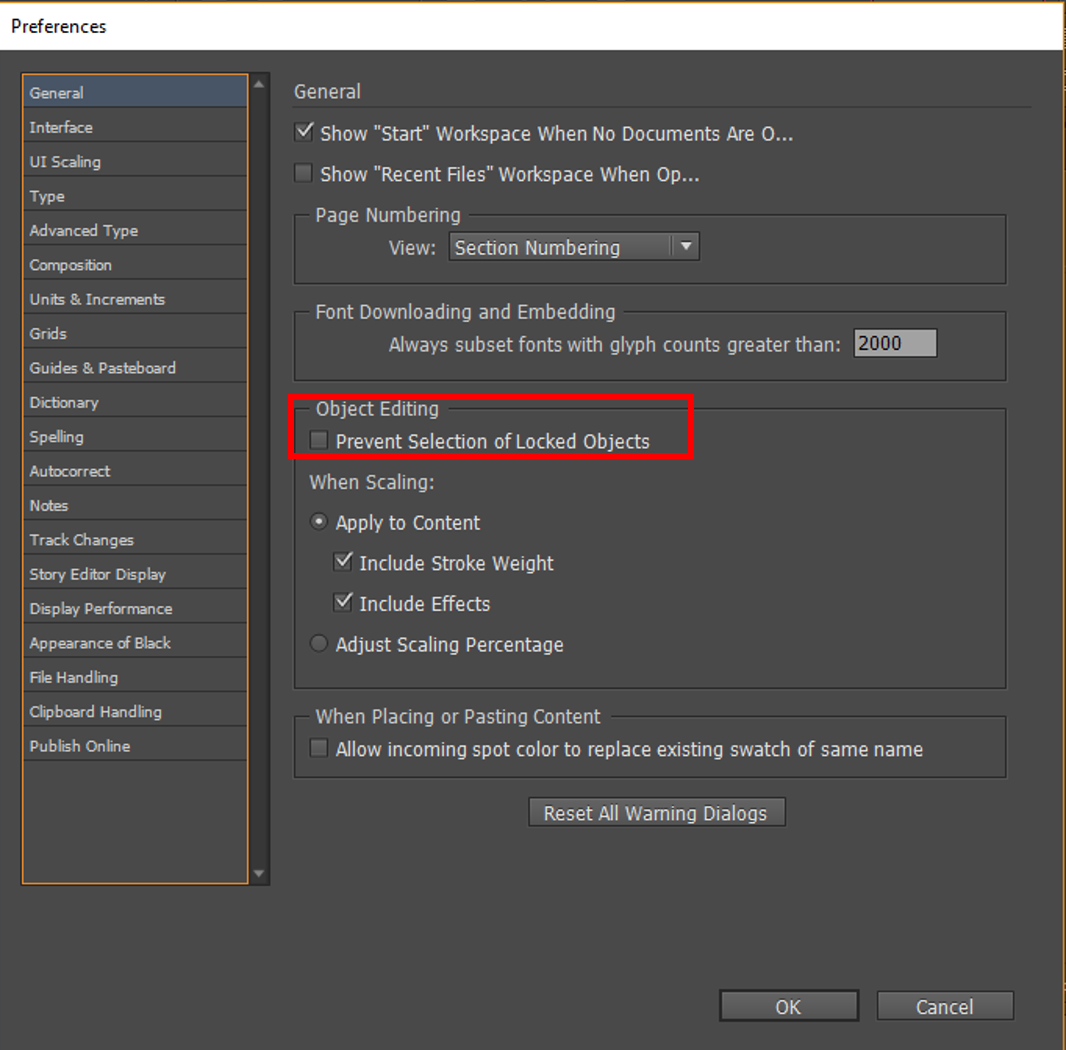
Let me know if this solves your issue.
Copy link to clipboard
Copied
Hi,
From your description it does appear that you and your coworker are experiencing inconsistent behavior.
I think you can try by ensuring that the following preference is unchecked on your co workers machine.
Let me know if this solves your issue.
Copy link to clipboard
Copied
Thanks So MUCH!!!