 Adobe Community
Adobe Community
- Home
- After Effects
- Discussions
- Where is the most basic thing like a Free transfor...
- Where is the most basic thing like a Free transfor...
Copy link to clipboard
Copied
Hello I was considering upgrading from imovie to creative cloud, but I cannot find a Free transform in AE. What is going on?
 1 Correct answer
1 Correct answer
Hello I was considering upgrading from imovie to creative cloud
that would be an upgrade for sure
but I cannot find a Free transform in AE. What is going on?
if you want to transform your layer you have the transform properties: scale, rotation, position would be considered an option to transform your layer. scrub the values to your heart's content

you can also do this manually in the composition window by dragging the layer's handles manually. W is a shortcut for Rotation.
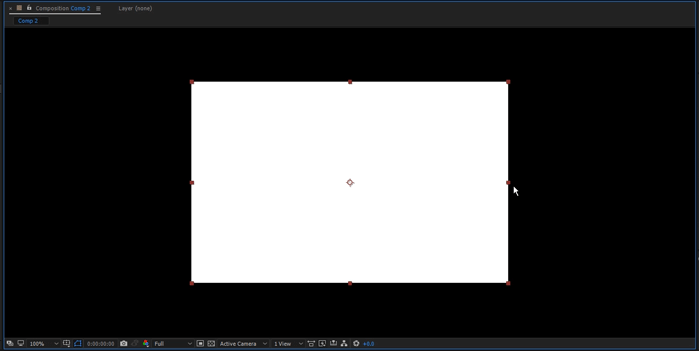
if you control on each cor
...Copy link to clipboard
Copied
What is going on?
You haven't read the help and thus don't understand how AE works. Sorry to be so blunt, but that's really what it comes down to. So by all means, read the help, watch tutorials.
Mylenium
Copy link to clipboard
Copied
Hello I was considering upgrading from imovie to creative cloud
that would be an upgrade for sure
but I cannot find a Free transform in AE. What is going on?
if you want to transform your layer you have the transform properties: scale, rotation, position would be considered an option to transform your layer. scrub the values to your heart's content

you can also do this manually in the composition window by dragging the layer's handles manually. W is a shortcut for Rotation.

if you control on each corner separately, you can apply and effect: corner pin is one option:

there are also other ways to distort layers...
and please do some tutorials: After Effects tutorials. Ae is not that intuitive. it's often compared here to flying and F-16, while Premiere is compared to driving a car with you mom sitting by your side, which probably makes imovie like driving a push around buggy.

Copy link to clipboard
Copied
Thanks, I was trying to scale a path, images scale normally.
But.... you can't even drag images in from finder in a MAC.. have to go through import dialogue, seems buggy
Copy link to clipboard
Copied
you can't even drag images in from finder in a MAC
this should work. what are you dragging? show a screenshot of the process or a video capture.
Thanks, I was trying to scale a path, images scale normally.
if it's a path Ctrl+T should work for you if the path is selected. that or clicking twice on any vertex on the path or the path itself
the right one is a mask, the left is a shape.

Copy link to clipboard
Copied
thx it works now, maybe I hadn't created a new project
Copy link to clipboard
Copied
Roei, You're awesome, man!
You've been most helpful. Unlike this Mylenium dude.
Copy link to clipboard
Copied
that Mylenium dude has been helping me through most of my Ae life. so guess you're at the end of this food chain ![]() . he does have a point - learning Ae requires practice and for a beginner it is essential. we can't walk-through the basics of this software through posts because it's ineffective. some questions have simple answers though. you need to get training otherwise you will be coming back here a lot.
. he does have a point - learning Ae requires practice and for a beginner it is essential. we can't walk-through the basics of this software through posts because it's ineffective. some questions have simple answers though. you need to get training otherwise you will be coming back here a lot.
Copy link to clipboard
Copied
well thanks guys, I went a bought a year CC subscription today!
Copy link to clipboard
Copied
I went a bought a year CC subscription today!
where's my commission, Adobe? just brought in a paying costumer!
nikos, now off to the tutorial page and don't come back until you know what easy ease means ![]()
Copy link to clipboard
Copied
roger
Copy link to clipboard
Copied
Very true but it's must easier to just help someone with a specific problem than give them an invalid answer. That's what the forum is for. Getting answers for your specific questions. Thats all I'm saying.
Copy link to clipboard
Copied
And yes AE requires basic knowledge but, sometimes all it takes is a helping hand in a specific area. An expert can make the simplest of mistakes.
