 Adobe Community
Adobe Community
- Home
- Lightroom Classic
- Discussions
- I need a PRO for an odd problem with LR 5.3 on a W...
- I need a PRO for an odd problem with LR 5.3 on a W...
Copy link to clipboard
Copied
Hello! I've been at this problem for a week plus with a couple of LR "Gurus," to no avail, so here we go again.
A week or so ago, i went to export my files,and I received this message: "The Lightroom Catalog named, "Lightroom 5," Catalog" cannot be opened because another application already has it opened. Quit the other copy of Lightroom before trying to launch."
Below that paragraph, is a box with three options, ""Chose a different catalog" "Continue" & "Exit"
The past people told me to use Windows Explorer to locate locate a file named "LOCK"...well, it doesn't exist.
Any takers?
THANKS!
Ralph
 1 Correct answer
1 Correct answer
Hi Ralph,
See the screenshot below.
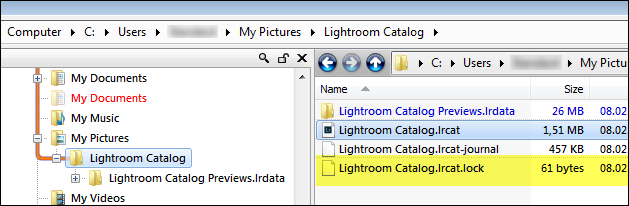
If you don't see file extensions, go to Tools > Folder options in Windows Explorer, and uncheck Hide extensions for known file types.
If you do a search, search for ".lock" (without the quotes). This will find files with the .lock extension.
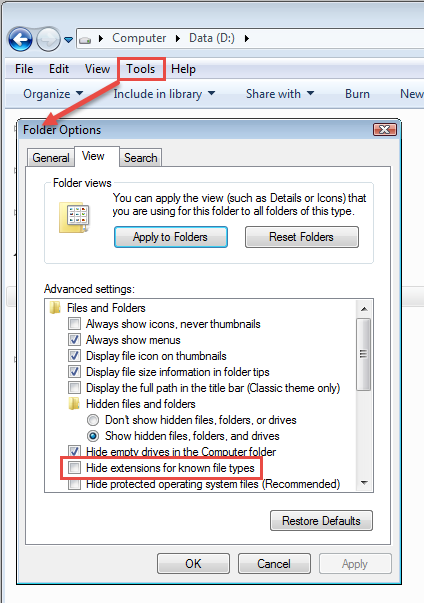
Copy link to clipboard
Copied
Use your operating system's search feature to find all files whose name ends with .LOCK, you didn't find it because you were looking in the wrong folder.
Copy link to clipboard
Copied
.Lock is the extension for the file. It's in the same folder with your catalog, and has the same name as your catalog (but with the different extension). If you aren't able to see file extensions then you need to modify your folder options so that you can see them.
Copy link to clipboard
Copied
Hi Ralph,
See the screenshot below.

If you don't see file extensions, go to Tools > Folder options in Windows Explorer, and uncheck Hide extensions for known file types.
If you do a search, search for ".lock" (without the quotes). This will find files with the .lock extension.

