 Adobe Community
Adobe Community
- Home
- After Effects
- Discussions
- Sharpen effect increases brightness instead of sha...
- Sharpen effect increases brightness instead of sha...
Copy link to clipboard
Copied
I'm having a strange issue when applying the Sharpen effect to footage. As I increase the slider the brightness of the image increases with no change in the sharpness. Visually it looks the same as applying the Curves effect and pulling the white point to the left. I've tried it in several projects, including a new blank one with the same result. Happens on any type of layer, solids included. I've cleared my cache, trashed preferences and checked the plugin folder to make sure there wasn't something weird happening there and it all looks fine. No other effect seems to have a problem. I've added some images as an example. The Sharpen effect is applied to the bottom and set to 30. Any ideas on why this is happening? I'm using 14.0.1 on El Capitan.

 1 Correct answer
1 Correct answer
it's the probably GPU acting up. as of CC2015.3 sharpen is (optionally) a GPU accelerated effect: After Effects CC 2015.3 In-Depth: GPU-Accelerated Effects | Creative Cloud blog by Adobe

check your project settings and try to turn in to CPU and not GPU for video rendering and effects
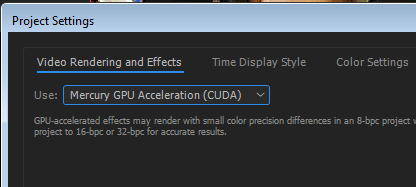
in my system both GPU and CPU are showing the same result, but your GPU is probably different (I have GTX970) so let's check if this is the case.
I would also see if this option makes any differences:

Copy link to clipboard
Copied
which filter do you use
i used from menu Filter>Blur & Sharpen>Sharpen
the result as expected

Copy link to clipboard
Copied
That would be the same filter I'm using as well.
Copy link to clipboard
Copied
it's the probably GPU acting up. as of CC2015.3 sharpen is (optionally) a GPU accelerated effect: After Effects CC 2015.3 In-Depth: GPU-Accelerated Effects | Creative Cloud blog by Adobe

check your project settings and try to turn in to CPU and not GPU for video rendering and effects

in my system both GPU and CPU are showing the same result, but your GPU is probably different (I have GTX970) so let's check if this is the case.
I would also see if this option makes any differences:

Copy link to clipboard
Copied
Hi Garret,
Did any of these responses help you? If so, please mark that one as correct.
Thanks,
Kevin
