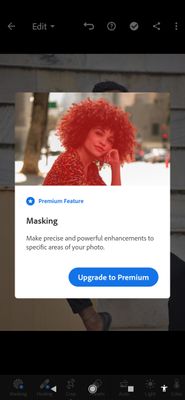Adobe Community
Adobe Community
- Home
- Lightroom ecosystem (Cloud-based)
- Discussions
- I need help with Lightroom 5
- I need help with Lightroom 5
Copy link to clipboard
Copied
I deleted the pictures from my computer but they are still in my lightroom. They show as file not found. I would like to know if there is a way to still burn them to a cd somehow?
 1 Correct answer
1 Correct answer
Your best choices are:
- Look in the trash bin to see if the photos are still there, and if so, restore them to their previous location
- Restore the photos from your backups. You do have backups, don't you?
- Use an undelete utility to recover the deleted files
The photos you see in Lightroom are thumbnails, they are smaller resolution than your originals, and thus lower quality. They can be retrieved if the steps above fail. Jeffrey Friedl's Blog » Jeffrey’s “Extract Cached Image Previews” Lightroom Plugin
...Copy link to clipboard
Copied
Your best choices are:
- Look in the trash bin to see if the photos are still there, and if so, restore them to their previous location
- Restore the photos from your backups. You do have backups, don't you?
- Use an undelete utility to recover the deleted files
The photos you see in Lightroom are thumbnails, they are smaller resolution than your originals, and thus lower quality. They can be retrieved if the steps above fail. Jeffrey Friedl's Blog » Jeffrey’s “Extract Cached Image Previews” Lightroom Plugin
Copy link to clipboard
Copied
Copy link to clipboard
Copied
Do you have a question?
This forum if for Lightroom-CLASSIC.
You appear to be using the 'free' mobile version on a mobile device.
New Masking features are only available with a paid subscription to Adobe or a paid 'Premium' add-on to the free Lr version. .