 Adobe Community
Adobe Community
Copy link to clipboard
Copied
When I watch my video in the ram preview everything works fine. The solid object i animated with masks moves as intended. When I export the video the solid object layer is not there at all, its as if opacity got turned to 0 during the export but it's not. Attached in the link is a folder on dropbox with videos showing what I am talking about. One video is the ram preview and the other is what happens when I export. Dropbox - Messed up
PLEASE HELP
 1 Correct answer
1 Correct answer
If I'm seing thaty correctly you - as I was suspecting - have marked layer clean.mp4 as a guide layer. Just press right mouse button on that layer and unmark it as a guide layer.
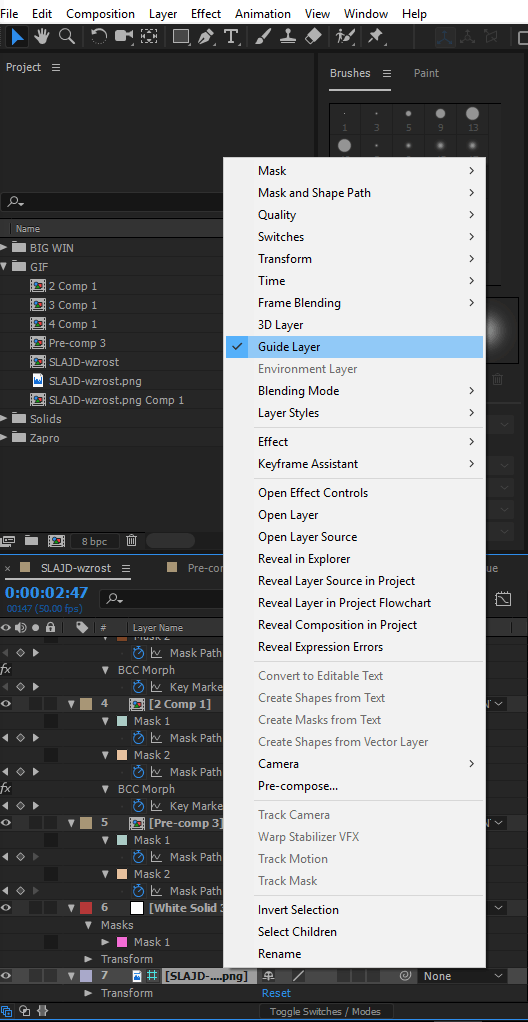
Your welcome ![]()
Copy link to clipboard
Copied
It's not enough to say what is the reason of your issue. Please post a screen of all of your layers (timeline). Maby yo've marked your mask layer as a guide layer - and that is why it is not showing in final render?
Copy link to clipboard
Copied
Thank you so much for trying to help. The reason there are 2 masks is for a fake free transform. I then wanted to precompose and mask on the pre comp so her head doesn't go through the solid but that won't work either.
Copy link to clipboard
Copied
If I'm seing thaty correctly you - as I was suspecting - have marked layer clean.mp4 as a guide layer. Just press right mouse button on that layer and unmark it as a guide layer.

Your welcome ![]()